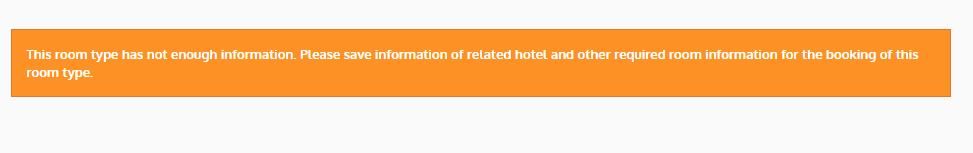Fatal error: Uncaught Error: Class 'HotelBranchInformation'
-
Hello. My sites were running fine until I get this error (attached image) trying to show a room.
So I enter backend and everything on rooms and setting were OK. So I tried to enter manage hotel and error 500 appear. I enter debug mode and got this:
Deprecated: array_key_exists(): Using array_key_exists() on objects is deprecated. Use isset() or property_exists() instead in /home/myserver/public_html/mydomain.com/qlo/Adapter/Adapter_EntityMapper.php on line 84
Fatal error: Uncaught Error: Class 'HotelBranchInformation' not found in /home/myserver/public_html/mydomain.com/qlo/modules/hotelreservationsystem/controllers/admin/AdminAddHotelController.php:33 Stack trace: #0 /home/myserver/public_html/mydomain.com/qlo/classes/controller/Controller.php(134): AdminAddHotelController->__construct(false, false) #1 /home/myserver/public_html/mydomain.com/qlo/classes/Dispatcher.php(359): ControllerCore::getController('AdminAddHotelCo...') #2 /home/myserver/public_html/mydomain.com/qlo/admin374lidtv0/index.php(58): DispatcherCore->dispatch() #3 {main} thrown in /home/myserver/public_html/mydomain.com/qlo/modules/hotelreservationsystem/controllers/admin/AdminAddHotelController.php on line 33
Any help will be appreciated. I havent found a way to put them online back
-
@maurice Hi. We tried to track the issue at our end but we neither found this issue nor any of our clients have ever raised it.
This issue seems to be specific to your configuration so we will need to check it on your server. And for that we will need your FTP details, QloApps back office login url and admin login credentials.
Please raise a ticket at https://webkul.uvdesk.com/en/customer/create-ticket/ and share your details describing your issue there.Note: Never share your sensitive details on public forums.
-
@akr Hi and thanks. Ticket created