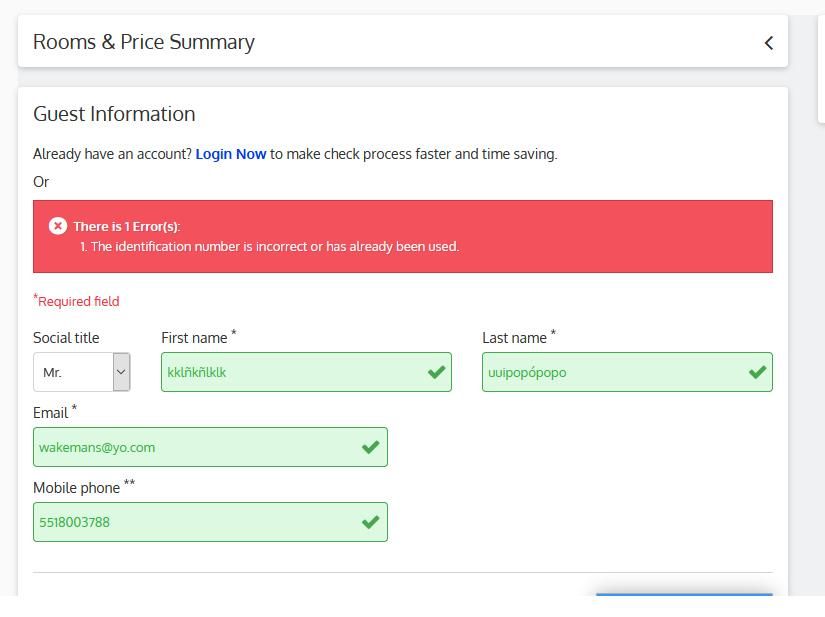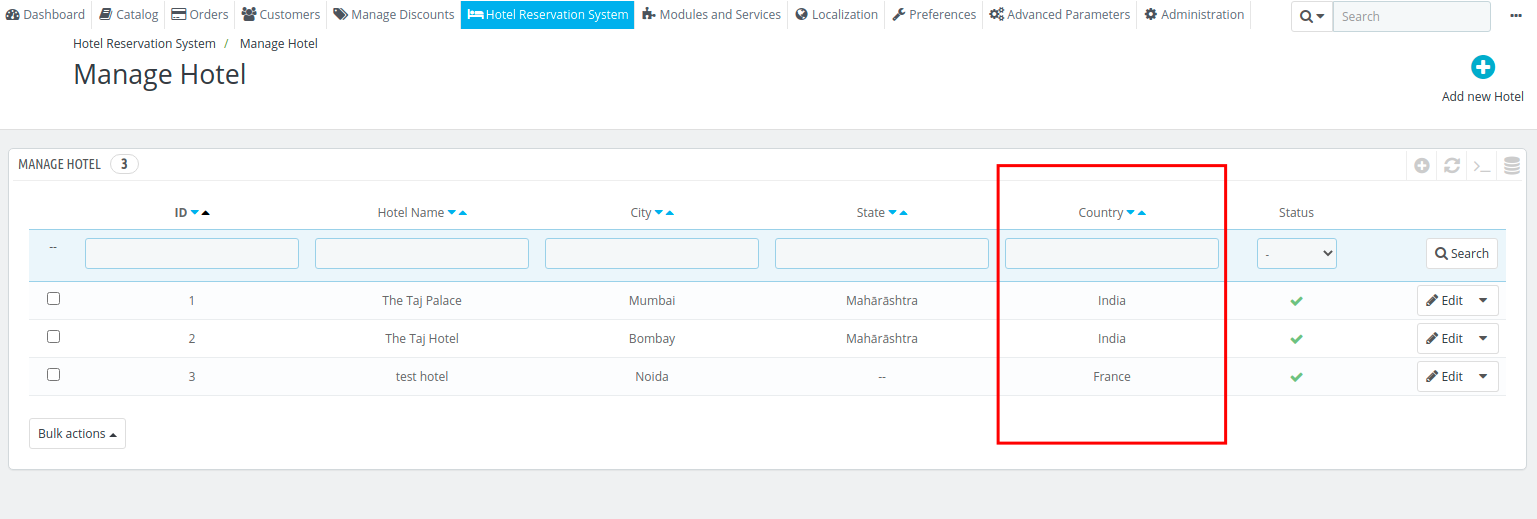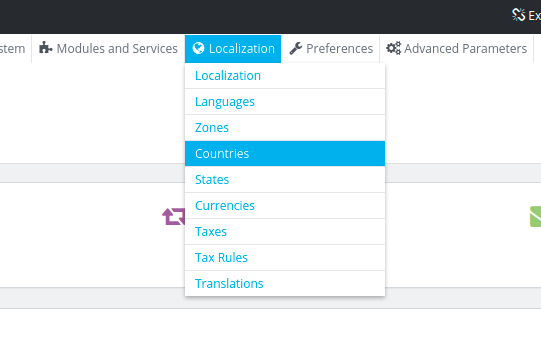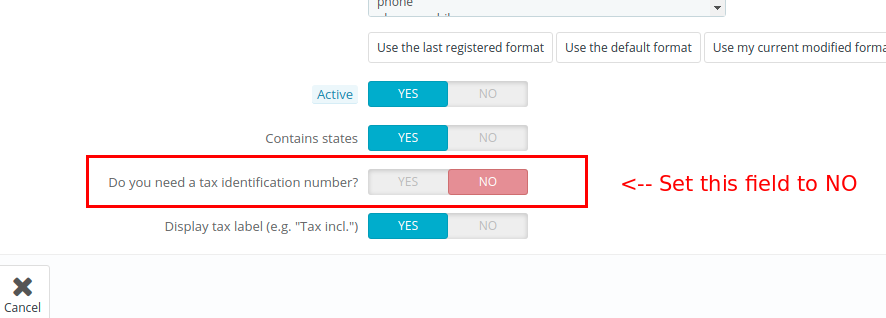V 1.5.1.0 Guest checkout identification number incorrect or already used
-
Hello. If you try a guest checkout you get Error: The identification number is incorrect or has already been used.
I have tried with and w/o enabling guest check-out, with two different installation, with or without guests on database. All modules activated on guests, claering caché or whatever always the same error
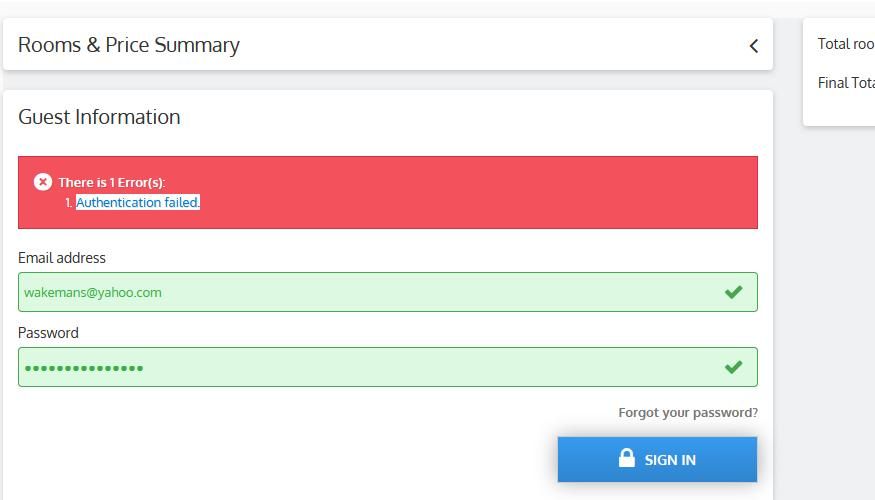 .
.For a registerd customer, or creating a new account you get Authentication failed. so on any case you are not entitled to check-out.
-
I found a solution:
On both files:
.../controllers/front/AuthController.php and
.../controllers/admin/AdminAddressesController.php
Comment all lines regarding validaing DNI and avoid the problem
// if (Country::isNeedDniByCountryId(Tools::getValue('id_country')) && !Tools::getValue('dni')) $this->errors[] = Tools::displayError('The identification number is // incorrect or has already been used.');
...
//
-
@maurice
Hi,Thank you for pointing out this issue.
The issue is being caused due to DNI field being mandatory during automatic address creation.
In order to resolve this issue, you can disable DNI requirement for corresponding hotel countries.- To disable DNI requirement, go to Hotel Reservation System > Manage Hotel and note down countries for all added hotels.
- Then go to Localization > Countries and search for noted countries.
- Edit that country and set the following field 'Do you need a tax identification number?' at the bottom to NO.
- Repeat for all the countries noted above.
Try booking now and let us know if you still encounter this issue.
-
Thanks for the tip. But usually as a hotelier you will receive customers from all over the world so you have to entitle all countries with very few exceptions and making your procedure for more than 200 countries is kind of crazy. I would make a patch on future versions, becasue it takes a lot of time to find-out the problem which is crucial to set the ssytem working. Thanks again.
-
Hi,
The countries for which the changes are suggested are not for the countries of guests but for those where hotels are located.
The solution provided above is temporary for the time being but we will resolve the issue for the whole system and provide you the general solution as soon as possible. -
@akr Thanks again Akr. I do understand is for the country where hotel is located, but as soon as you setup the guess countries if one of the registers on those countries are activated for DNI you have same issue so you have to check all records, or change them on the database. A multiple record select for updating and selecting the guess countries would be a nice option instead of activating one by one or start will all activated and just uncheck the exceptions. Same for selecting country payments. Regards.
-
@maurice
Hi,We appreciate your suggestion regarding this issue and we will consider your suggestion as soon as we resolve this issue.