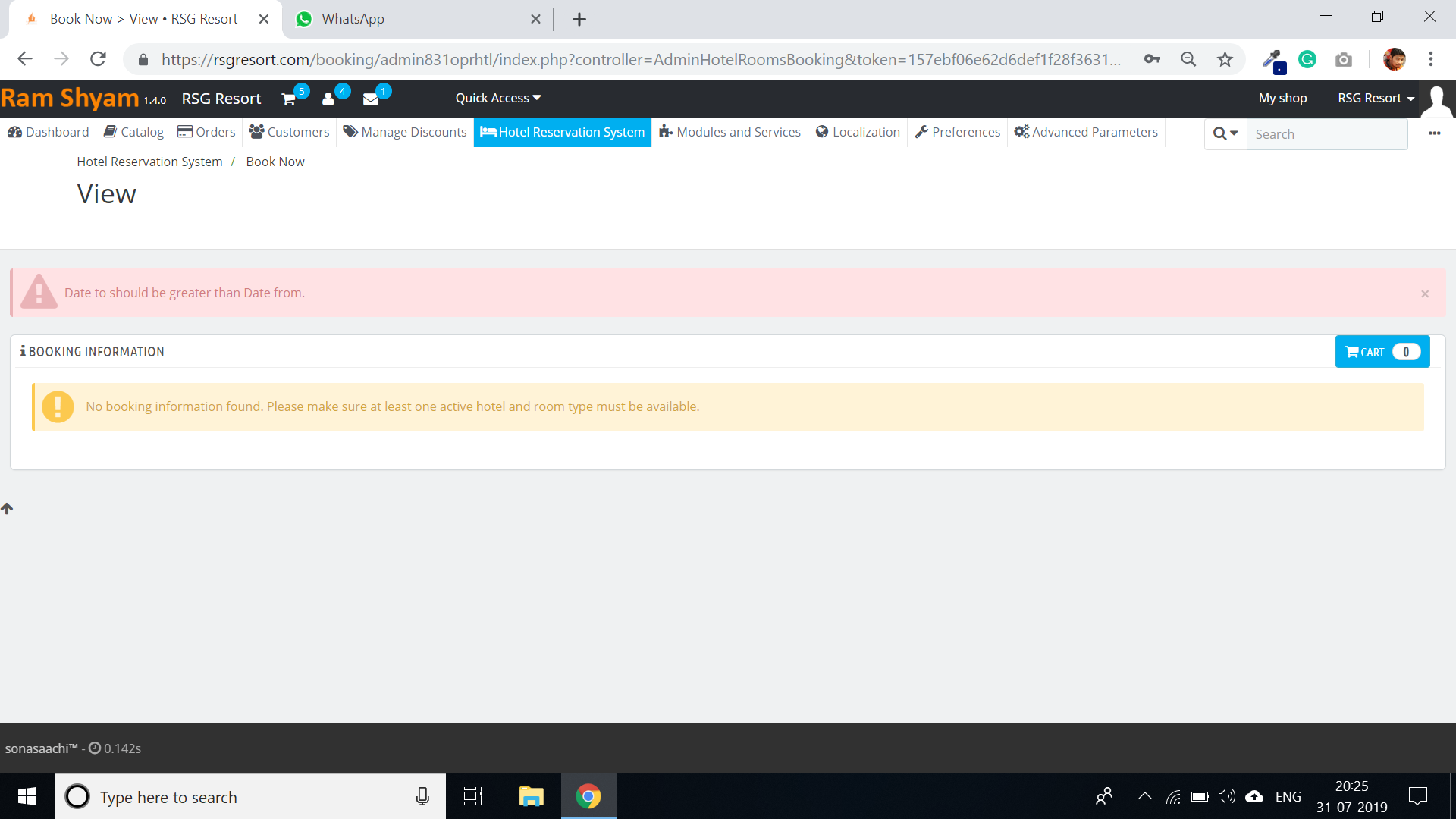Error while booking the room
-
-
Hello @rohit_baraily
Yes, there is this issue on the demo. We are checking it please allow some time. -
@Faiz said in Error while booking the room:
Yes, there is this issue on the demo. We are checking it please allow some time.
I am not using a demo account... my hotel is live... Please try to fix this as soon as possible.
Thanks -
@rohit_baraily
Please replace the attached file to the below path -
hotelcommerce/modules/hotelreservationsystem/controllers/admin/AdminHotelRoomsBookingController.phpAfter replacing the file issue will not occur in the future.
-
Hi Sumit,
it's already working... So should I have to replace the file now as well?? -
@rohit_baraily
The issue was occurring on the last date of the month.
Replace the file. So that issue does not occur in future dates.