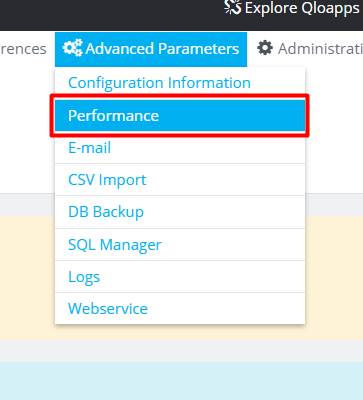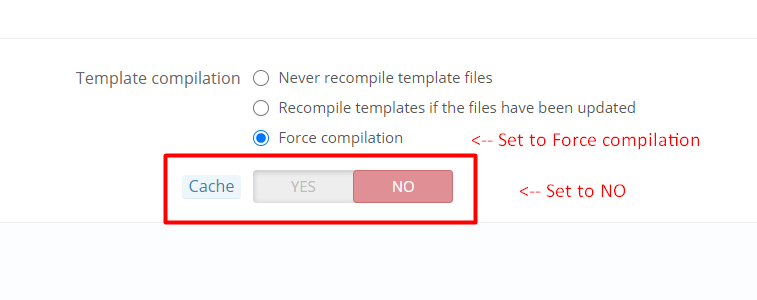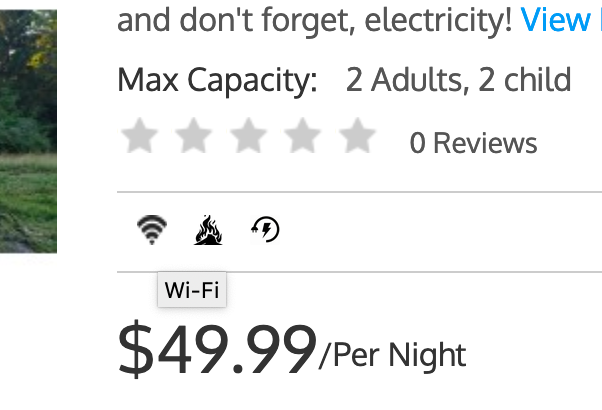Editing Themes
-
My instance is being used for a campground rather than a hotel. I've opened hotel-reservation-theme/order-opc.tpl:58 and changed
<span>{l s='Rooms & Price Summary'}</span>to
<span>{l s='Sites & Price Summary'}</span>and then uploaded the file, overwriting the previous. When I clear the cache and refresh the cart, I see no changes.
Same can be said of editing shopping-cart.tpl and changing the line to read
<p class="room_info_text">{l s='sites information'}</p>No changes are reflected on the cart page after uploading and refreshing. I only have the theme the installation came with. Is there some sort of initialization that I've got to run? What am I missing?
-
@heartvalley
Hi,Since files and line numbers are correct, it seems that it is a smarty cache issue.
Go to Advanced Parameters > Performance and set Template compilation to Force compilation and disable Cache for now.Now make the desired changes and reload the cart summary page. Changes must reflect by now.
While making changes Template compilation must be set to Force compilation and Cache must be disabled. After all changes have been made both the settings can be set to their default values.Let us know if you still encounter the issue.
-
That was exactly it! It was set to Never Recompile! Thank you for the help.
-
Is there a way to contribute to this project? There are all sorts of little tweaks I'd like to offer, such as on line 90 of hotel-reservation-theme/category.tpl, this small tweak shows the name of the feature associated with the icon on hover:
<img src="{$feat_img_dir}{$feat_v['value']}" class="rm_amen" title="{$feat_v['name']}"> -
@heartvalley Thank you for your interest in contributing to our project.
Here is the GitHub link where you can contribute through PRs.
https://github.com/webkul/hotelcommerce