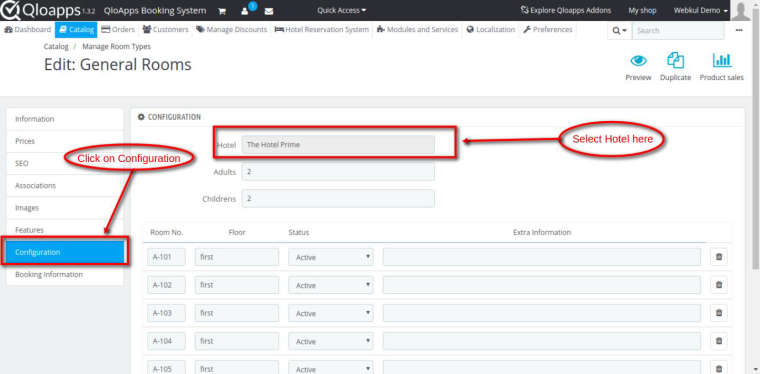How can assign the room to a hotel?
-
Hello experts,
Example, I have 2 hotels Hotel A and Hotel B.
And Room A01 and B01
I want to assign the room A01 to Hotel A and the room B01 to Hotel B.
But these 2 rooms always are assigned to Hotel A, I have found a way but not see.
Please help me How can assign the room(B01) to a hotel(Hotel B)?
You can see 2 my rooms here [http://seasand.vn/en/](link url) are being assiged to one hotelThank you,
Tu -
Hello @duongledong4
You can assign a room to a hotel when you create/edit the room. Once you have assigned the room to a hotel then you cannot change it.To assign a room to a hotel you will need to go to Catalog Tab--> Manage Room Types--> Add/Edit a room
Now at the next page appears, go to Configuration Tab and select the Hotel.