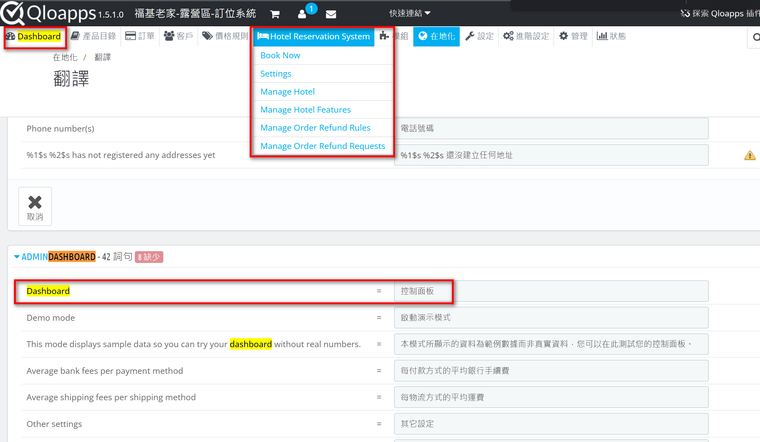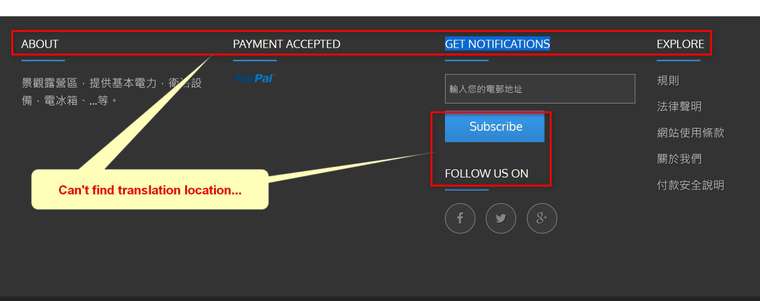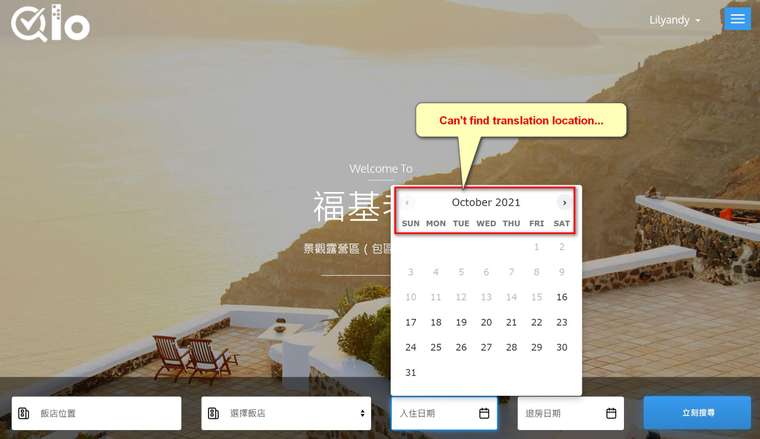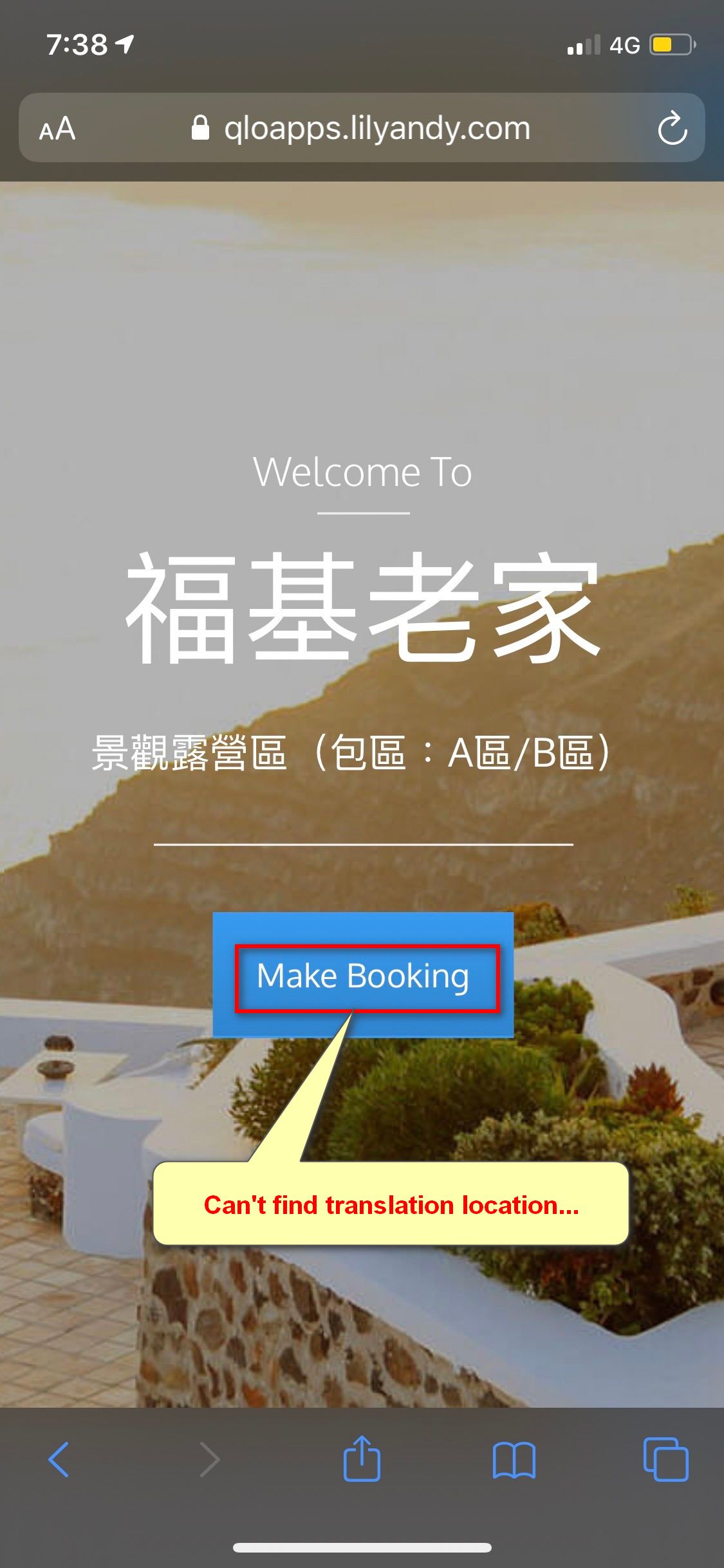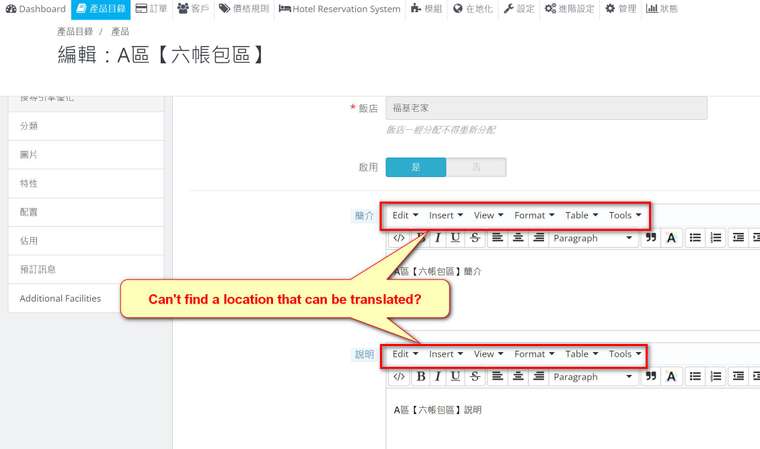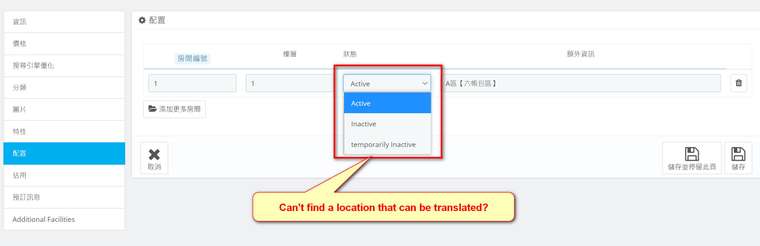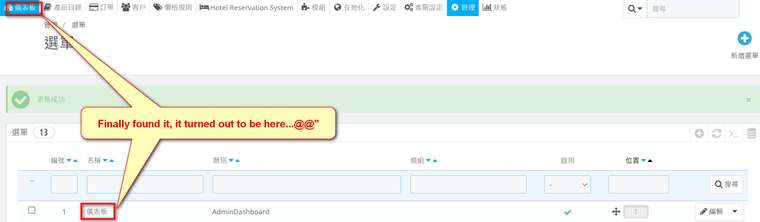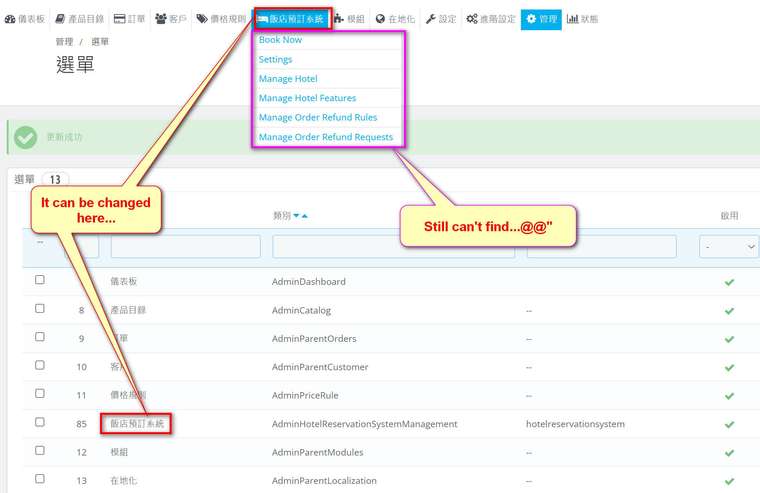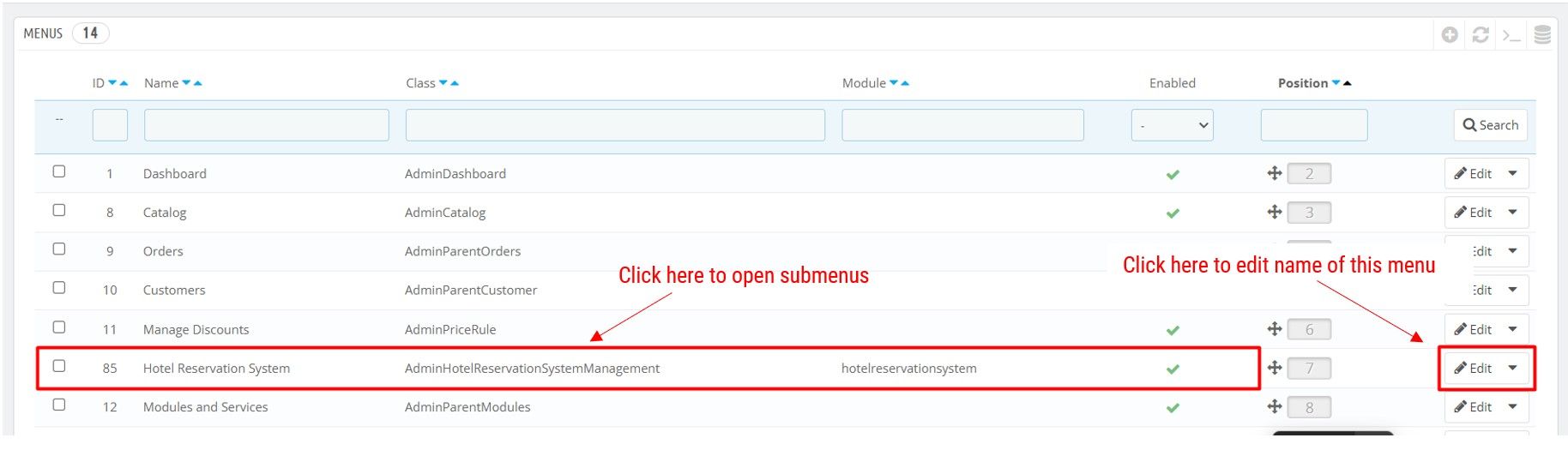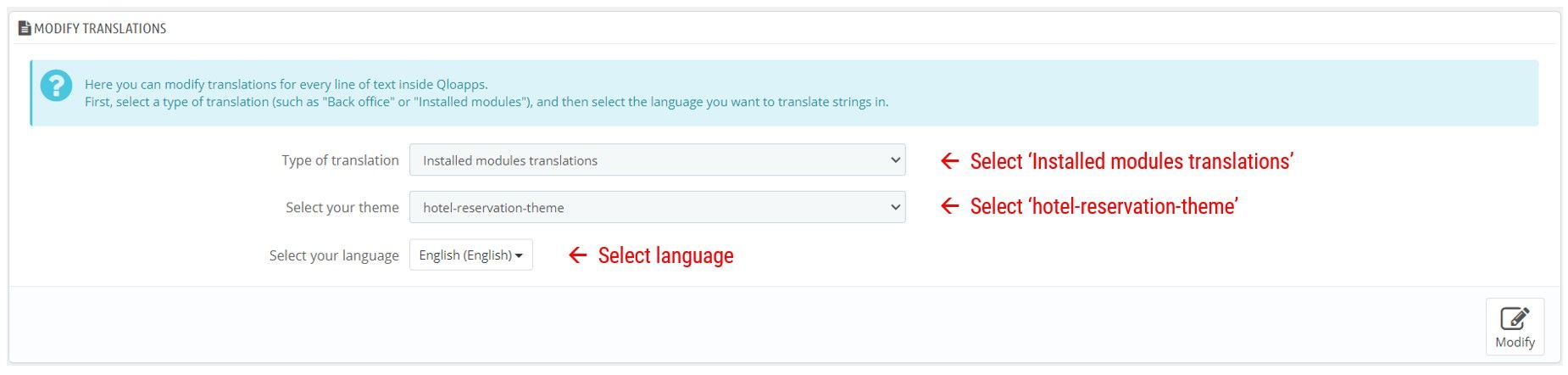Missing translation? And after translation, the translation cannot be displayed normally after partial refresh?
-
Missing translation? And after translation, the translation cannot be displayed normally after partial refresh?
Hello~~~ ^_^
The following screenshot is the missing language? Can't find where to translate? I have searched for all the options... Can’t translate...
In addition, "Dashbord" is clearly translated, but the translation results cannot be displayed normally. By the way, this is the default translation, not my translation, because after searching for a long time, the translation has been found but it is not displayed normally. ….
The screenshot below has been translated and saved, but the translation result cannot be displayed correctly. I don't know what went wrong. How can I fix it?
Finally, the translation result (not yet completed), I can also provide the official, but I don’t know how to export it? Is it here?
\qloapps\translations\tw.gzip
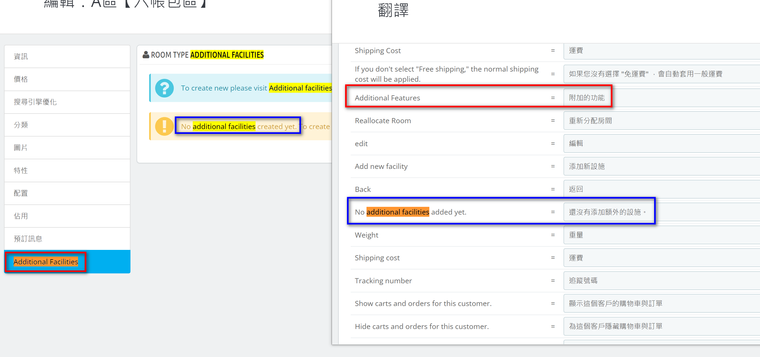
-
-
-
@lilyandy
The menu at the top and its submenu items can be translated from Administration > Menus. In order to edit name of a menu in any language, click in Edit button located at the right. To see submenus for a menu item, in your case Hotel Reservation System, click on the corresponding row to go to its submenu items. To edit name of a submenu item, again click Edit button located at the right. Refer to the screenshot below.'Additional facilities':
Go to Localization > Translations page. Proceed with the installed modules translations for the theme 'hotel-reservation-theme' (important to choose this theme). Refer to the screenshot below.
Now edit the required texts under section 'Module hotelreservationsystem'.Find text under corresponding module name:
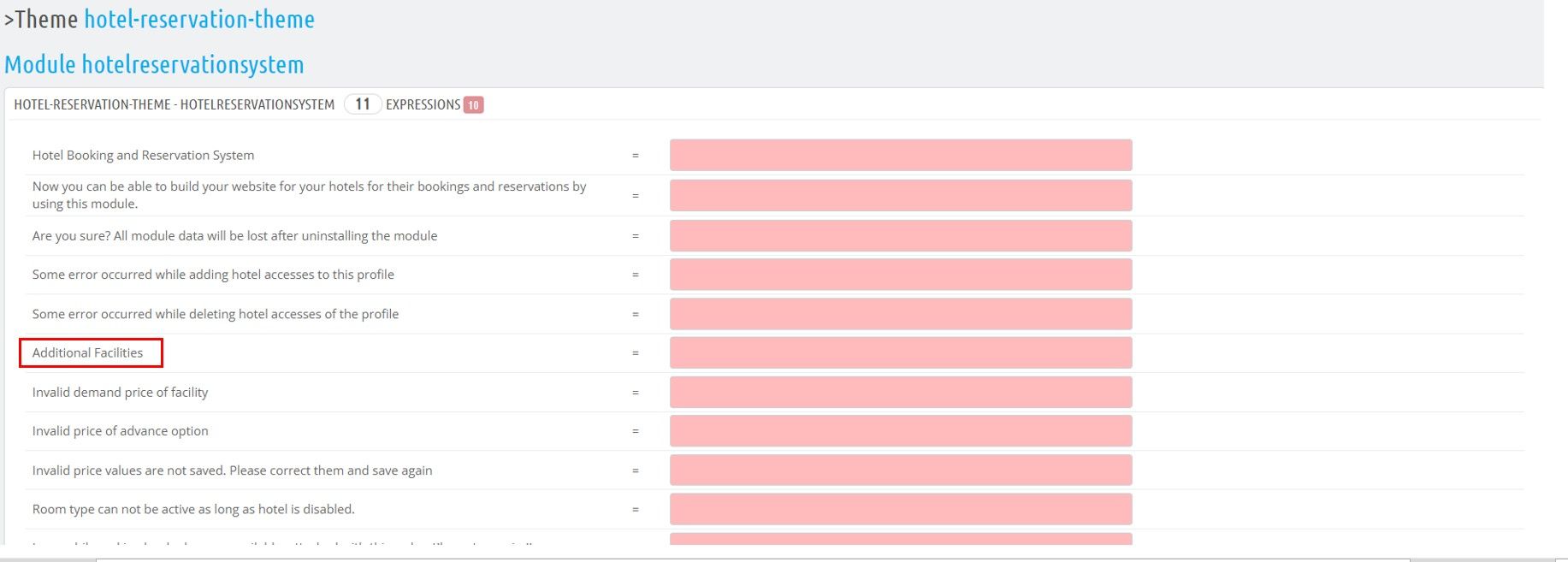
The modules responsible for the translations in the footer are as below. You can modify their required texts from Localization > Translations page.
Display Language and Currency Block (wkfooterlangcurrencyblock)
Footer Payment Accepted Block (wkfooterpaymentblock)
Display about hotel block and payment block in footer (wkfooterpaymentinfoblockcontainer)
Footer Subscription and Social Block (wkfooternotificationblock)
Navigation block (blocknavigationmenu)The javascript plugins datepicker and tinymce and room statuse strings are currently not translatable.