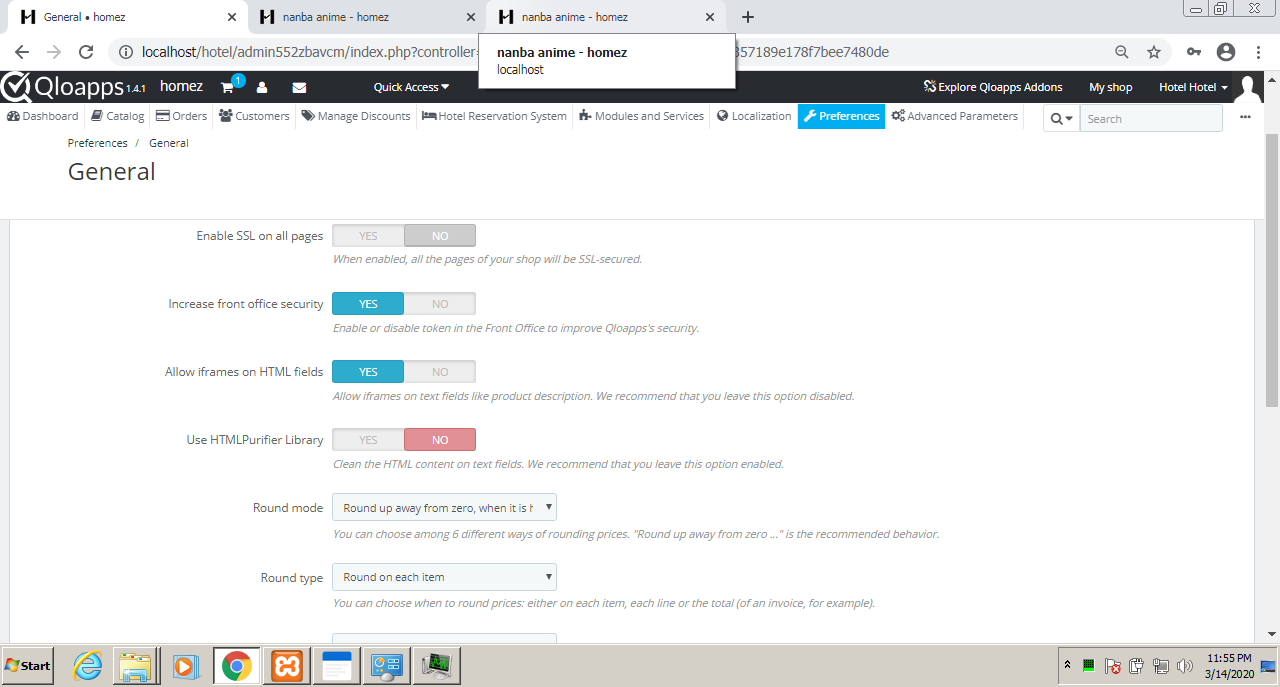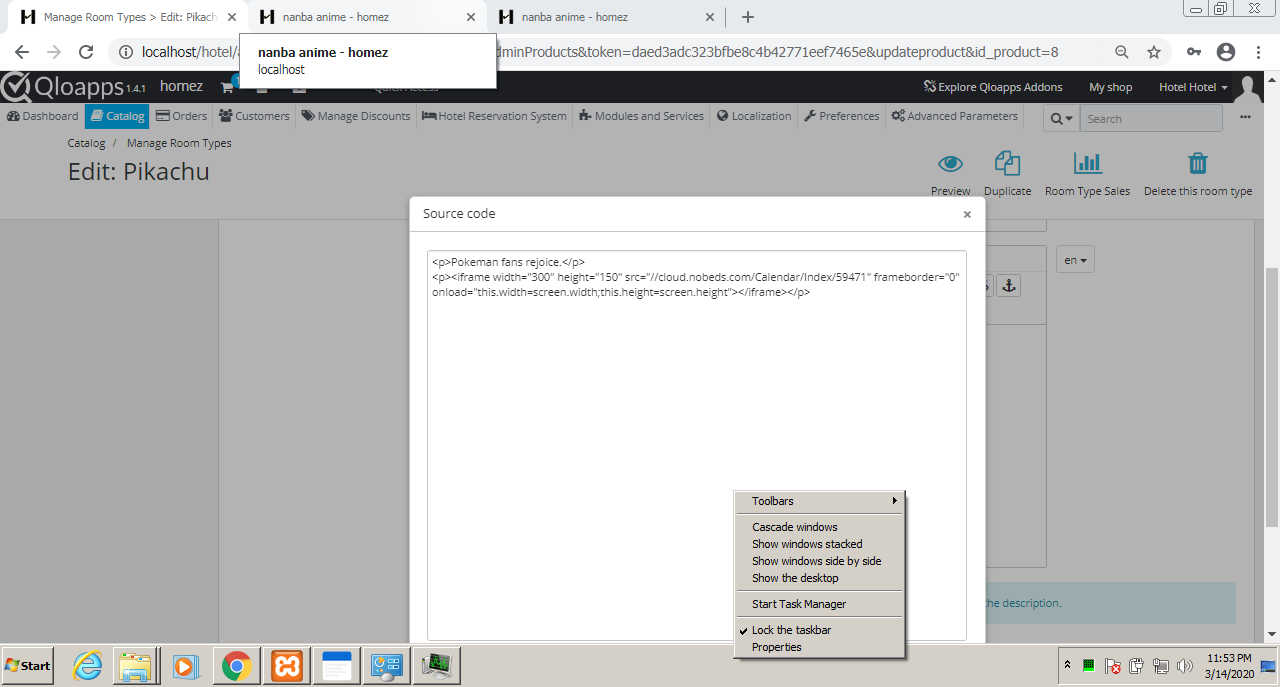iframes are not wowkring
-
i enable iframes but there is an error on save.
this happens for the short or normal room type desription
here is the code i have tried to save, please help
<iframe src=//cloud.nobeds.com/Calendar/Index/59471 frameborder=0 onload="this.width=screen.width;this.height=screen.height"></iframe>
-
i have to replace < with ( otherwise it will not post here
(iframe src=//cloud.nobeds.com/Calendar/Index/59471 frameborder=0 onload="this.width=screen.width;this.height=screen.height")
-
Hello @japanou
Please check if you have allowed the iframe on your website.
Go to Preferences Tab --> General Preferences allow the iframes https://prnt.sc/rgk4h0 -
-
Hello @japanou
In QloApps we have disallowed the use of onload in iframe for security purpose.
You can display the iframe without using onload event such asiframe width="300" height="150" src="//cloud.nobeds.com/Calendar/Index/59471" frameborder="0"></iframe>If you want to use onload in iframe you can do that by removing onload validation from the following path:
YourQloAppsfolder/classes/validate.php
Function isCleanHtml() - Line : [400]
Remove the onload string (https://prnt.sc/rhpsle)
-
-
thanks all-- i used fixed values for the size, it is working now. For now it should be OK!