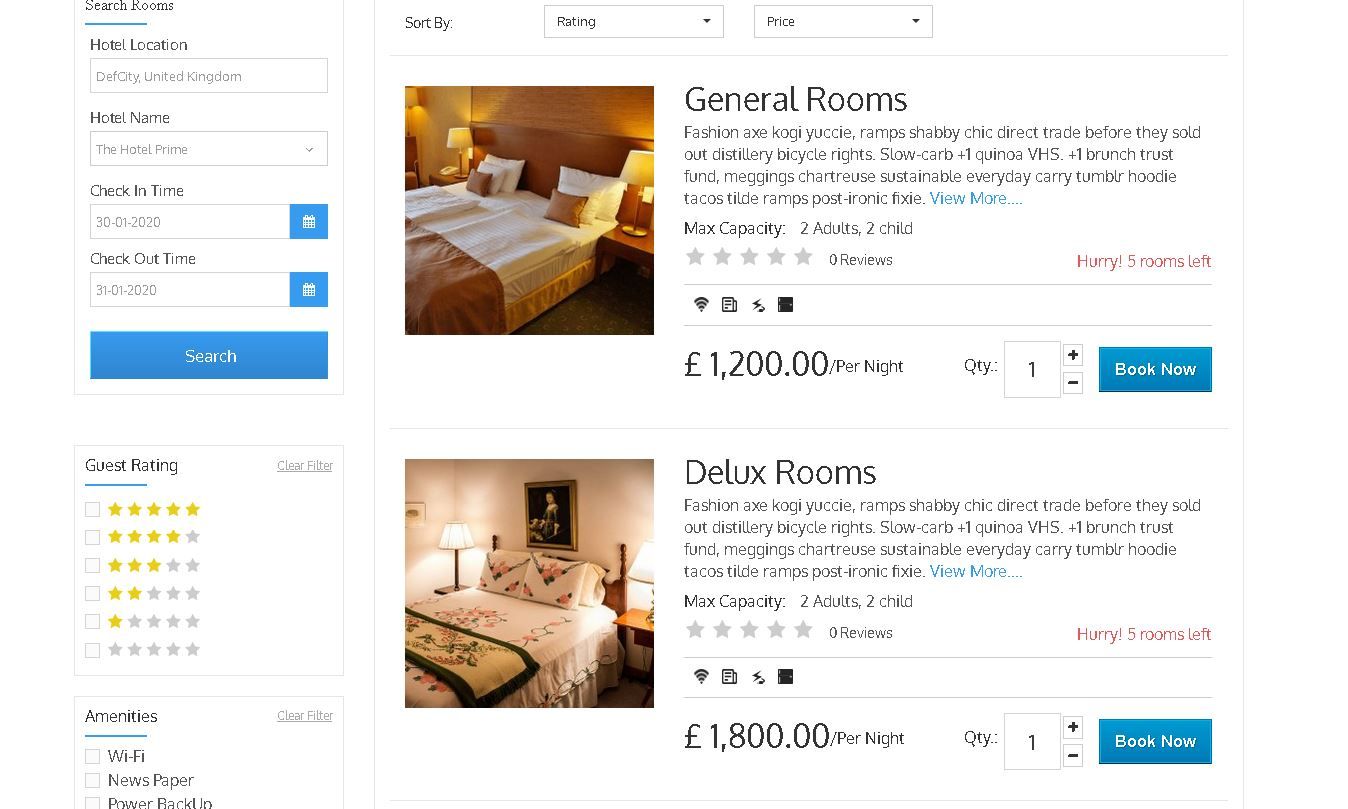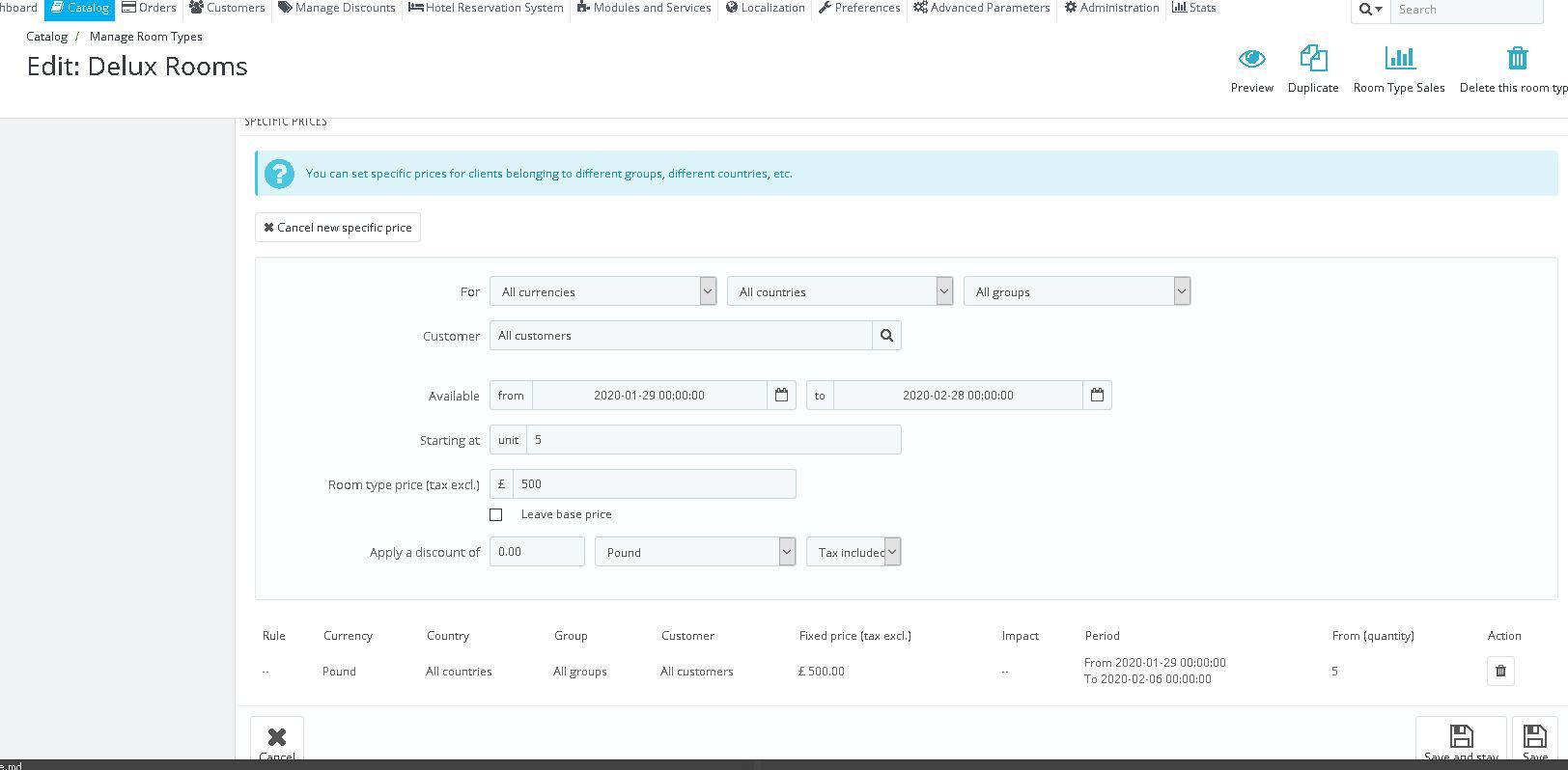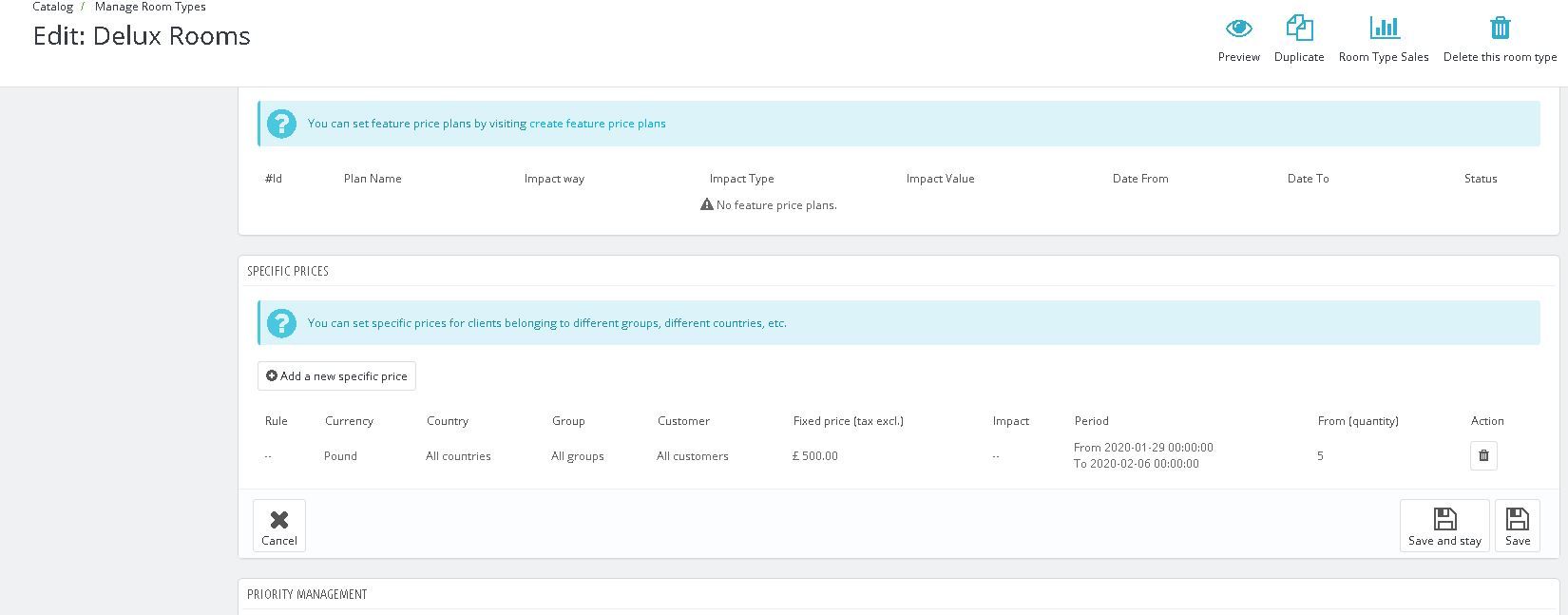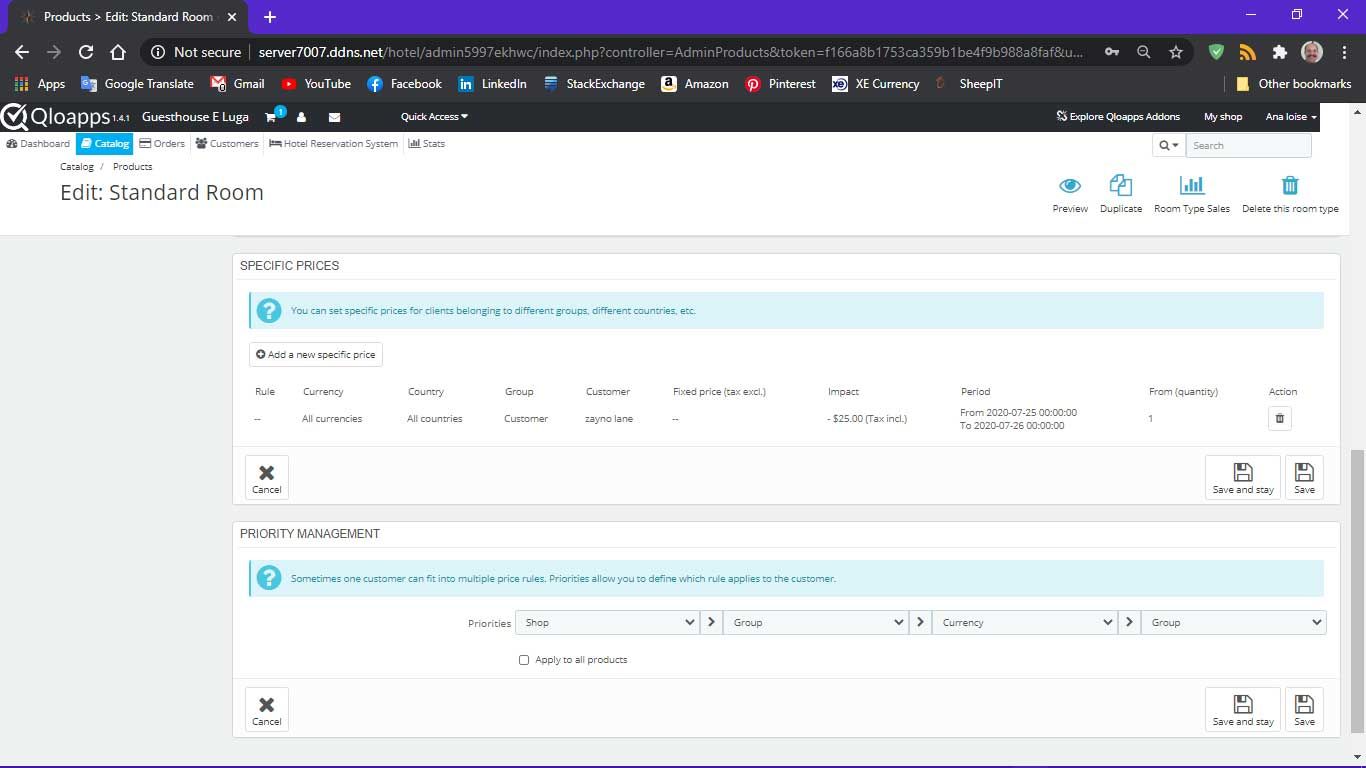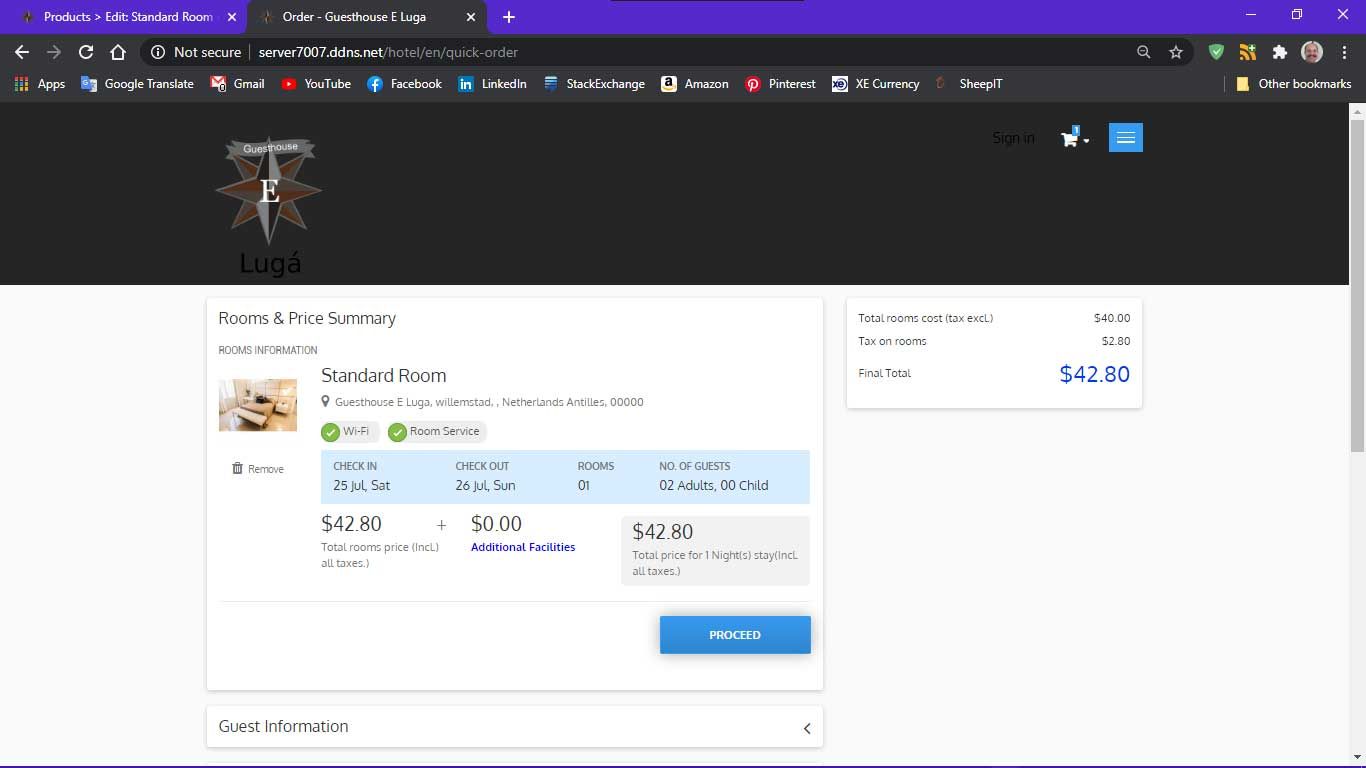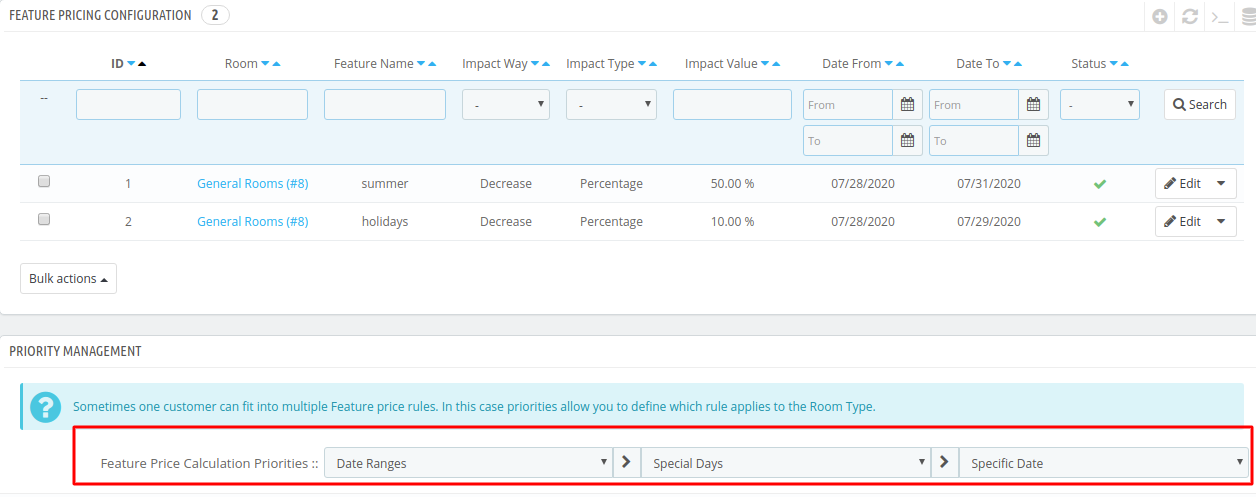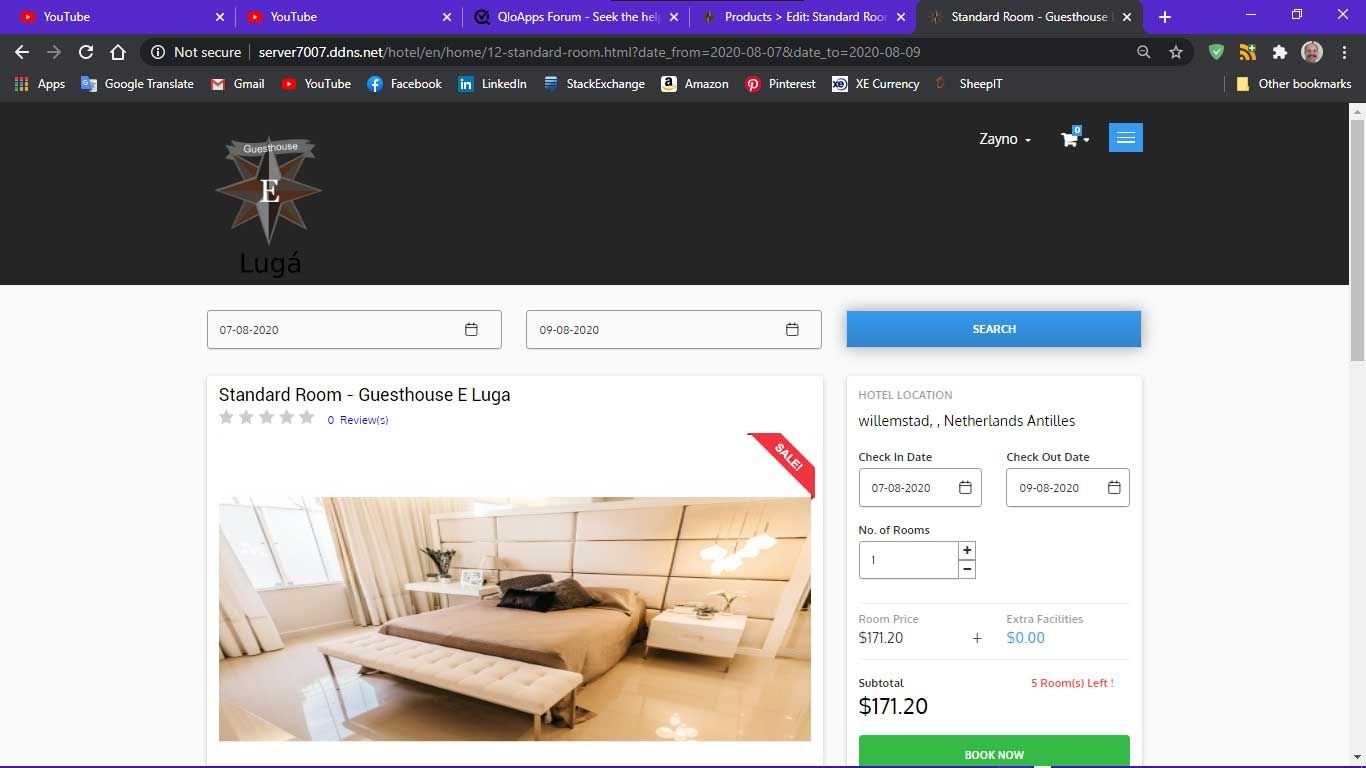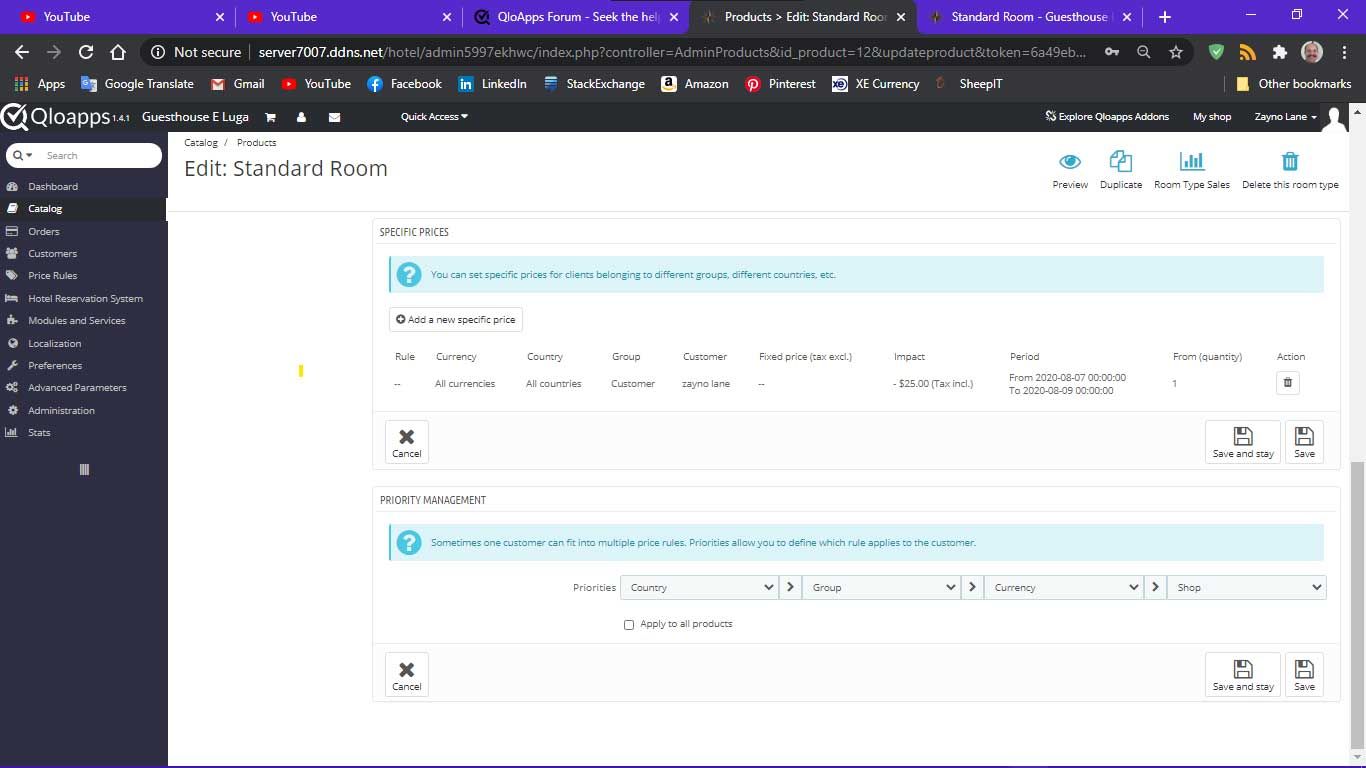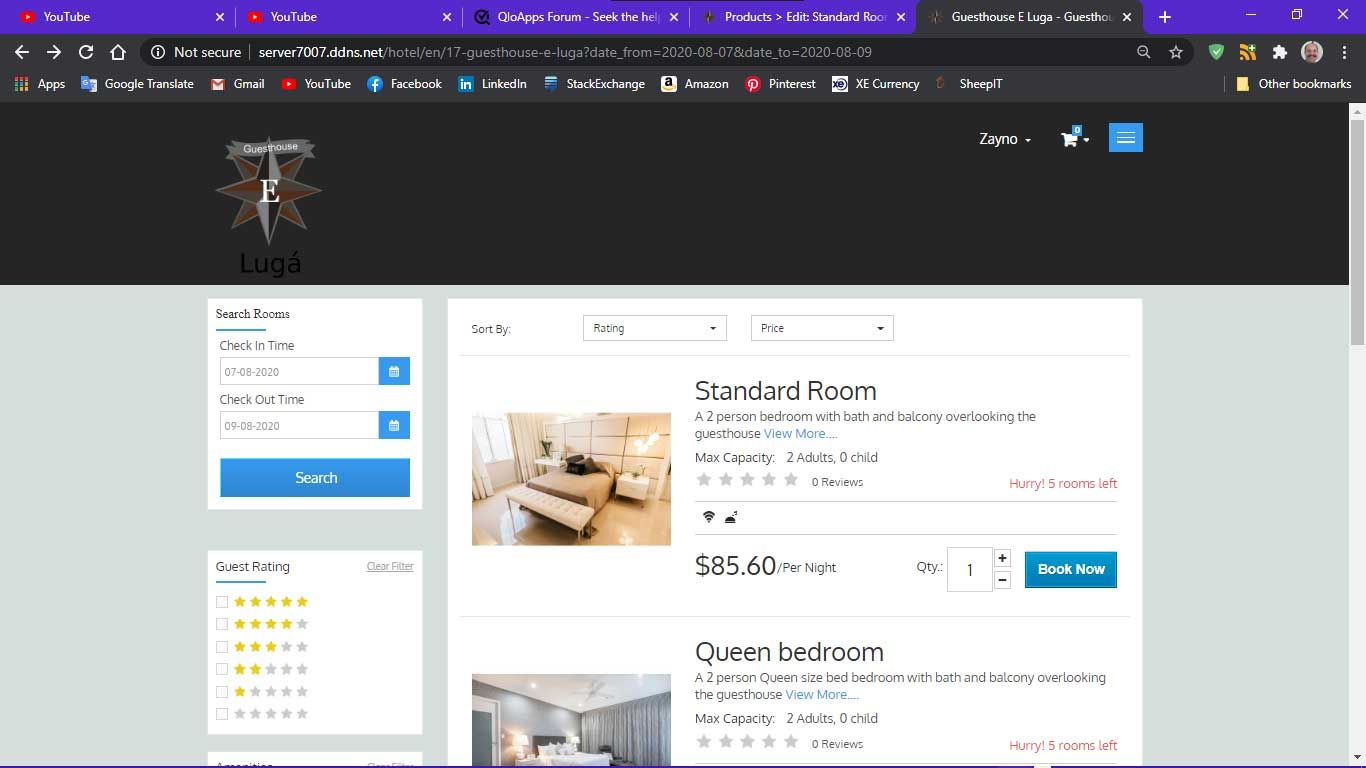Specific prices for rooms - not working
-
Hello.
Im testing the new version with the sample data. I have added a specific price for the Delux room, entered the dates etc..
The prices are not reflected on the front end. I have set the "specific price" perametres for the Deluxe room - for All Customer, All currencys, All Countrys and all groups. Set a price and date and saved.
-
From What i understand. The "Specific Prices" section does not actually offer the ability to set "Specific Prices". It only allows you to set a "percentage discount" or a "amount discount" for a specific room type.
Is that right?
I wanted the ability to simply set a specific price for a for a specific room for a specific month to e.g, £500 for Feburary. But this is not possible?
Perhaps you should change the title of this option from "specific prices" to "Discounts for rooms"
Thanks in advance.
Laurence Milton-Goodheaqd
-
The effects of specific pricing are not showing on the front because you have the created specific price for a minimum quantity of 5 rooms. https://prnt.sc/qux05w
And you have selected 1 room on the front. https://prnt.sc/qux0hkAnd you want to set the specific price for a room for a whole month the please use the Feature Price Rule.
There you will be able to change the price for specific rooms in specific dates and days.
You will find Feature Price Rule under Hotel Reservation Tab --> Settings --> Feature Price
-
@Faiz thanks you very much. This makes sense now.
-
i added a specific price to a room with a feature price plan.the rule is to all customers from all countries and all currency and also a period of 2 days (weekend special) and a reduction of $25.00 but it doesn't reduce on the front hotel description and neighter on the cart. And another thing is that i can't put more than one rule i get an error saying that there is alread a rule.
hello, to add i've tried the solution described above but it doesn't work. or maybe because i already have a rule with 50% off it doesn't add the $25.00 off on top???
-
You can add multiple feature price plan for a single room by using different date Selection type or using special days
And also adjust the priority for which rule to be applied.
You can use the specific price rule along with the feature price.
It is not working in your case because you have created specific price for a single customer "zayno lane" and you are not signed in on the front end. (see example)
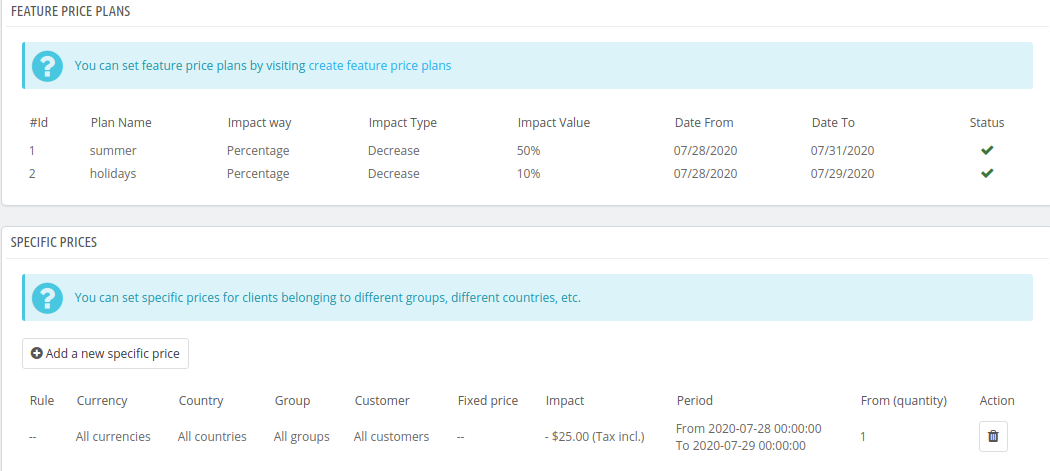
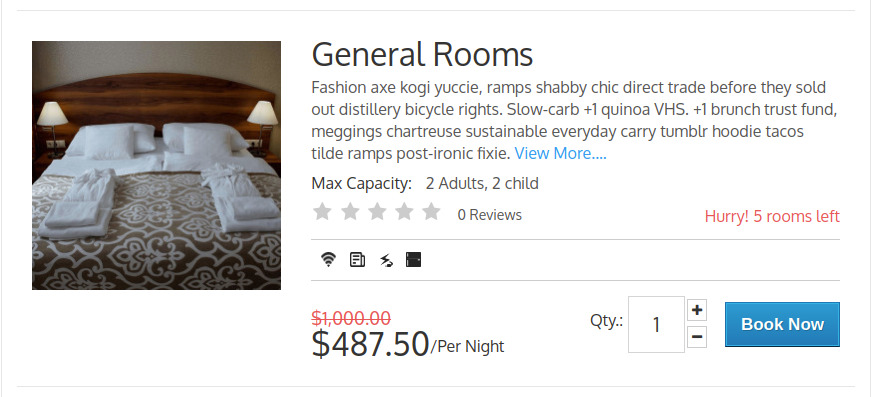
-
i understand i re visited the rules and it works, but i got a request if a certain customer can get an weekend discount from friday - sunday. i tried to re apply a new specific price rule for a customer zayno i logged into this fake customer account but i doesn't apply the discount. as you can see in the screen shot it calculates the normal rate $85.60 instead of $60.60. I also tried a specific price and % but no avail.
-
The specific price rule is applied when the date specified in the rule is the current date not the booking dates. If you want to provide discount for the booking dates, you have to use feature price plan.