missing translation
-
@Sumit Yes, I saw all field in translation page too.
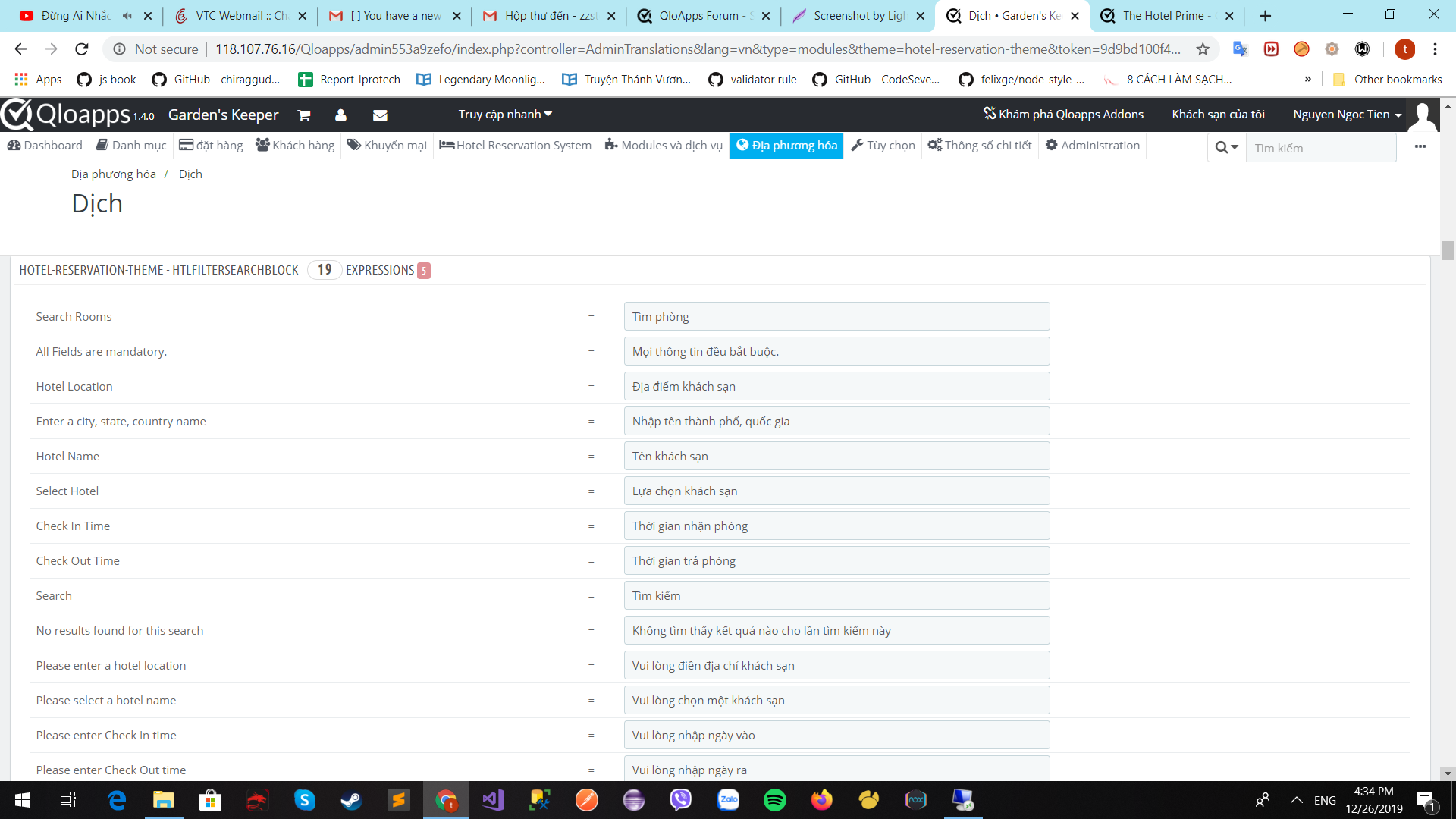
But the front-page is not change.
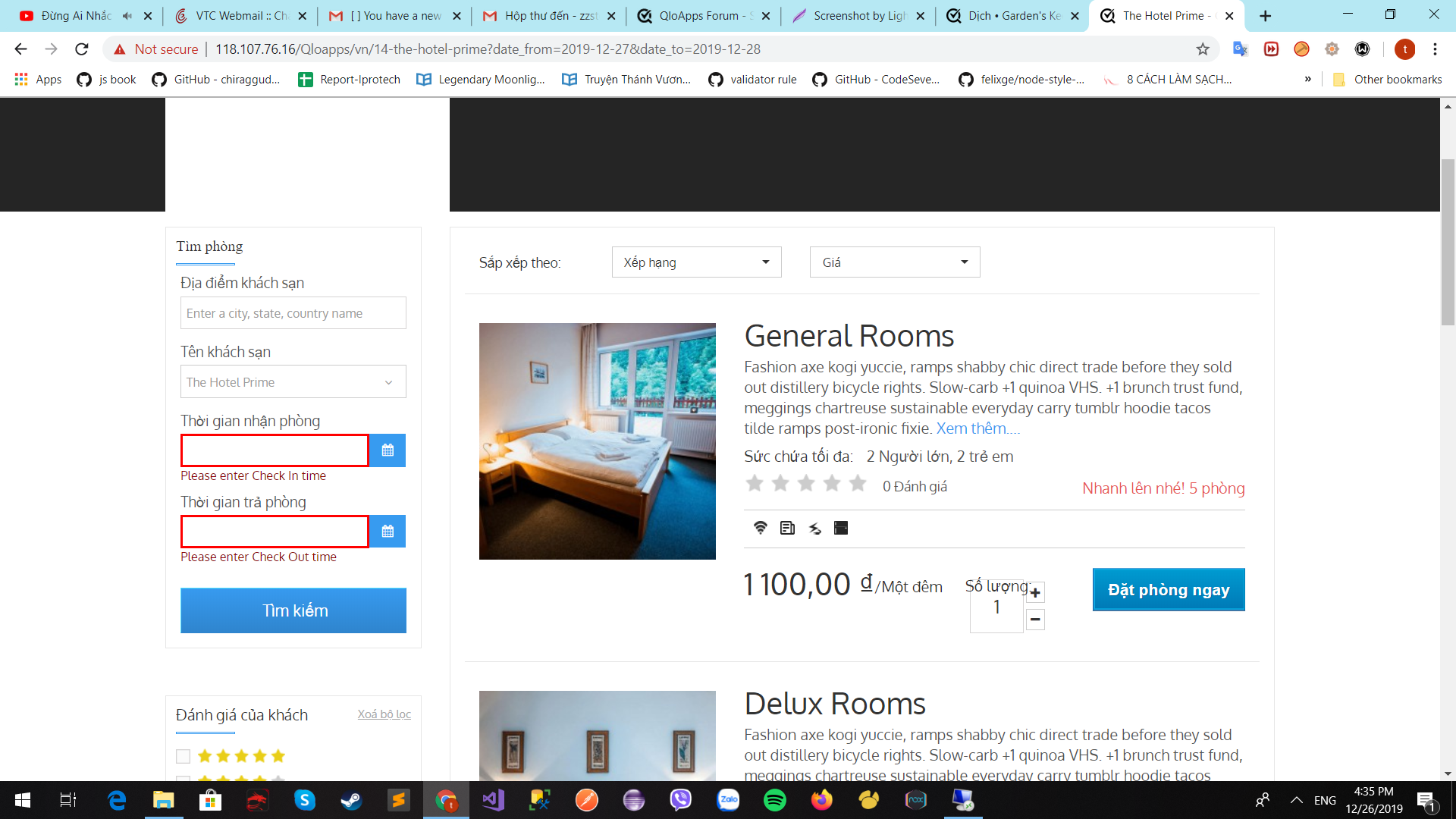
I did ctrl f5, I even delete cookie of page by hand. When i change other field like "Hotel Name", "Check In Time", "Check Out Time", it change as i want. But not with those field i mention earlier.
-
Hi @tien95
It is working on our end so we will have to check it on your server.Please raise a ticket and share your FTP details and Admin URL & Credentials.
https://webkul.uvdesk.com/en/customer/create-ticket/ -
@Faiz OK, i have created a ticket number #142687, I provide you AnyDesk information to remote on my ftp server
-
@tien95
once disable you cache from Performances -> Advance Parameters tab.
Also, choose the "Force Compilation" option https://prnt.sc/qfwh75.
After that check the translations.Thanks
-
Here, I found a misspell in file, which lead to no translation for "Home" and "Contact" in right navigation menu at front-end. I don't consider its a bug so i just write it here.
Version 1.4.0
In file "{Root}\modules\blocknavigationmenu\views\templates\hook\navigationmenublock.tpl"
At line 18 and 22, the phrase "mod='blocknevigationmenu'" should be replace by "mod='blocknavigationmenu'".
This will help us translate "Home" and "Contact", otherwise you don't have option for translation and will stuck with "Home" and "Contact". -
@Sumit
According to this post "https://forums.qloapps.com/topic/151/page-editing", look like v.1.4.0 is lacking of few translation field.
I don't find the translation filed for these words although at the other post its there
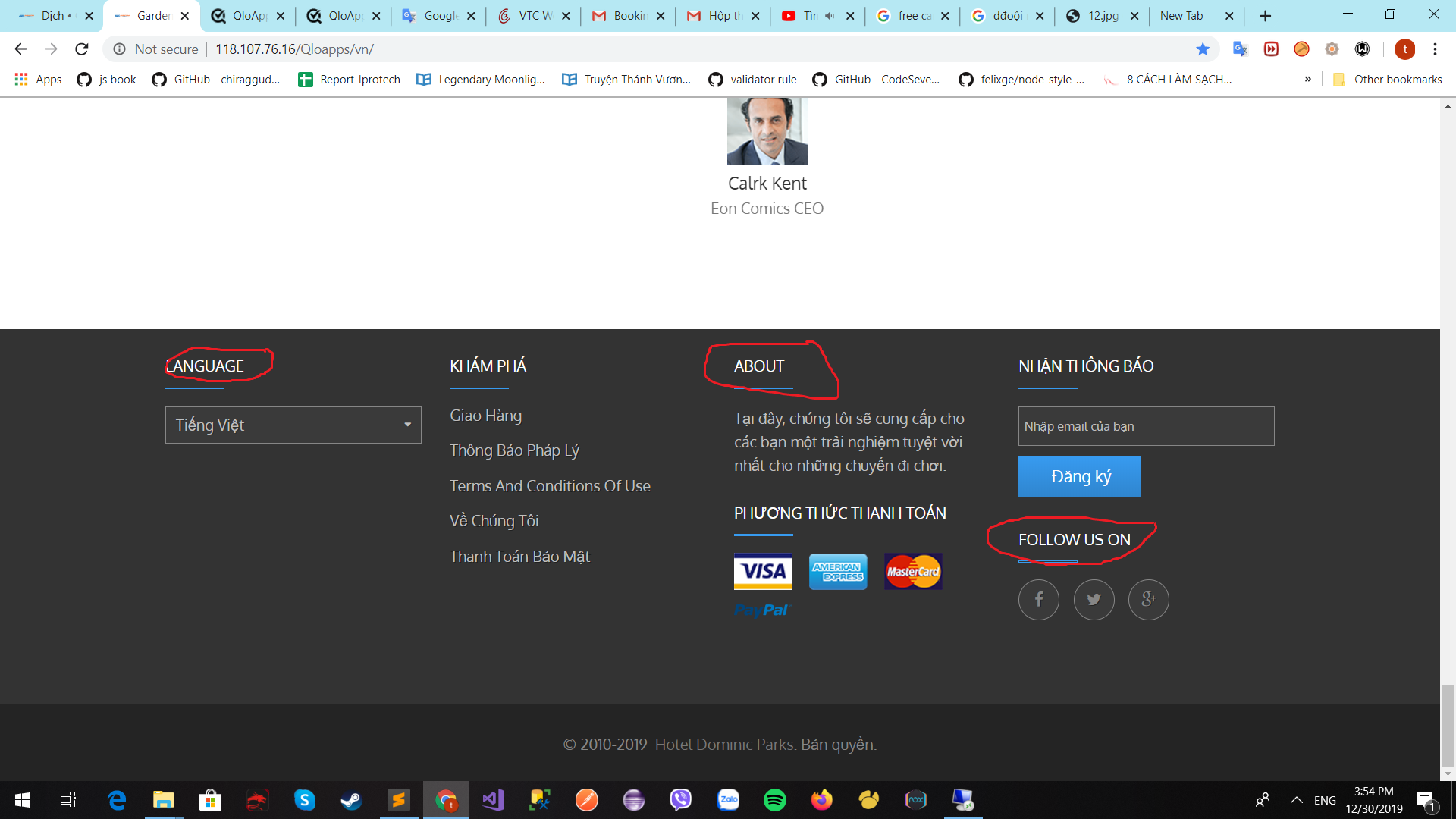
-
Please replace the respective attached files at the below paths -
- hotelcommerce/modules/wkfooteraboutblock/views/templates/hook/wkFooterAboutBlock.tpl
- hotelcommerce/themes/hotel-reservation-theme/modules/blocklanguages/blocklanguages.tpl
- hotelcommerce/themes/hotel-reservation-theme/modules/blockcurrencies/blockcurrencies.tpl
After replacing you will find the translations -
https://prnt.sc/qhh4sq
https://prnt.sc/qhh93z"FOLLOW US ON" is already there in the modules translations under blocksocial module -
https://prnt.sc/qhhcbj
https://prnt.sc/qhhc1bPFA
wkFooterAboutBlock.tpl
blocklanguages.tpl
blockcurrencies.tpl -
@Sumit I provide somemore missing part of translation. There still some left and I will post it later.
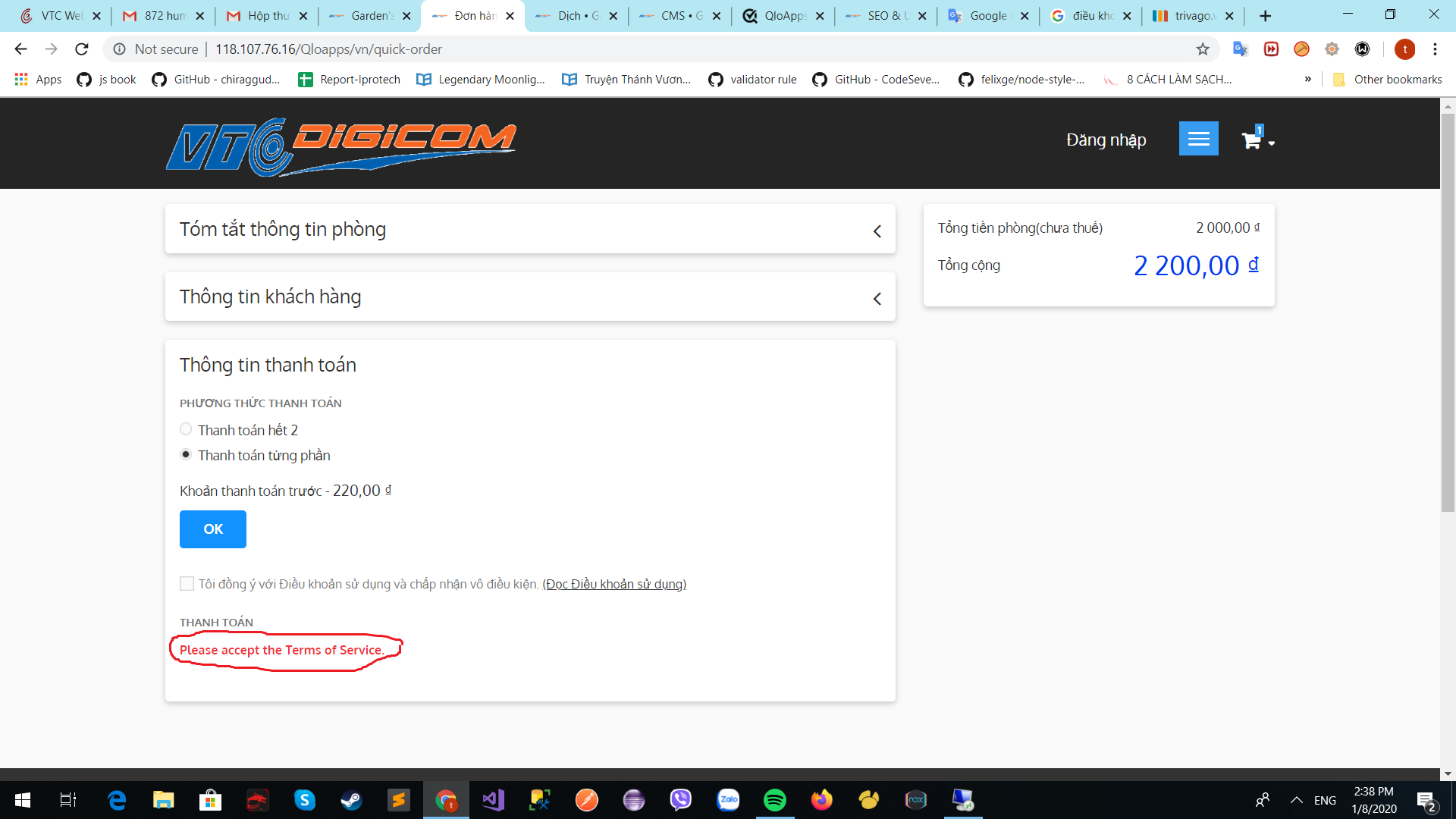
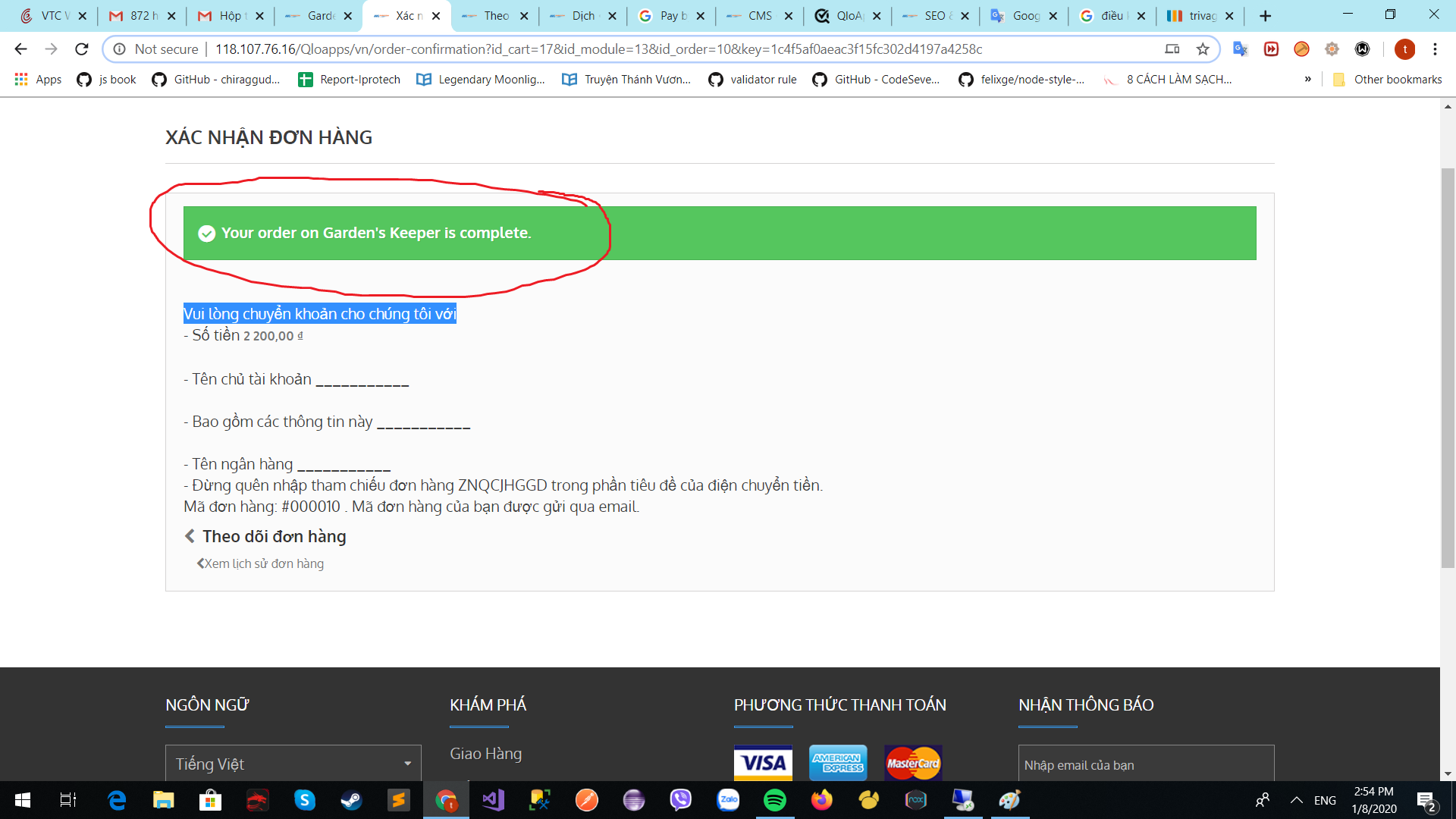
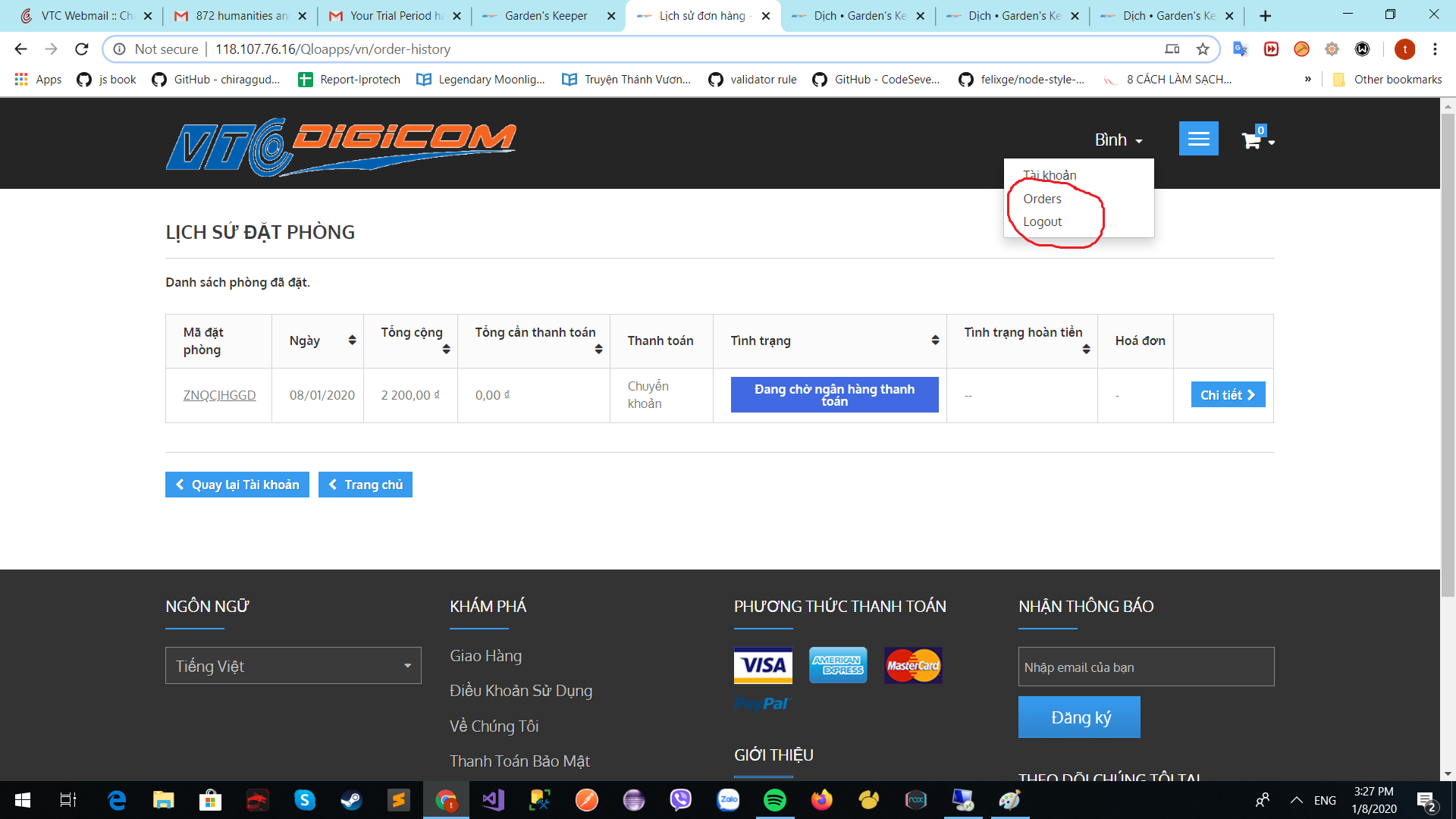
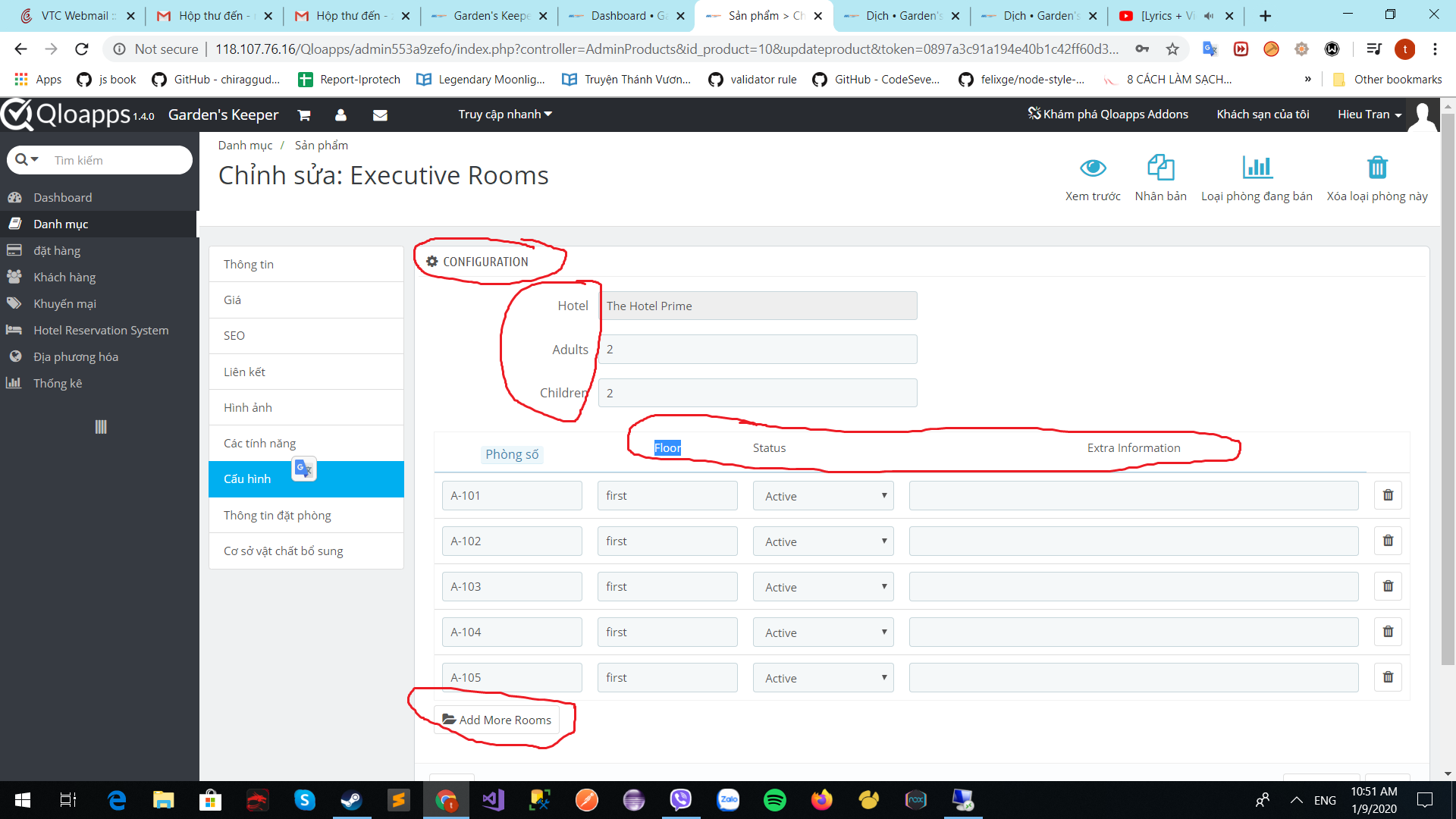
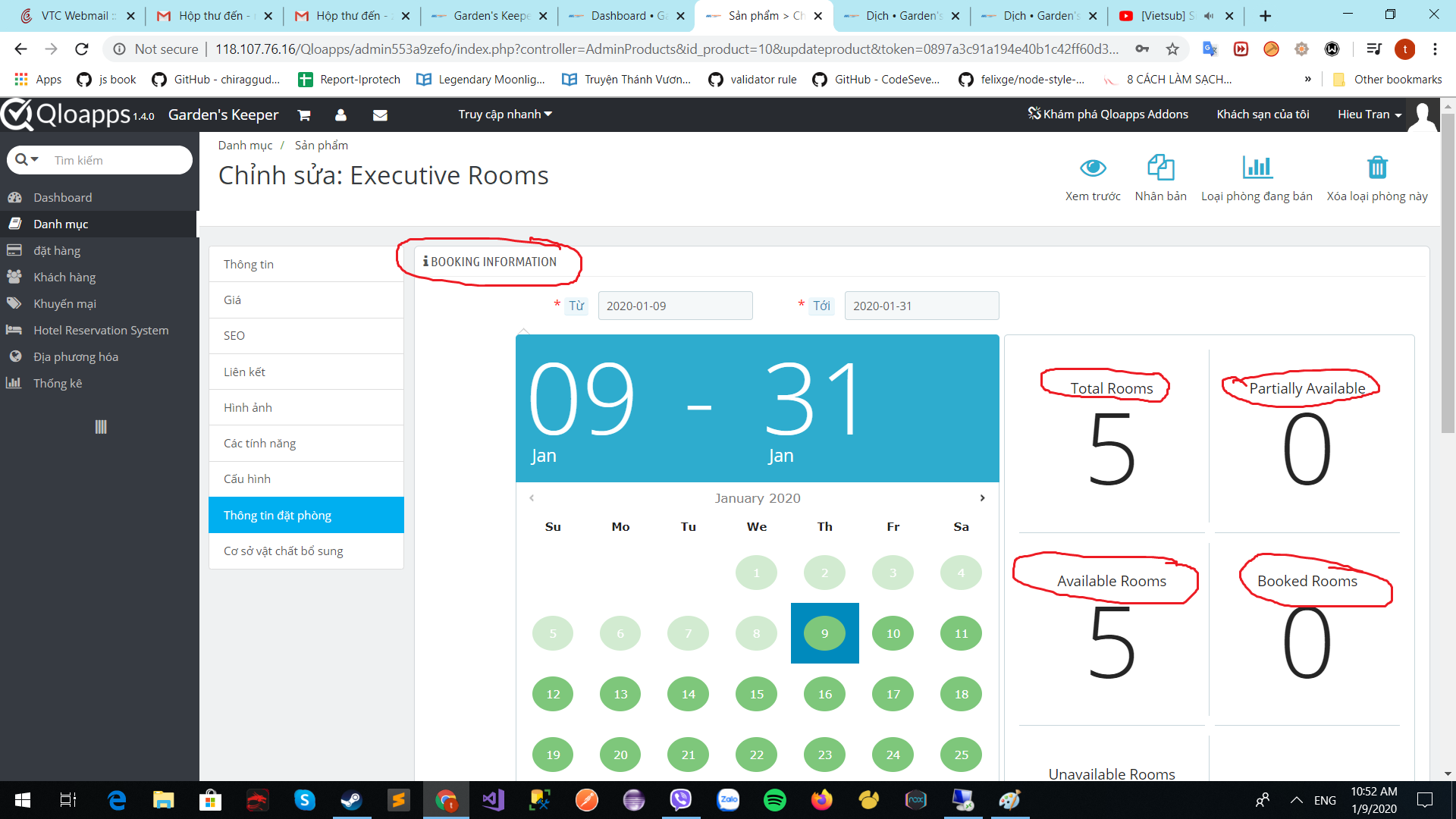
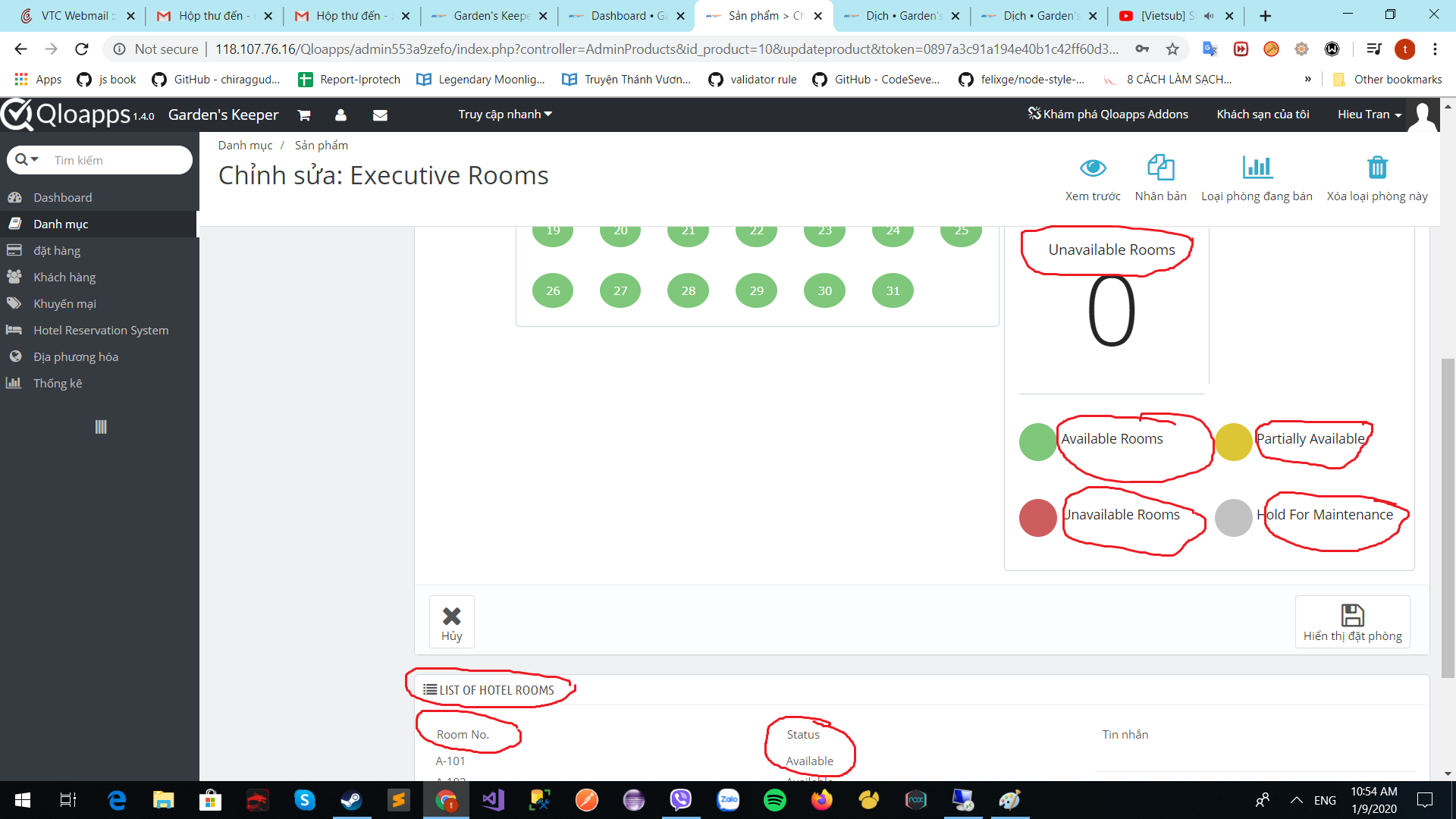
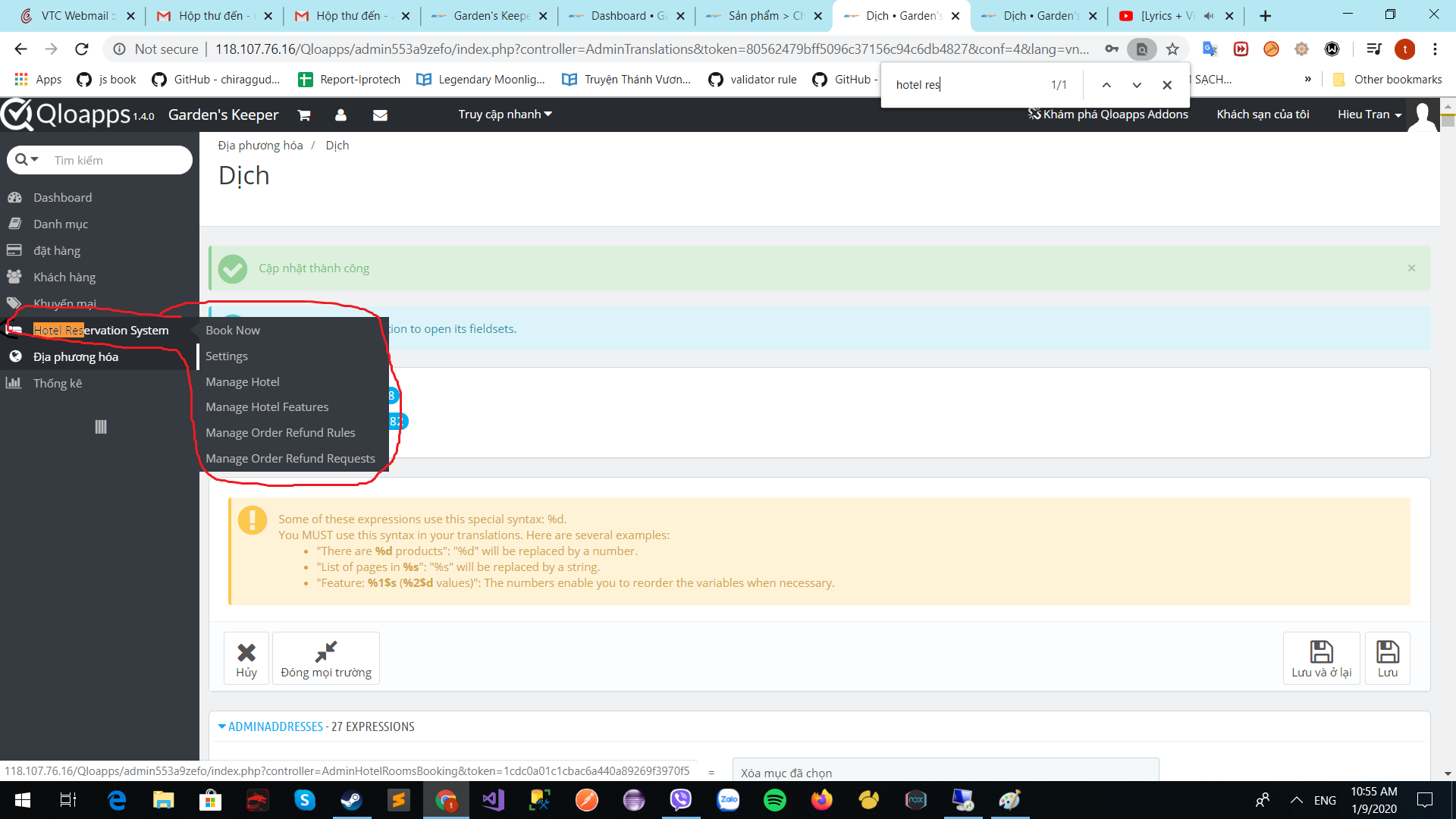
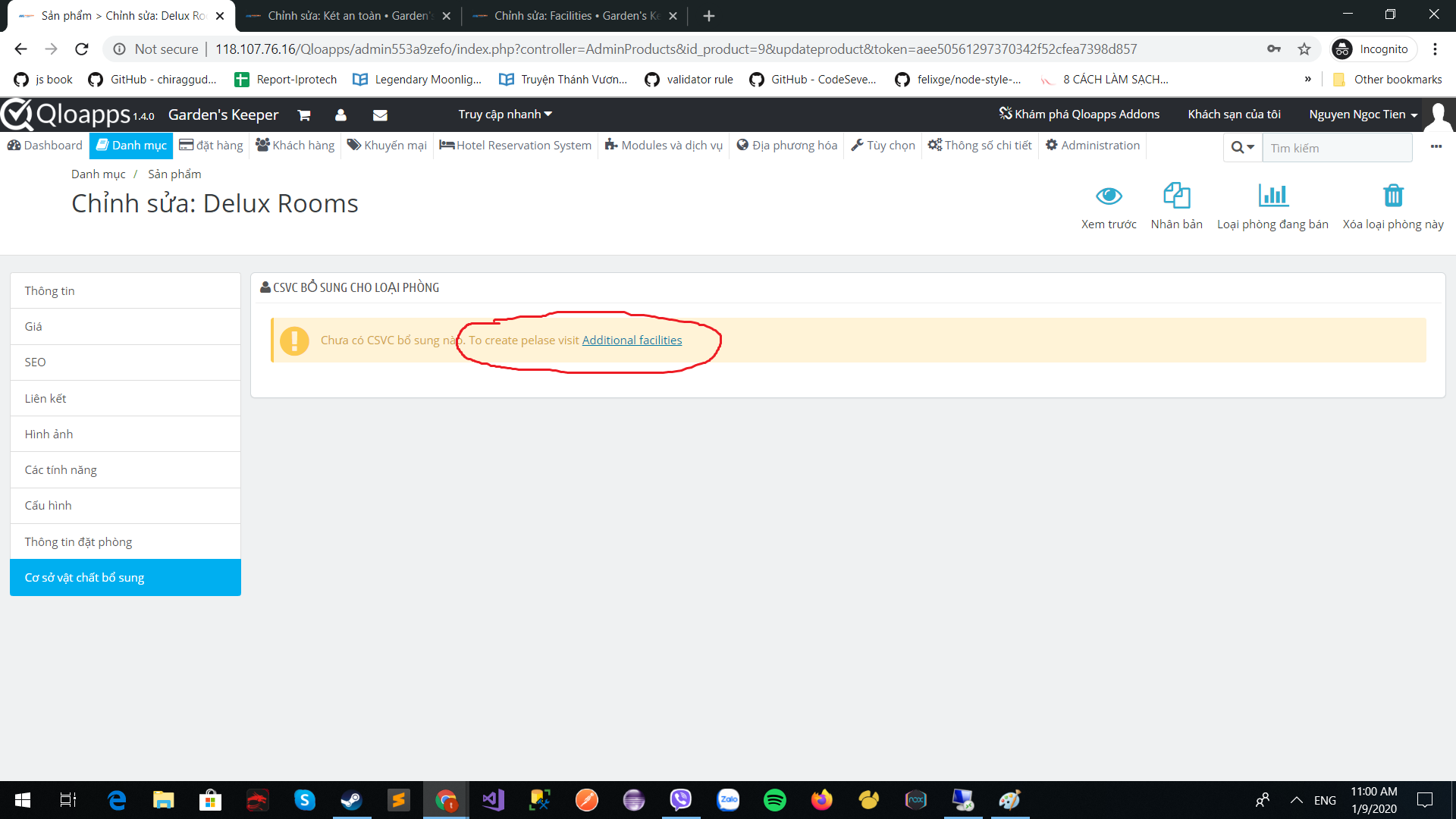
And this is a part where i can't remember where I have translated it, i cannot find it again, could you please tell me place to find it?
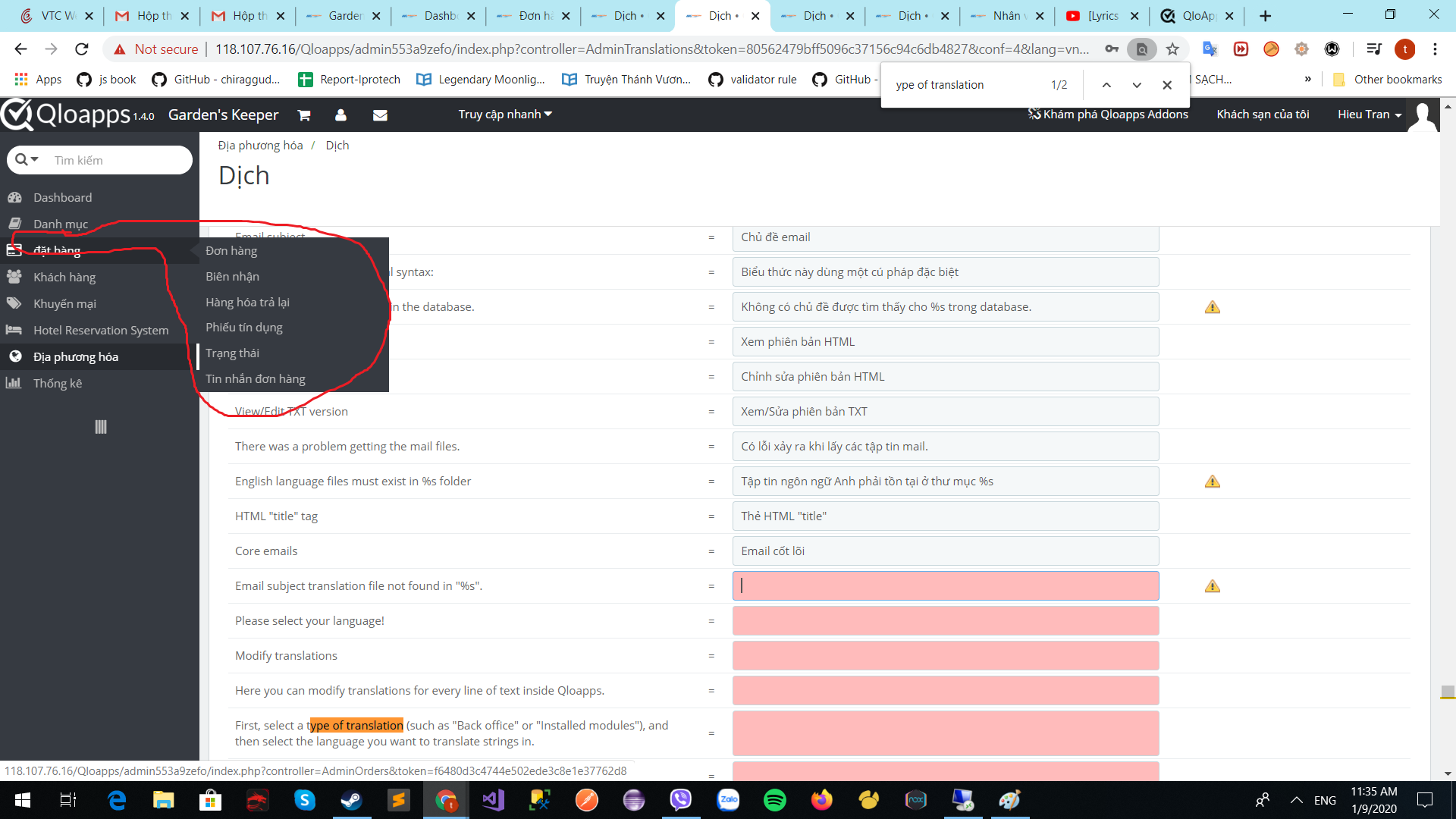
-
We will correct all the translations in the next QloApps upgrade version.
Thanks for your contributions.
-
@Sumit
May I asked when will next version is release? Will it be soon enough or will be months?
I have waited for quite a long time for next version though. -
Most probably it will be launched in the next week

-
Are those translation errors already corrected? Has the new version been released?
-
@arlopeze
Yes, Translations are corrected in the new version. The new version is released, Please download and installl it https://qloapps.com/download/ .
-
I have same problem when I want to translate from English to France. It appears something like this! https://prnt.sc/sh6gf2
What to do? -
@cemarne said in missing translation:
I have same problem when I want to translate from English to France. It appears something like this! https://prnt.sc/sh6gf2 >> This happen after I click modify button.
What to do?Also after I select all the fields, https://prnt.sc/sh6ojf, it did not take me to the new page where I can edit the strings as the guide in https://qloapps.com/managing-translations-in-qloapps/ .
-
@cemarne your max_input_vars limit is low. You need to contact your hosting service provider and ask him to increase it.
Please increase it to at least 1500. -
@Faiz OK, so its technical not from the Qlo platform. I will contact them then. Thank you
-
-
@applezop Yes, we have also created an addon for Google Translate. With the help, of this addon, you will be able to autofill the translations at the backend.
Here are more details: https://qloapps.com/qloapps-google-translate-translate-qloapps-easily/