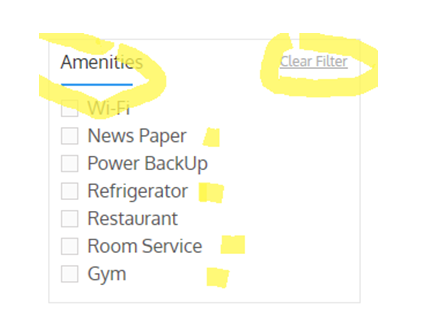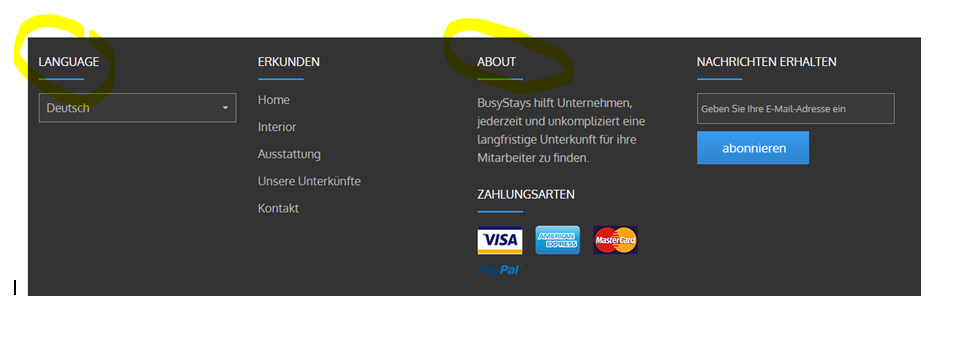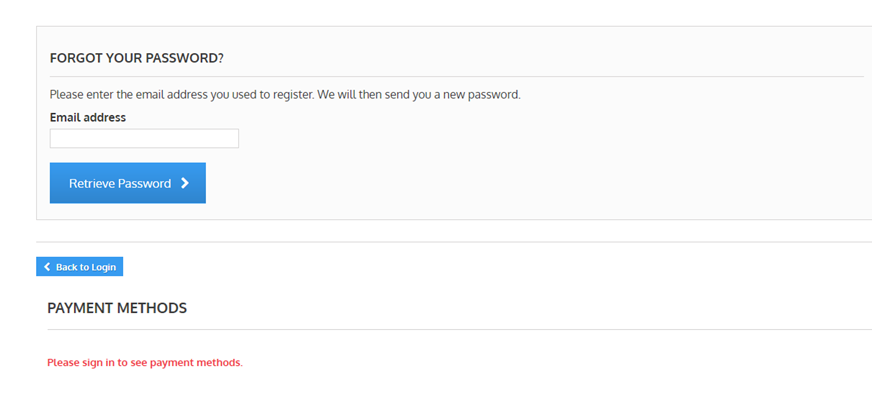Page editing
-
Wish to edit the
Hotel location
Select Hotel
Check In Date
Check Out Date
Search Now
how can i get this done? -
Hello @Mahlay
You can change the text Hotel Location, Select Hotel, Check-in, and Check-out dates by using the Translate feature of QloApps.
To translate follow these steps:-
Go to the Localization Tab and select Translation in the drop-down https://prnt.sc/l21qj8
-
Select the Type of Translation (here select front office as you want to change the front office content)
https://prnt.sc/m2yoz0 -
Now select Hotel Theme in the theme section and choose English in the language section and click on Modify
Now search for fieldset you want to translate. And in that fieldset, you will find the strings that you can change to change these fields.
The landing page is made of many modules so there is no one file that you can change to edit the landing page.
-
-
Keep receiving this error " The WAPGW fails to connect to the remote server" each time i click on save. And currently the English version of my website is no more working. Please help out
-
Please share the screenshot of the error
-
Finding it difficult to upload pictures. All im getting was "(".
Seem the error has been rectified . But the translation am making was not updating on my landing page. I tried changing "HOTEL LOCATION" to "Standort der Unterkunft", i saved and receive "successful update" message, i head to view my landing page but nothing is updating. Please what should i do? -
We will need to check the issue on your server. So please raise a ticket and share your FTP details and Admin URL & Credentials at https://webkul.uvdesk.com/en/customer/create-ticket/
-
@Faiz I sent a mail base on your instructions. And I received a response some days after. While responding to my mail, I was informed to use the module feature in the translation instead of the front I'm using earlier but still not working. I resent a complaint email but not getting a response. Please help rectify. Ticket ID is #118130
Thanks -
Ok, Please replace the below files on your server.
Please make sure no changes are done on the below files on your server. Because after replacing the files changes on those files will be lost.After that please clear the cache from Advance parameters -> performance Tab. Please visit https://prnt.sc/oi9jlv for more details.
- hotelcommerce/modules/wkhotelfiltersearchblock/views/templates/hook/htlfiltersearchblock.tpl
- hotelcommerce/modules/wkroomsearchblock/views/templates/hook/roomSearchWrapper.tpl
- hotelcommerce/themes/hotel-reservation-theme/product.tpl
After it translate the texts from Localization->Translations tab.
I request you to please reply on the ticket for further discussion.Thanks
-
You have to copy this file and paste (delete the older one) it on the below path on your QloApps folder ? I cant get how to get this done please. Where is the QLoApps folder?
-
QloApps folder means which you have downloaded and installed on your server.
Maybe you have changed the folder name (like StayEasy) before installation.
Basically, QloApps folder means the folder structure of your launched hotel booking website by QloApps.We are referring to the paths of the files to replace in the folder which you have installed on your server.
-
Ok thanks for your support. It really helps. Can you guide on how to translate the footer section?
-
Footer section is created from different modules. So you have to translate those modules from Localization->Translations by Installed Modules Translations option. Please visit https://prnt.sc/oj93h2 for more details.
Please visit our translations guide https://qloapps.com/managing-translations-in-qloapps/ for more details.
-
Thanks but doesn't work.... I tried translation LANGUAGE, ABOUT and other content in the footer but couldn't find them. please provide alternatives
-
Can you send us screenshots with all the texts with you can't translate?
So that we can tell you exatct solution at once. -
-
- Select the installed modules translations options https://prnt.sc/okdwhg
- About text will be translated from WKFOOTERABOUTBLOCK module https://prnt.sc/okdm1x
- Language text will be translated from blocklanguages module https://prnt.sc/oke8lm
- Filters block texts will HOTEL-RESERVATION-THEME - HTLFILTERBLOCK https://prnt.sc/okeusd https://prnt.sc/oke7qg
-
Thanks for your feedback. Though kinda late but very useful. Can you guide on how to translate the WI-FI, Romservice and others in the previous attached image
-
All the features are created from Catalog->Features tab. You have to visit the tab and translate the feature by Editing it or while creating the feature https://prnt.sc/ol1aqz .
-
Can we use pa
-
Hello @mohit58
Can you please share more details?