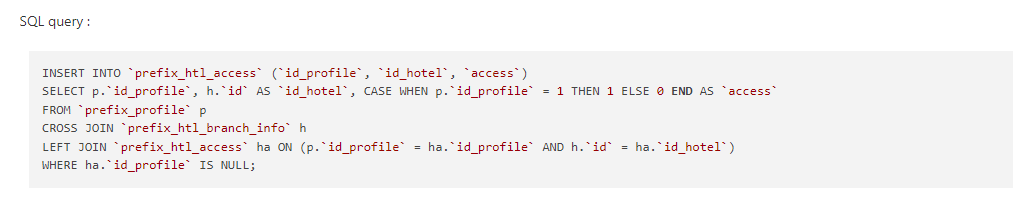New Hotel Permission cannot be added to existing profiles
-
When I add a new hotel and add permission to an existing profile it does not save. But if I create a new profile then I can give permission to existing hotel. Means Hotel needs to be there before adding profile else can't give permission in existing profiles for newly added hotels. Is it a bug or am I missing something?
-
@leokonwar Thank you for reporting this issue to us.
This issue has been identified and fixed already in the upcoming version of QloApps v1.6.1.
The following PR fixes this issue. You can merge changes in this PR into your codebase to fix the issue.
-
This post is deleted! -
@akr Thank you for your support.
-
hotels can not added on other roles , only superadmin can view, once if add hotes other roles it is not Saving
-
@Ananthlingam In order to fix your issue regarding
the PR kindly follow the steps given below :1) Run the provided sql query on your database.
Please ensure to replace "prefix_" with the table prefix you set during the QloApps installation.
To find your table prefix, follow these steps:
-
Navigate to the "Advanced Parameters -> Configuration Information" Tab. Refer to the screenshot [https://tinyurl.com/537w7ft5]
-
Obtain the table prefix from the Configuration Information page. Refer to the screenshot [https://tinyurl.com/ymvte45m]
-
Replace "prefix_" with your actual table prefix in the query provided below.
SQL query :
INSERT INTO `prefix_htl_access` (`id_profile`, `id_hotel`, `access`) SELECT p.`id_profile`, h.`id` AS `id_hotel`, CASE WHEN p.`id_profile` = 1 THEN 1 ELSE 0 END AS `access` FROM `prefix_profile` p CROSS JOIN `prefix_htl_branch_info` h LEFT JOIN `prefix_htl_access` ha ON (p.`id_profile` = ha.`id_profile` AND h.`id` = ha.`id_hotel`) WHERE ha.`id_profile` IS NULL;2) Once you've completed the above step, then merge the following PR:
-
-
Referenced by A Aman deep sharma
-
Where do i find below SQl query
SQL query :
INSERT INTO
prefix_htl_access(id_profile,id_hotel,access)
SELECT p.id_profile, h.idASid_hotel, CASE WHEN p.id_profile= 1 THEN 1 ELSE 0 END ASaccess
FROMprefix_profilep
CROSS JOINprefix_htl_branch_infoh
LEFT JOINprefix_htl_accessha ON (p.id_profile= ha.id_profileAND h.id= ha.id_hotel)
WHERE ha.id_profileIS NULL; -
Hi @Ananth,
You don't have to find the query you just need to run the given SQL in your database to fix the issue. You can do this by your own or you can ask from you host provider to execute this query on your database.
SQL query :
INSERT INTO `prefix_htl_access` (`id_profile`, `id_hotel`, `access`) SELECT p.`id_profile`, h.`id` AS `id_hotel`, CASE WHEN p.`id_profile` = 1 THEN 1 ELSE 0 END AS `access` FROM `prefix_profile` p CROSS JOIN `prefix_htl_branch_info` h LEFT JOIN `prefix_htl_access` ha ON (p.`id_profile` = ha.`id_profile` AND h.`id` = ha.`id_hotel`) WHERE ha.`id_profile` IS NULL;But make sure to replace 'prefix' in the SQL query with your table prefix so that SQL query can run correctly. Whenever the QloApps installed you have to mention the Table prefix at the time of installation.
To find your table prefix, follow these steps:
-
Navigate to the "Advanced Parameters -> Configuration Information" Tab. Refer to the screenshot
-
Obtain the table prefix from the Configuration Information page. Refer to the screenshot
Once you've completed the above step, then merge the following PR: https://github.com/Qloapps/QloApps/pull/729
-