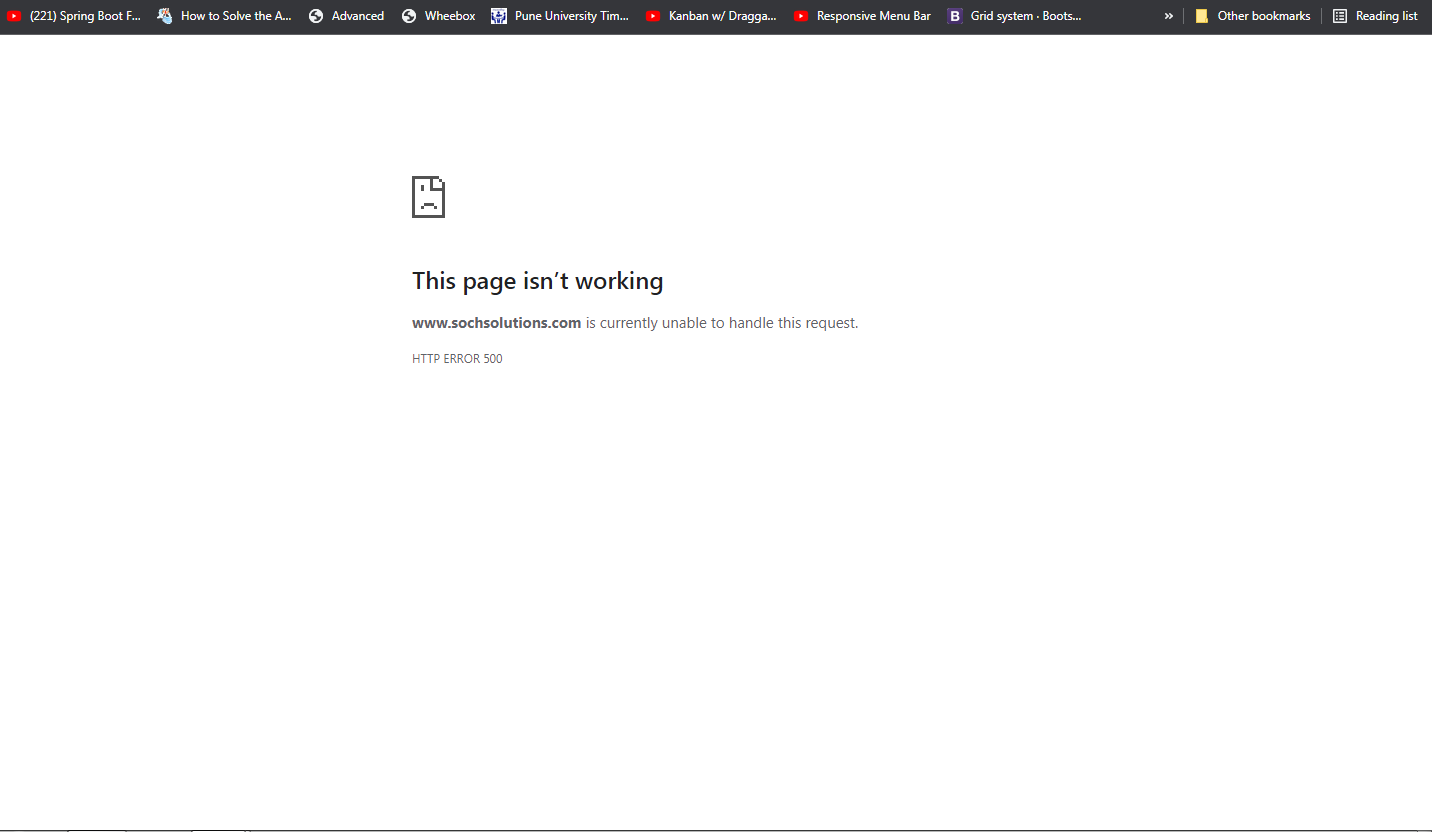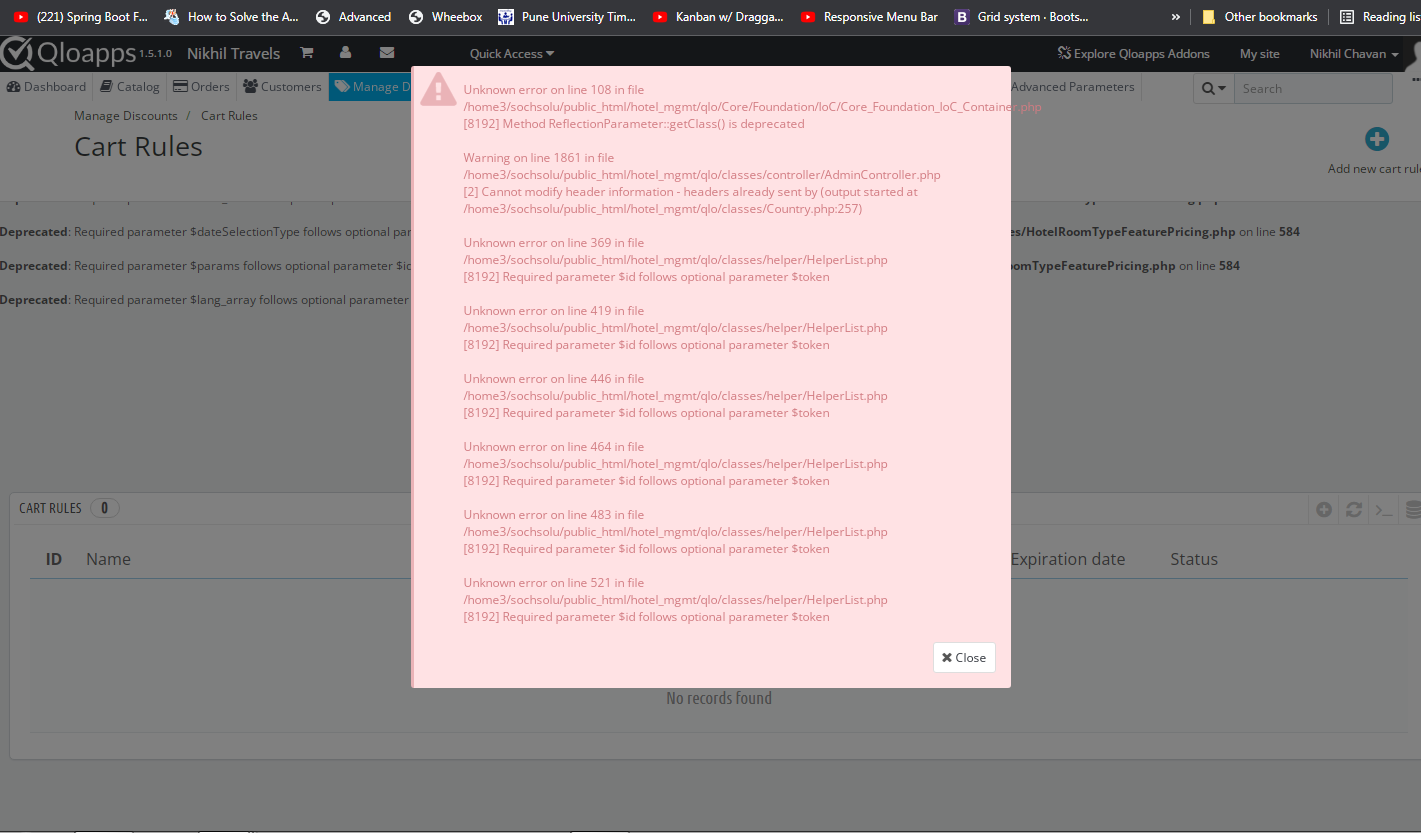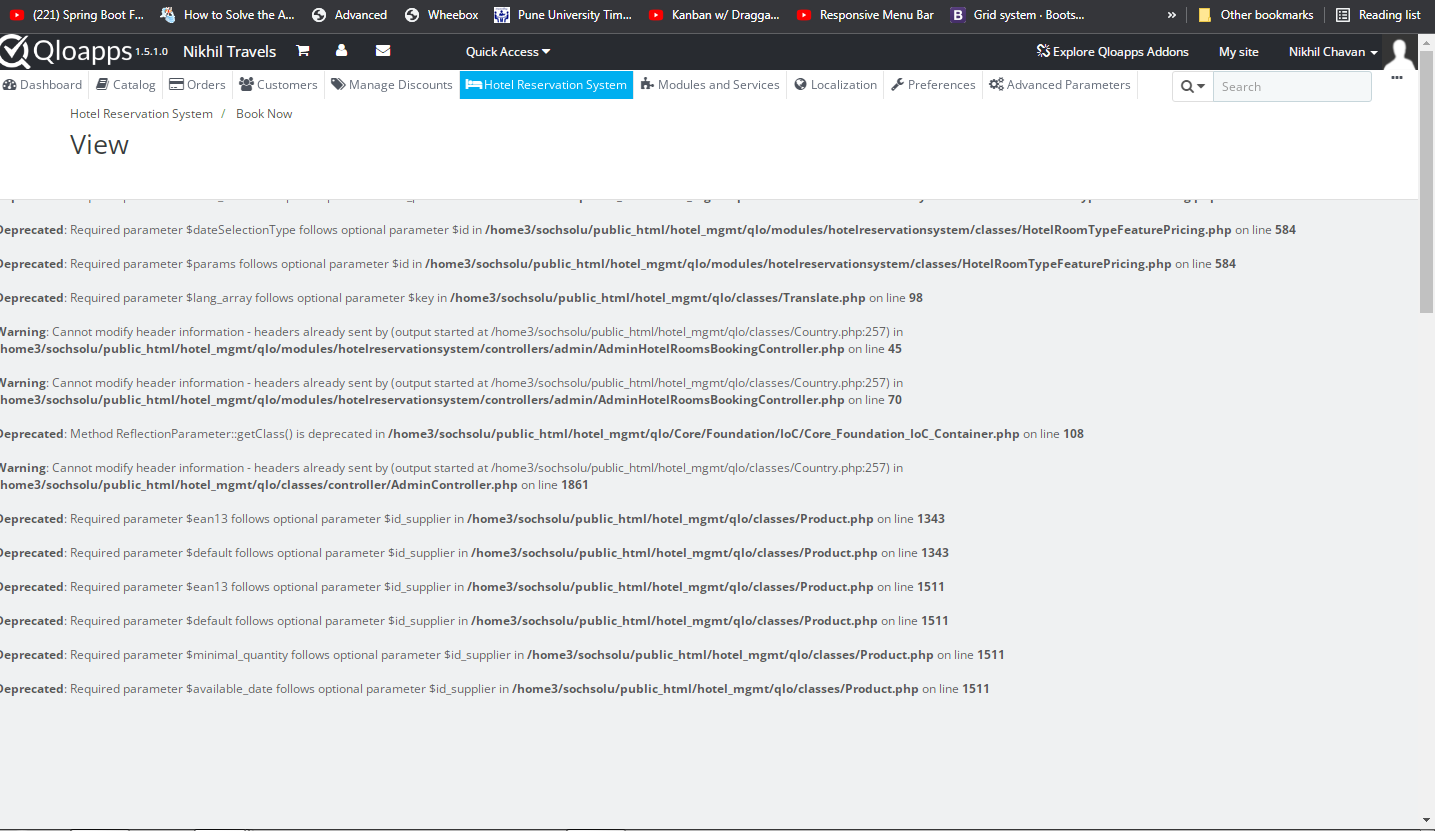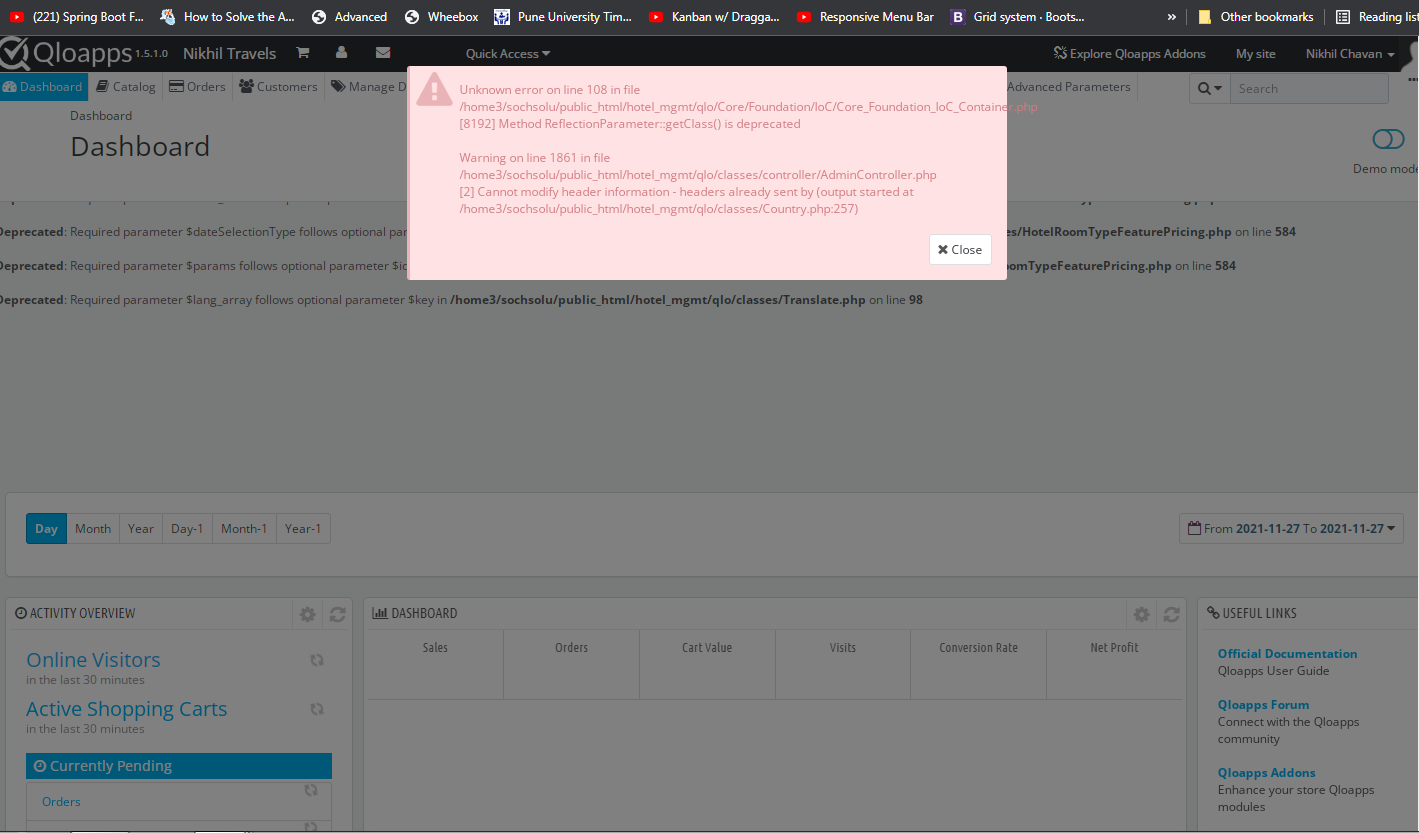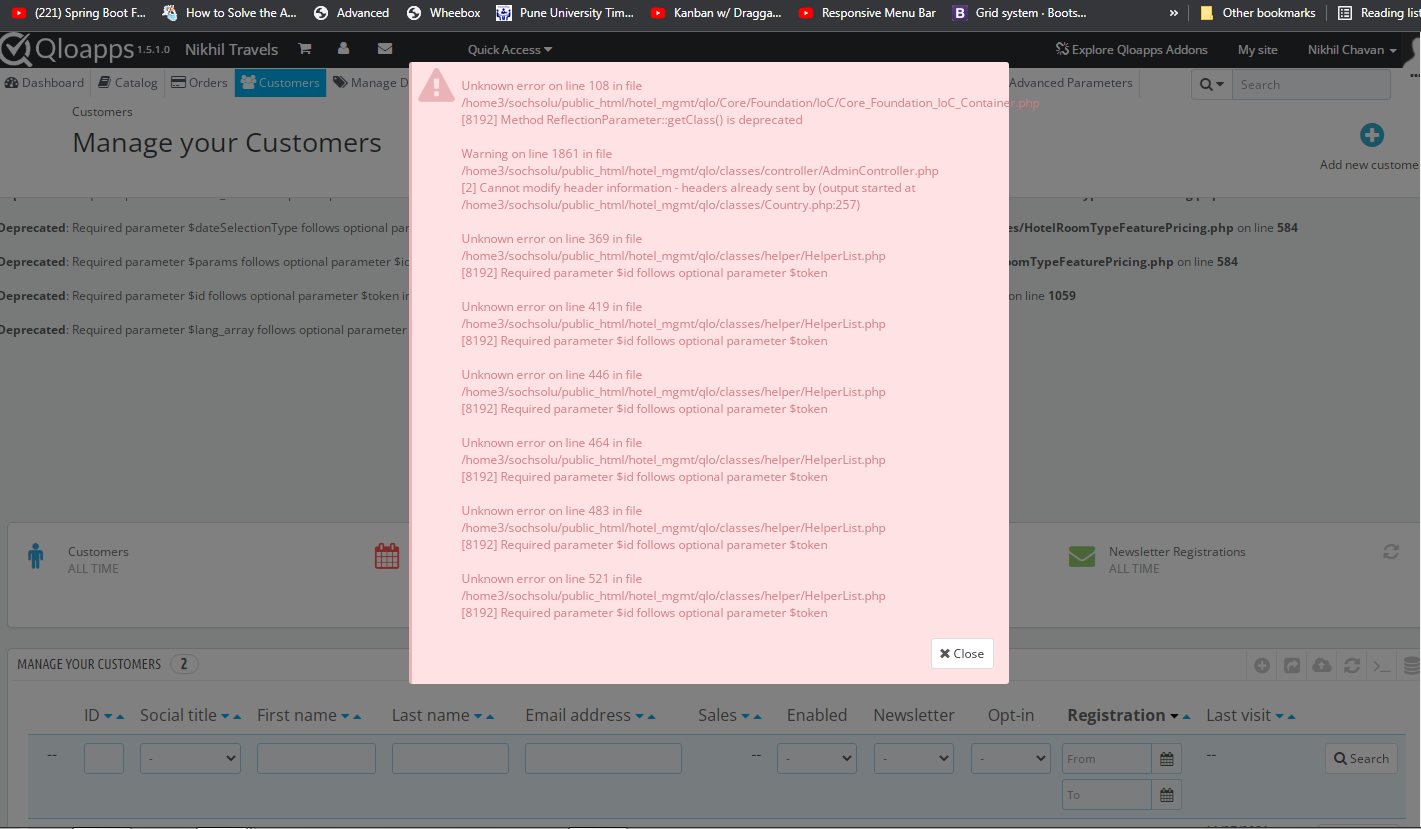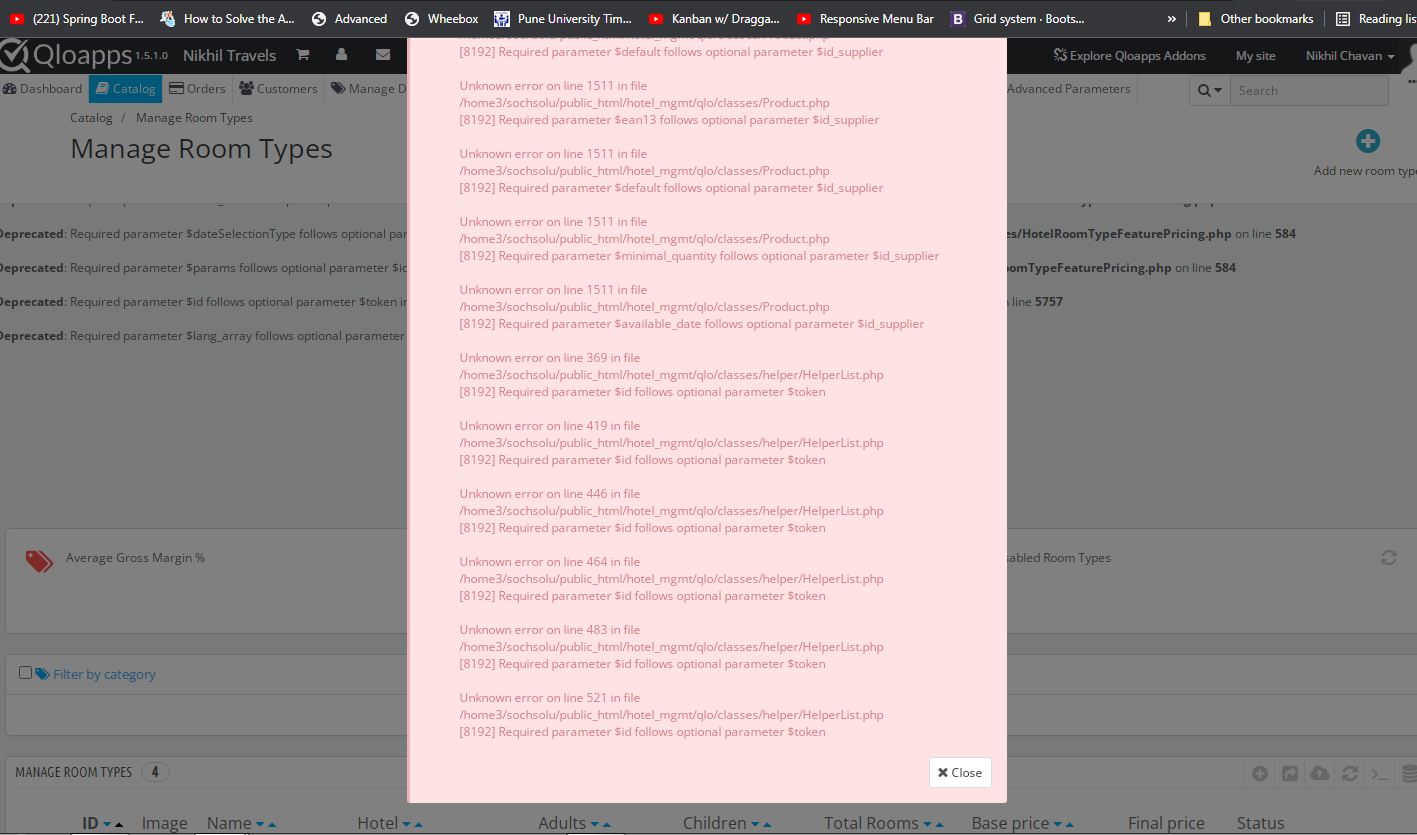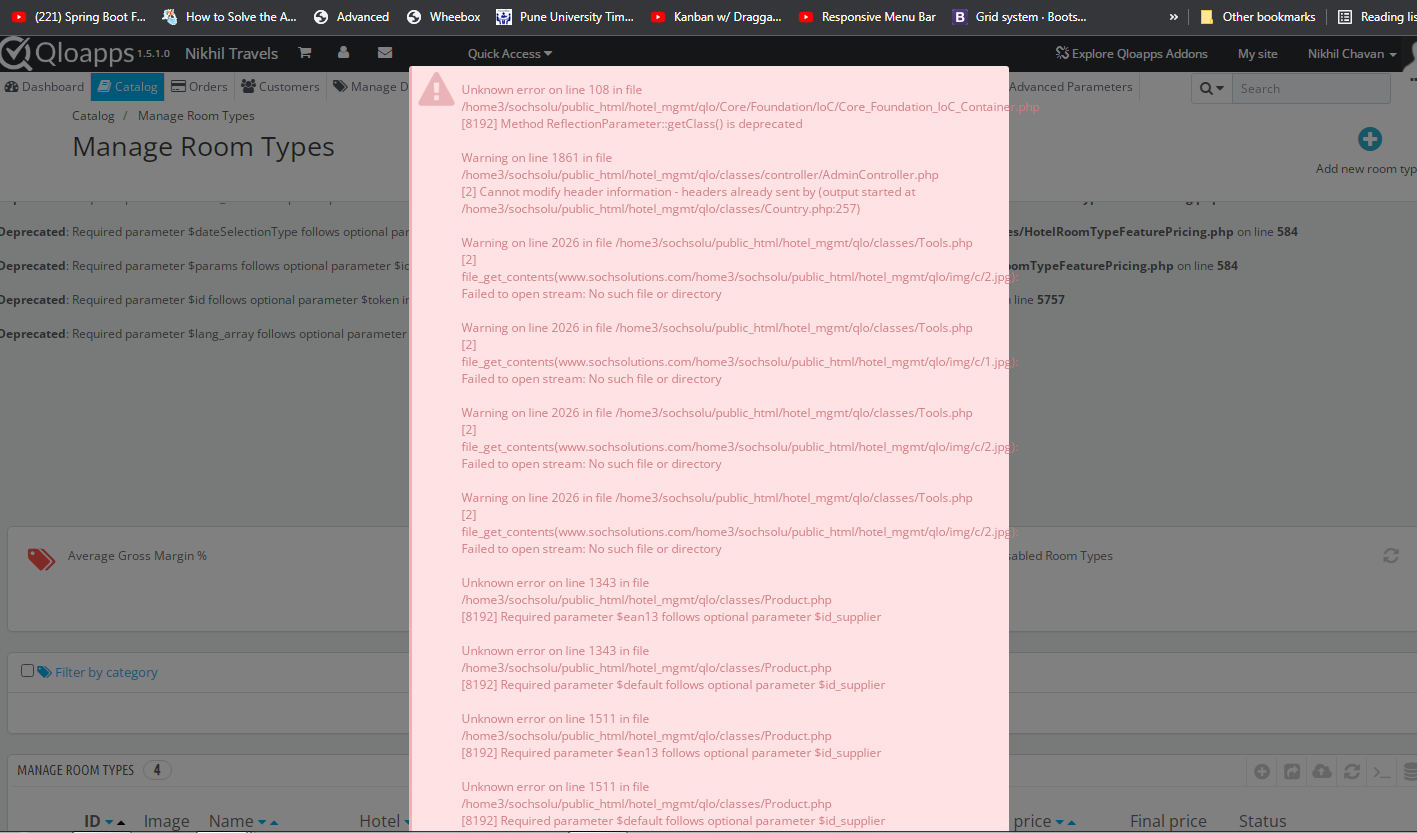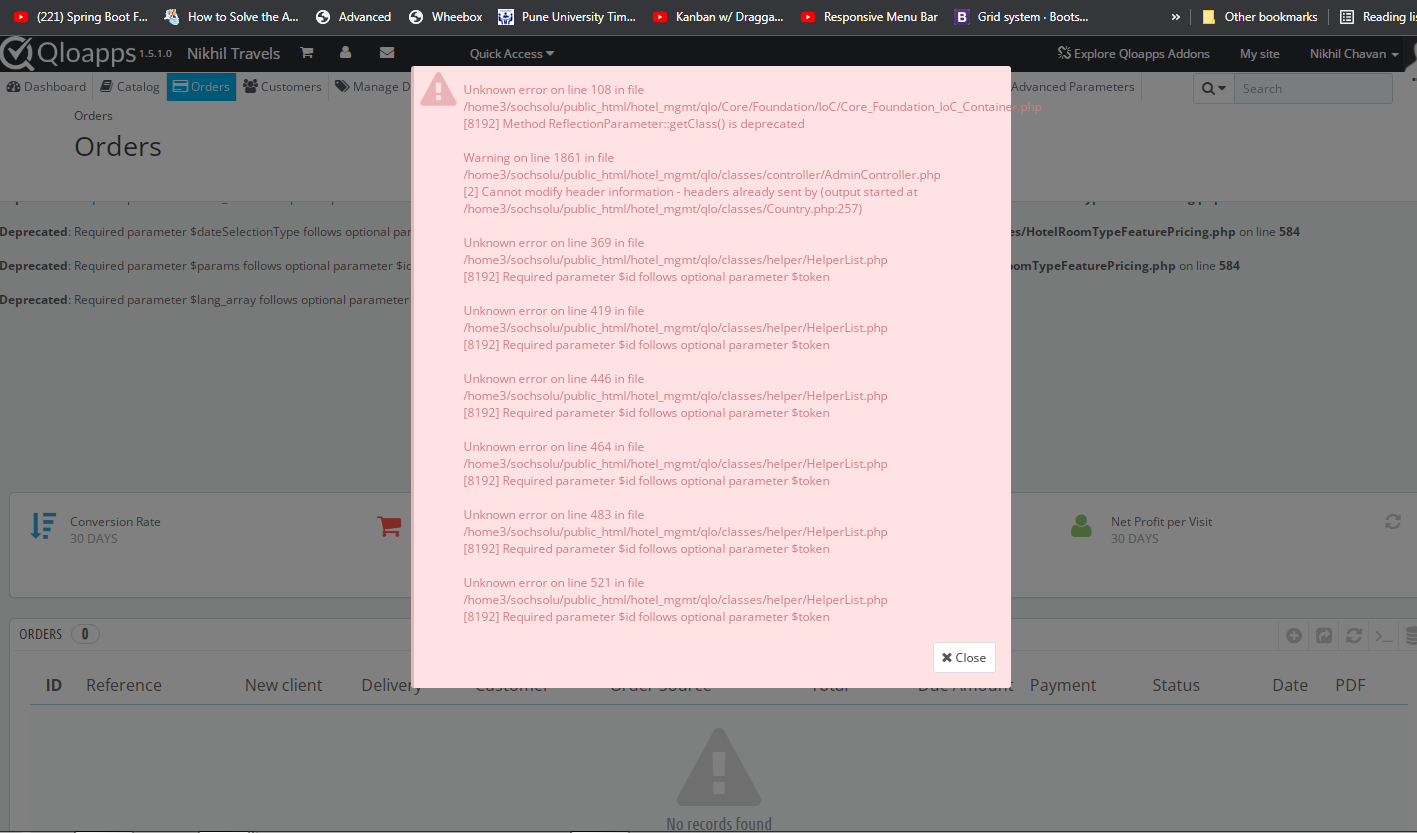HTTP 500 Error
-
I had installed Qlo App on Friday, 26th November, 2021. There were no issues while installing the Qlo App.
However, on the dashboard side (Demo Mode disabled), I am getting error 500 for the following:
1 - Adding a new Room
2 - Editing a demo Room
3 - Adding a new Feature under Catalog section.
4 - Updating an existing feature under Catalog section.
5 - Adding new tag under catalog Section.
6 - Adding new Order messaged under Order section.
7 - Adding new Customer.
8 - Updating existing Customer.
9 - Adding new Address.
10 - Updating existing Address.
11 - Adding/Updating Groups under "Customer" section.The adding/updating details for all the options present under "Customers" and "Manage Discount" gives error 500.
I request you to please look into it.
-
@nchavan Hi. We will have to check this issue on your server. Please raise a ticket at https://webkul.uvdesk.com/en/customer/create-ticket/ with your FTP and QloApps admin login credentials there.
PS: Never share your sensitive information on public forums.
-
@nchavan Hi. Please send us the screenshots of error message by turning debug mode on. Follow the guide at https://devdocs.qloapps.com/introduction/configuration.html#debug-mode-error-reporting for help.
-
@akr Thank You for replying.
I have added the Screenshots.
The same error occurs for all the Tabs present on the Dashboard.
Please go though it.
-
@akr As per our Organization Policy, we cannot share our Server/FTP Credentials.
Can we come on a Zoom Call? So that we can debug it together.
-
The issue has been figured out and resolved.
It was caused due to PHP version 8.0. which was giving the deprecated code error.
I just need to change my PHP version for my particular domain from 8.0 to 7.4.
-
@nchavan We are glad to hear that your issue has been resolved.