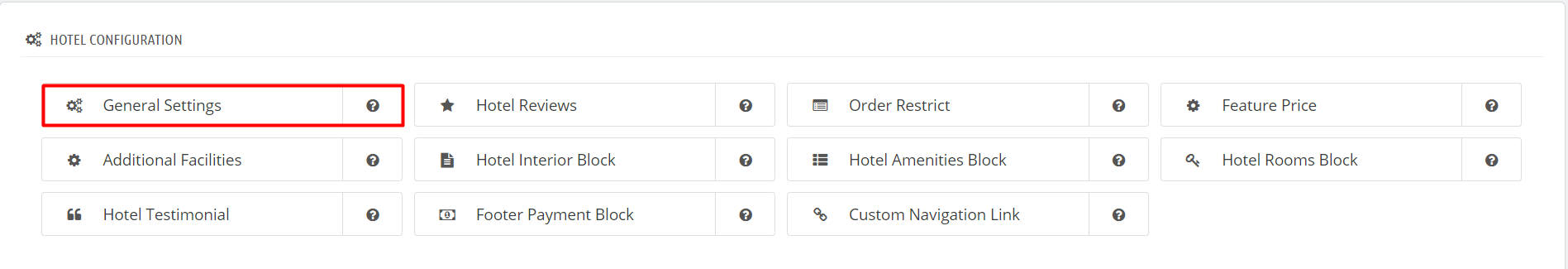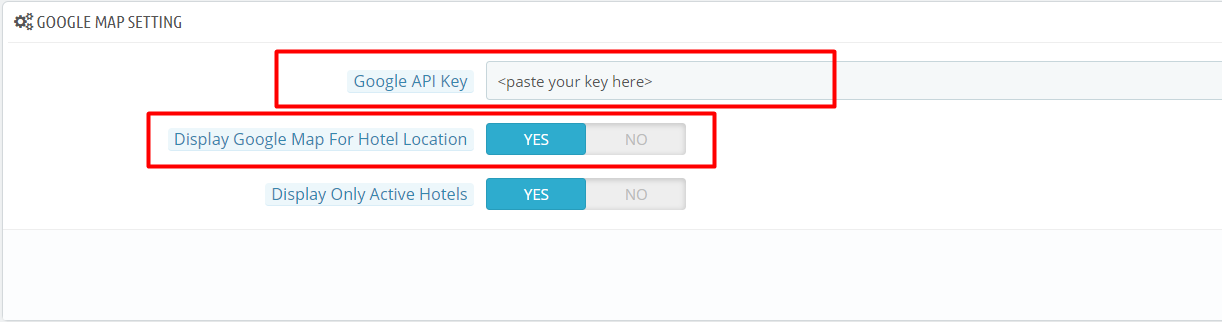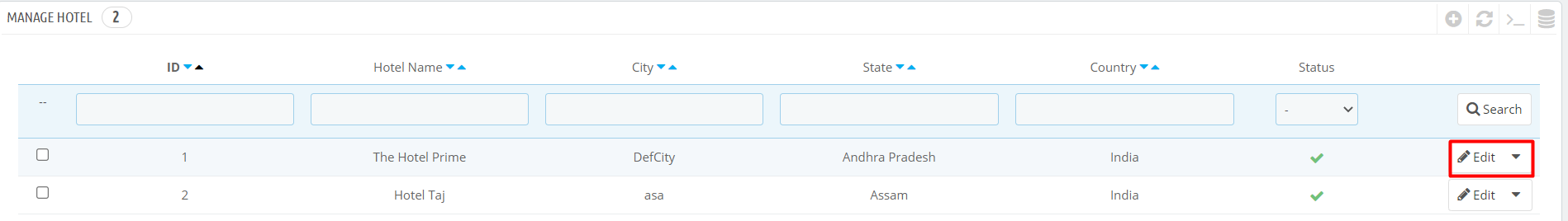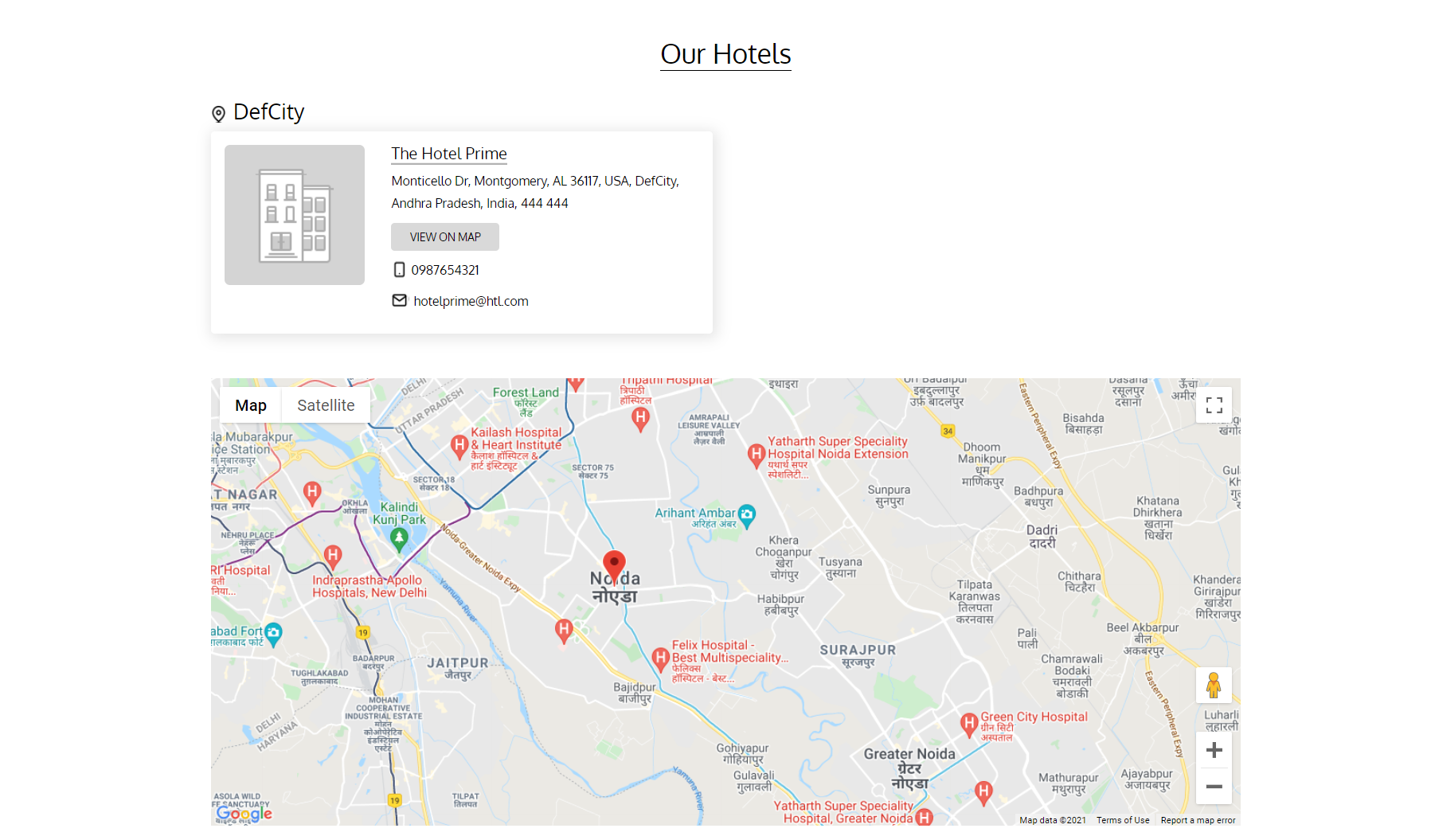Map/Direction on landingpage
-
I want to show direction to my hotel for customers can pick which hotels in my eco-system to book
Any thoughts/ideas -
@hellvette
Hi,QloApps allows you to show location of each of your hotel on map on the Contact Us page. This feature requires a valid Google Maps API key.
If you are comfortable with programming you can easily show locations on any page.Here is how to configure hotel location.
Firstly you need to enable to use Google Maps for locations and then set location of you hotel on Google Maps.Step 1: Enable use of Google Maps
Navigate to Hotel Reservation System > Settings > General Settings.
Scroll down to GOOGLE MAP SETTING section and enable Display Google Map For Hotel Location field, paste your Goolge Maps API key and save.
Refer:
Screenshot 1:
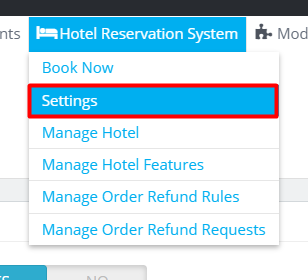
Step 2: Set hotel location on Google Maps
Navigate to Hotel Reservation System > Manage Hotel.
Edit the hotel to set its location. Now scroll down to find the Map field. Use search to pinpoint location on map. Save.
Refer:
Screenshot 4:
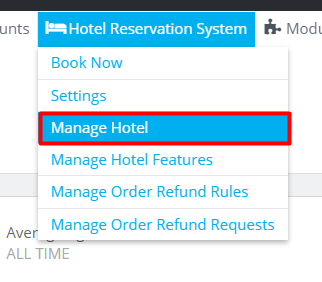
Open your Contact Us page and scroll down to Our Hotels section. You should see your hotel location on the map.
Repeat Step 2 for all the hotels that need to be shown on the map.
Let us know of your findings.
-
@akr Hi there,
Thanks for the help,
I just successfully add the map to my page.
Is there any suggestion for coding the landing page?
I mean i want to modify the pages code so can you tell me which page i need to do so, folders, snippets, etc...Thanks in advance.
Thuy -
@hellvette
Hi,QloApps is built on Prestashop v1.6 and therefore both have almost similar development processes. You can refer to Prestashop's official documentation on development. Also QloApps has some core modules which show content on the landing page like Hotel Testimonial and Display Hotel Rooms. You can refer to them as well.
-
@akr
Hi, Thanks for the replying, i am working to modified this section on my homepage, and what is the name of the module display the rooms search on landing page again,
I tried to modified the rooms search module but no clues
Thanks in advance
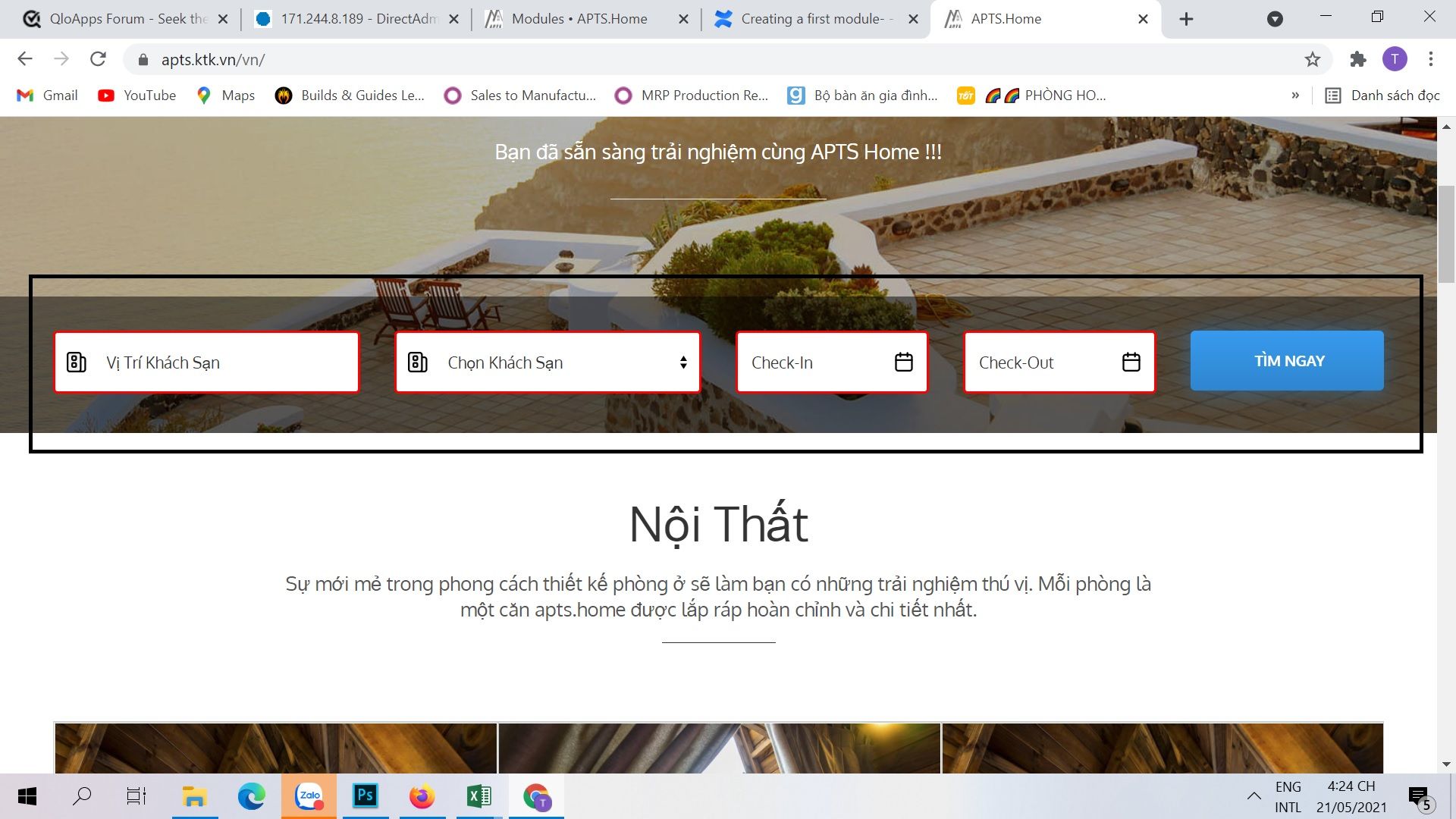
-
@hellvette Hi. The indicated room search block is displayed by core module QloApps Room Search Panels.