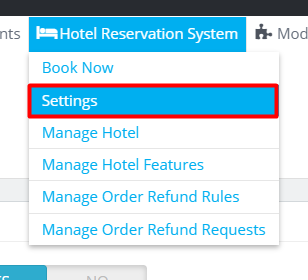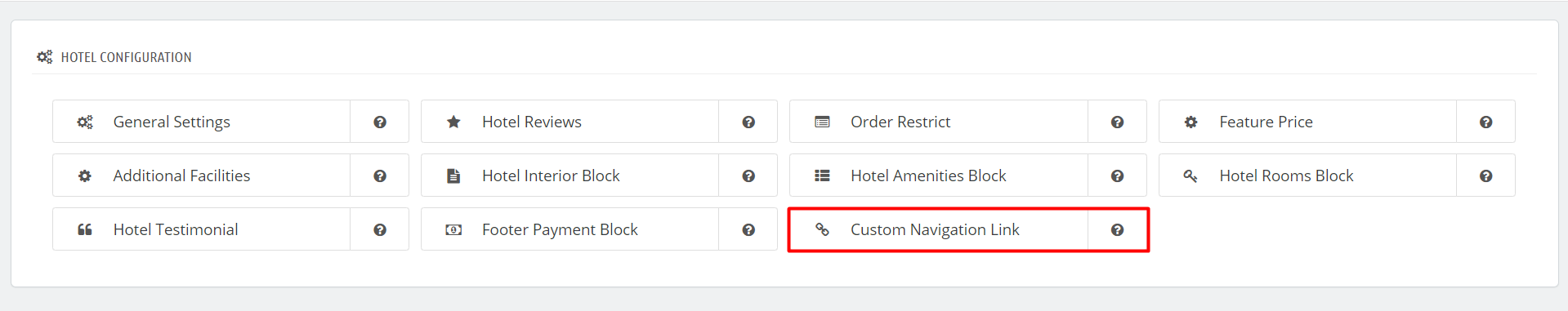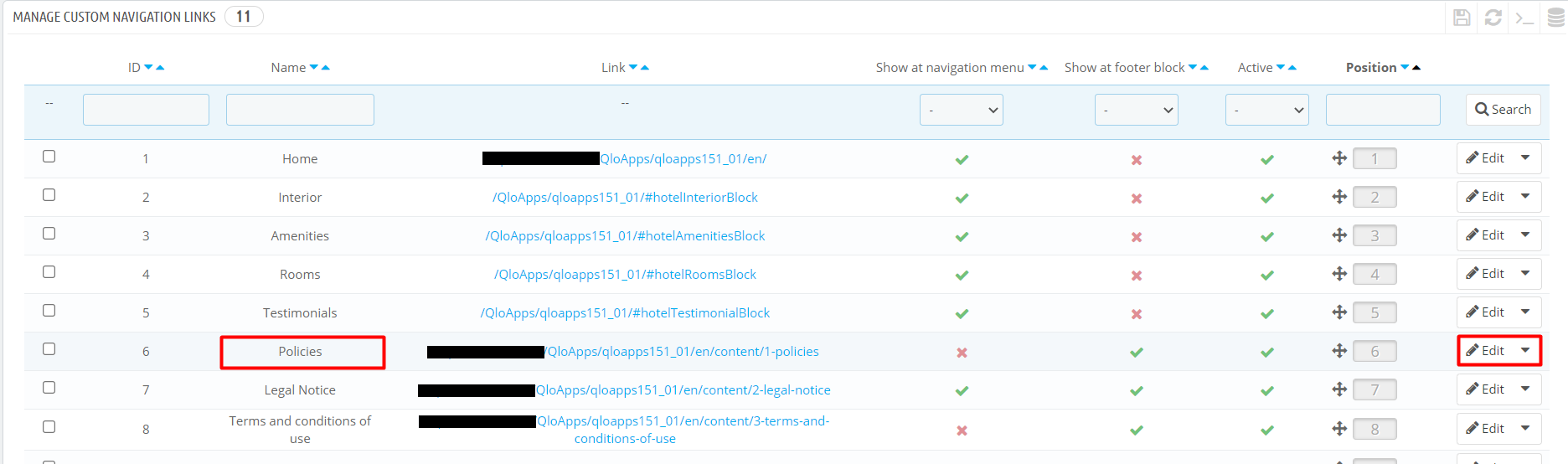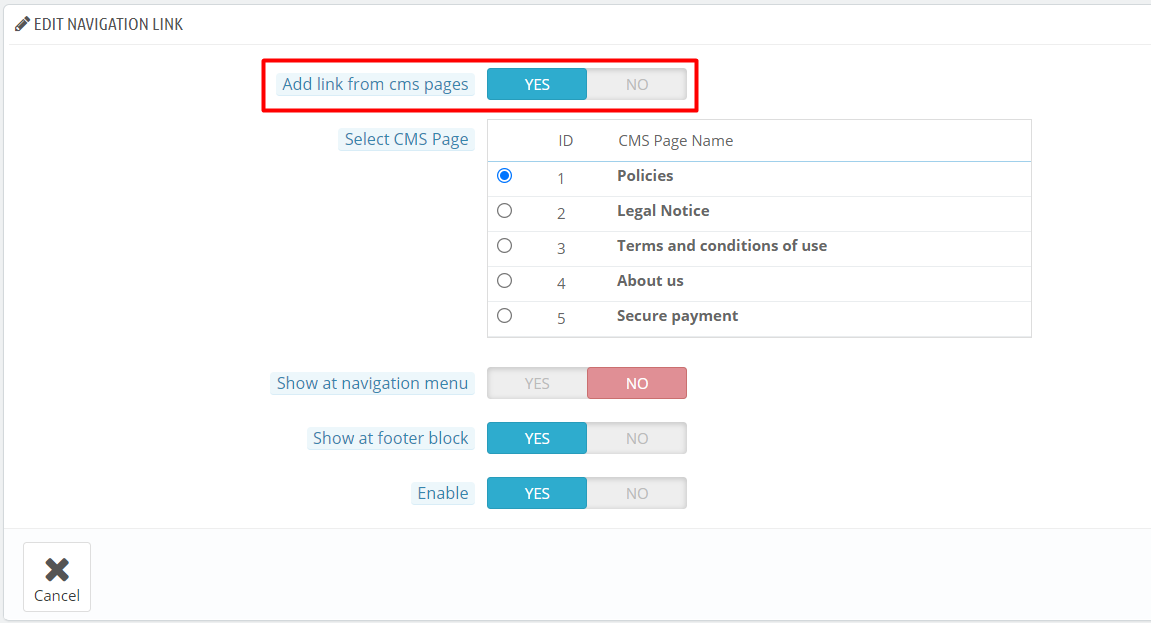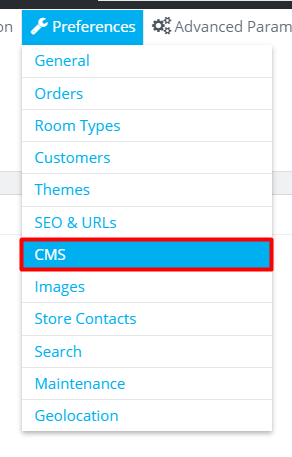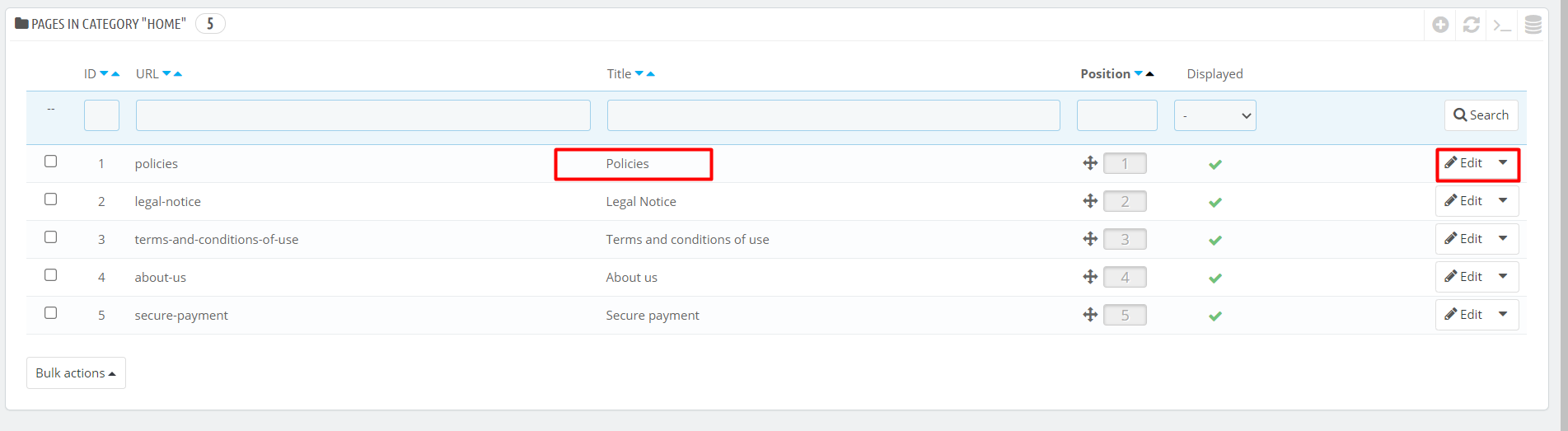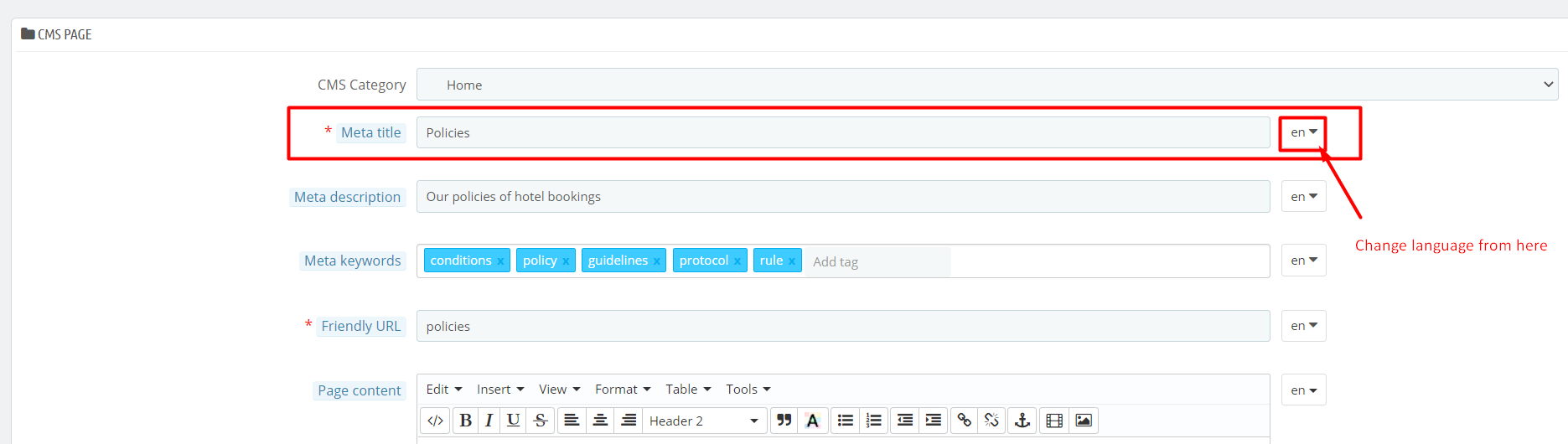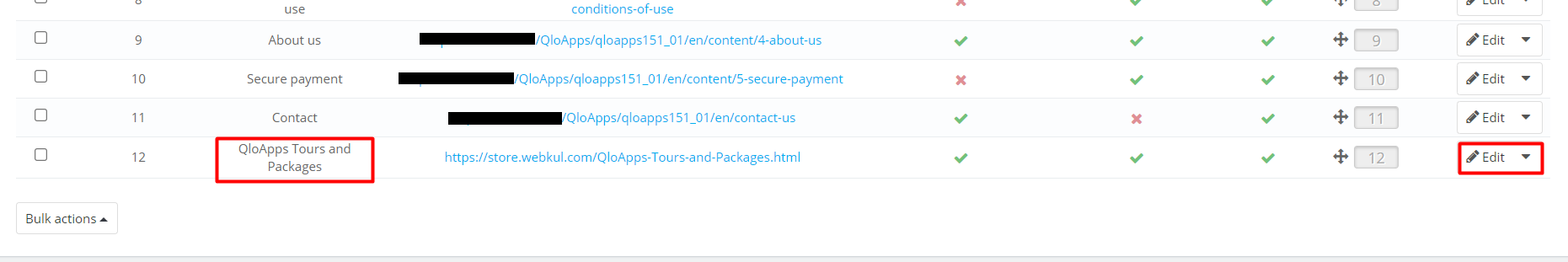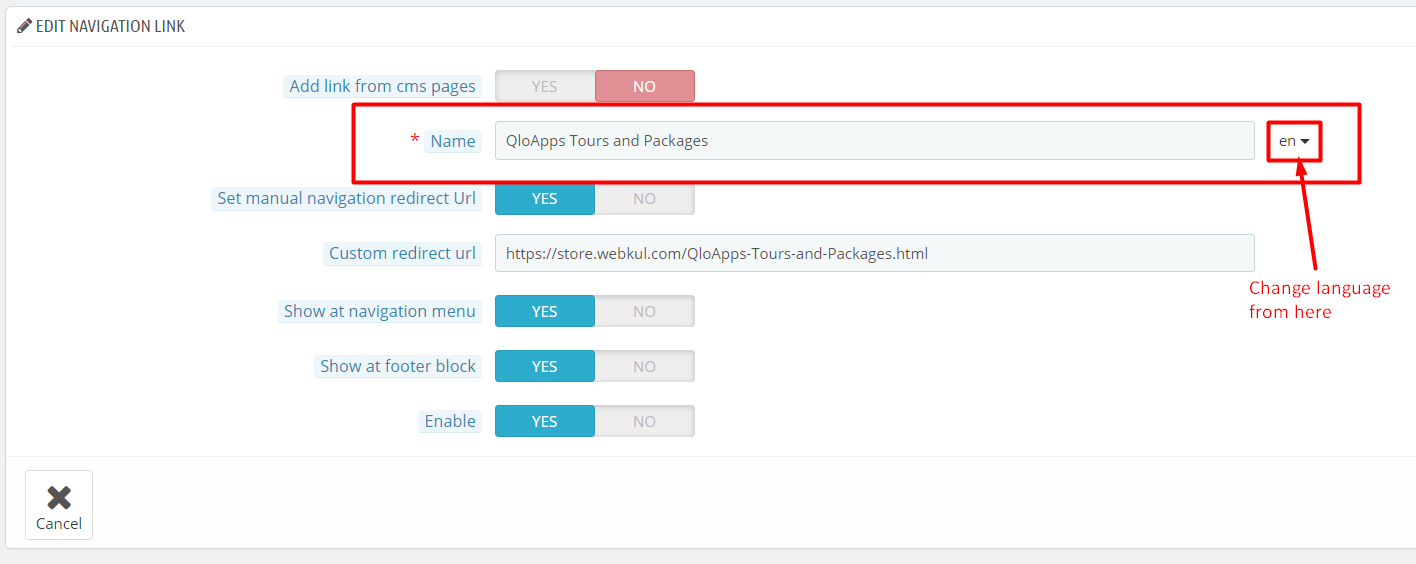Missing Navigation Translation
-
Hi there,
I wonder if the Navigation menu translation is available on version 1.5.1 already ?
If not, can you guys show me the way to customize translation for that,
Thanks in advace, -
@hellvette Hi! Please let us know which navigation menu are you referring to.
-
@akr
Hi,
Thank you for reply me,
The navigation menu on homepage that is.!! -
@hellvette
Hi,You can customize Custom Navigation link names from Hotel Reservation System > Settings > Custom Navigation Link.
This page lists all the custom navigation links. To customize the name of any link click on Edit button for that corresponding link.
Since the links can be configured to use any of a CMS page, a theme page or a custom url, the step varies accordingly. Edit the link to check the same.- If it is a CMS page, go to Preferences > CMS and click on Edit for the corresponding CMS page to customize the name.
On the edit page customize the Meta title field as required. To customize in multiple languages, select language from the tiny dropdown at right.
Note: The multilingual dropdown may not be available depending on your configuration.
- If it is a theme page or a custom url you can customize the Name field as required. To customize in multiple languages, select language from the tiny dropdown at right.
Note: The multilingual dropdown may not be available depending on your configuration.
Save and check for the customized names at the front.
Let us know of the results.
- If it is a CMS page, go to Preferences > CMS and click on Edit for the corresponding CMS page to customize the name.
-
Thanks a lot,
This save my life