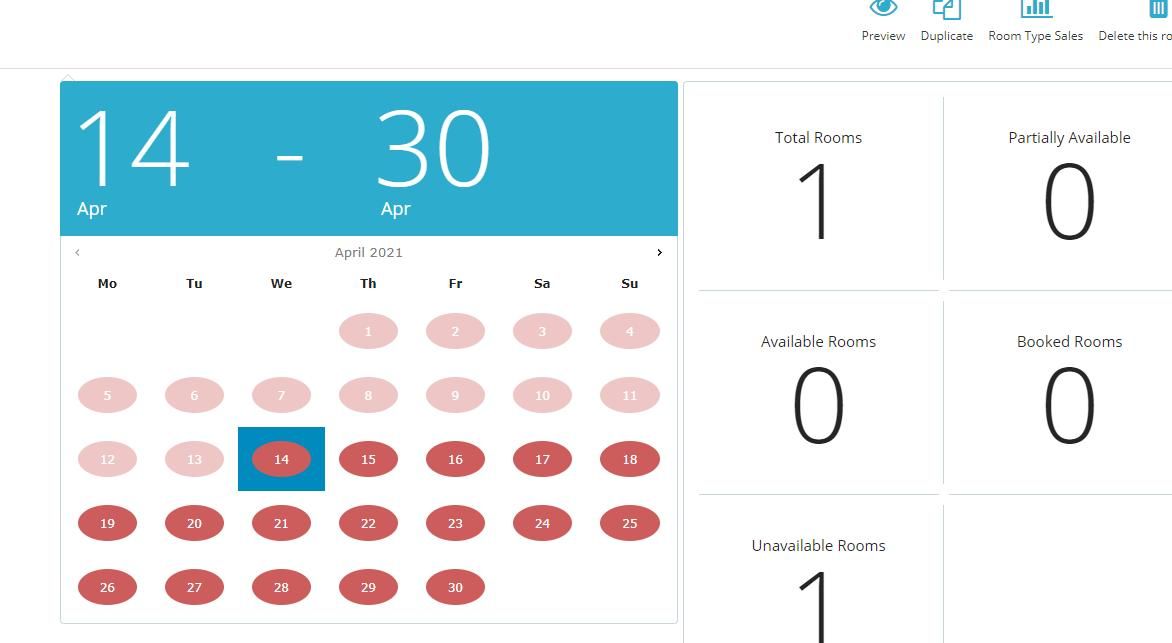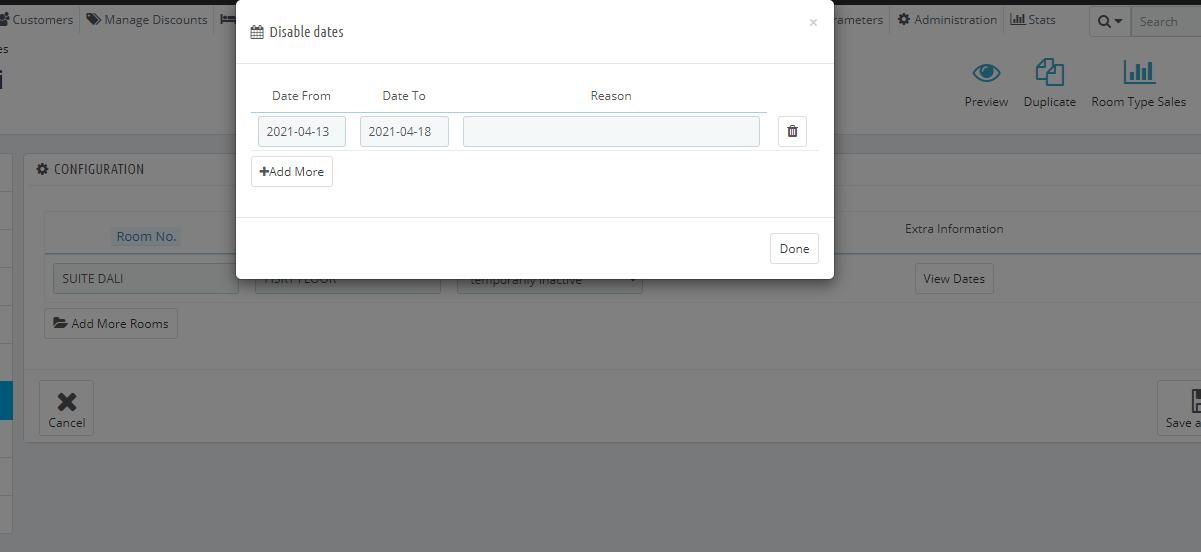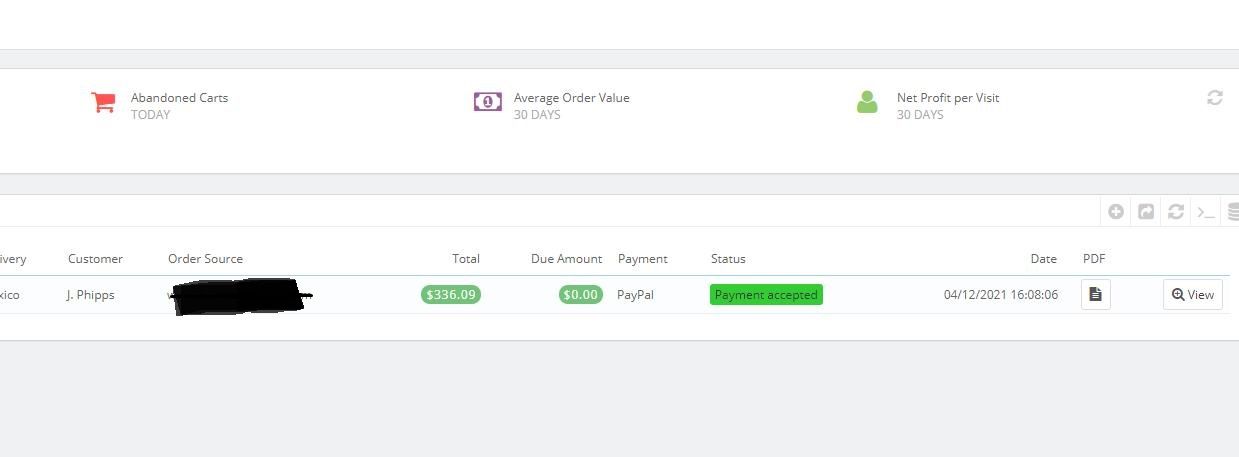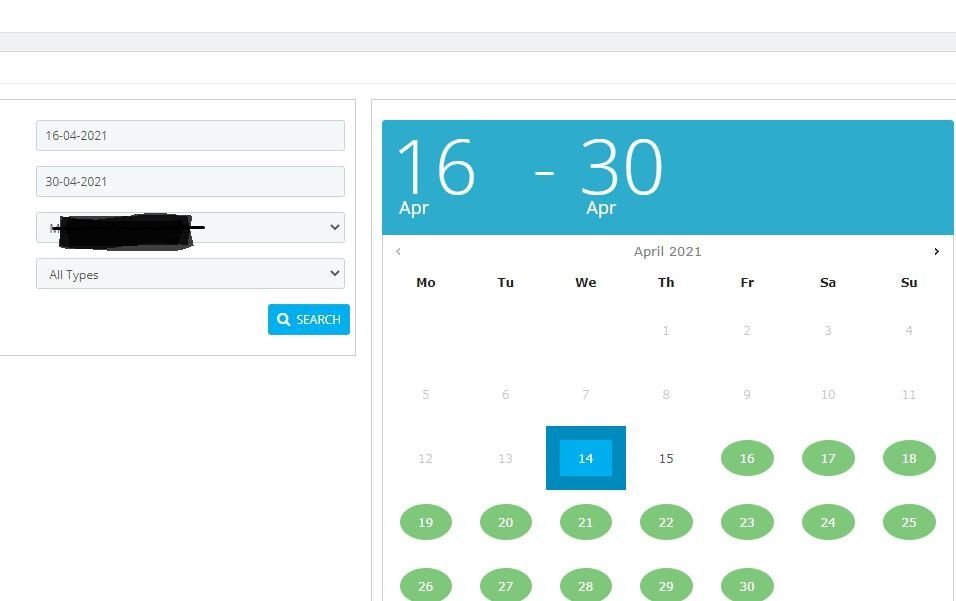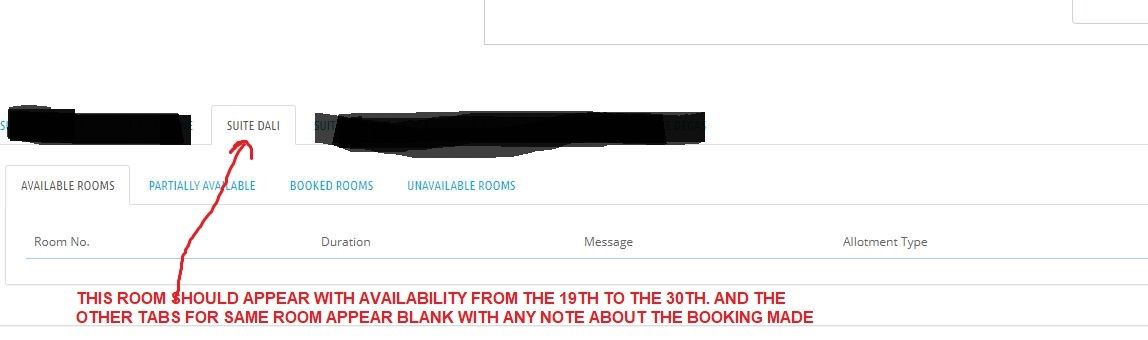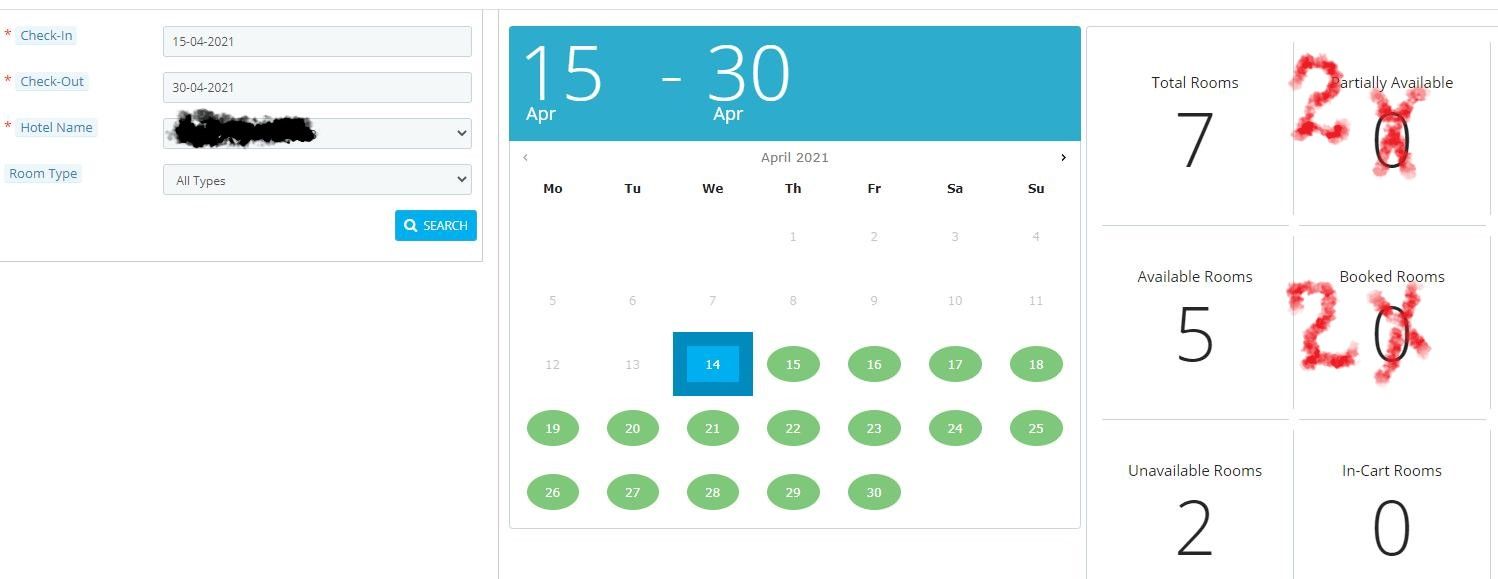V 1.5.1.0 Manual Booking Blocks room all dates and makes it unavailable.
-
If you make a manual booking on the backend even for 1 day, the system blocks the room for all dates and let it unavailable. No matter if it is Auto or Manual Allotment and no matter the number of days. Recover can be made deleting the cart or if you go all the way to finish the order
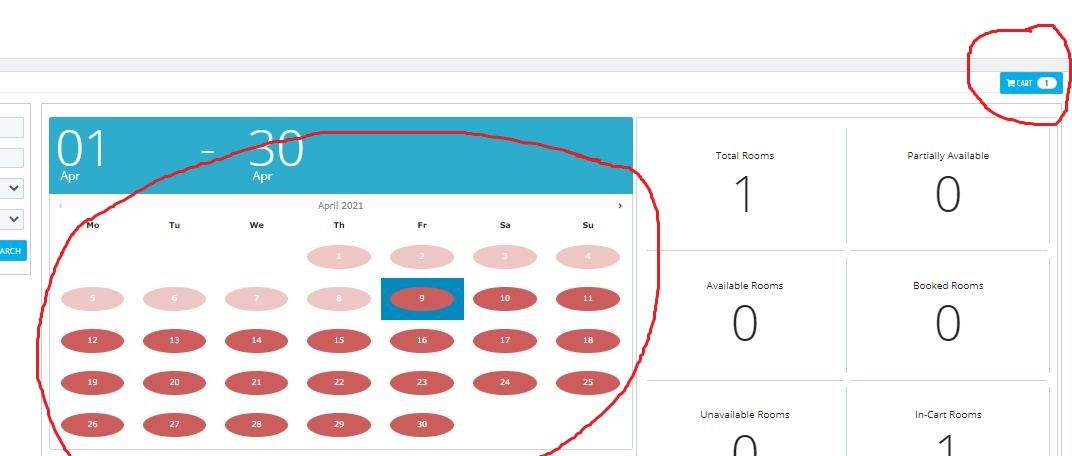 , just deleting the room and creating a new one. Please check it or there is something I am doing wrong ?
, just deleting the room and creating a new one. Please check it or there is something I am doing wrong ? -
@maurice As we can check in the screenshot you only have one room in your system which you added to your cart for any particular date.
Now you are searching for a room from 1 to 30th, ergo, if you want to have a room for 1st to 30th and there is only one room which is in the cart for any date in between your searched room then the available rooms will be 0 because the no room is available for the whole date range.
Also, I would like to explain one more concept here which is Partial Availability.
If you search for a room in a long date range and there no room for that particular date range but there are two or more rooms that are available parts of that date range.
So if we club these rooms, the combination will give you an availability for the whole date range.
-
@faiz Thx. I see what you say but shouldnt be that way.
-
In order to have ical funcionality in the system, you need to have only one room in each category. It is not a big deal if you run small hotels, you can have named rooms. It is one calendar per room and thats the way it works with OTA's. Thats the reason you see 1 room in "such category". One room one calendar.
-
Of course if I search for avalibility for any date in the month where I have one booking in room "A", the other rooms will appear as available, but you are blocking the availability of room "A" for the available dates besides the booking it already has.
That way I am not only missing the opportunity to book room "A". I would be telling the other systems that room "A" is not available not only on such month ... is blocked forever (until I create another room which means the same room or delete the cart or delete the dates restriction.
No matter the order status, the room (because it is defined with the blocking dates) will remain blocked and unavailable ...
- You would have to create "another room", but doing that had to be on the checkout date of the booking you already have and thats is not possible on the backend.
If you create another room as it is, it will appear on the search as available (now you have two rooms one blocked forever no matter its booked dates and another one with all dates available (including the blocked dates which will be available).
Imagine if you have many bookings in the future...
The system seems not to be caring about this "considering you have 20 rooms on same category" ... "it doesnt matter if you block one room you have the other available" until someone delete (maybe at checkout date) the partial availability definition on the catalog for another room in such category.
Thats the point.
-
-
-
Tabs on partially booked rooms doesn't shown any info in anyone.
Total booked rooms should display number of bookings in such dates
-
@maurice You need to understand how our calendar is working.
When you search for a date range the calendar thinks that you want a booking for the which date range. So when you searched from 16th to 30th, the calendar thinks that you need the booking for the whole date range of 15 days, the room was not available for these 15days so it shows unavailable.We are blocking the room for the other dates other than the booked dates.
It just how the calendar functions.. Although we have some improvements aligned up for the calendar to be released in future versions.
-
@faiz Hi Faiz again thank you. Sorry to be so insistent. You are right in the frontend side. If a guest searchs for a date range its obvious he will get results for a single room available for the WHOLE range. It is his search and his problem and the algorithm is correct.
However on the backend, if you receive a phone call for searching availability, thats the way you mazimize your rooms occupation. Otherwise there would be no sense to have the tabs for patially availability and booked rooms at the bottom and at the right of the screen on the BACKEND. The system is not reporting nothing on such fields. You would always have to answer with no availabiity even if you can offer availability changing rooms in certain days and making that kind of searchs you have the chance to reallocate rooms to liberate more continuous days for another room.
How could you check what days are free for each of your rooms for maintenance, special offers or relocations?
The frontend and backend searches have to be different, or at least on the backend has to report the partial availability. Thats my point of view. Thanks again for your disposition. Best personal regards.
-
@maurice OR you could have a calendar for EACH room as an alternative.
-
@maurice Thanks again for the suggestions. We will surely take them into consideration.