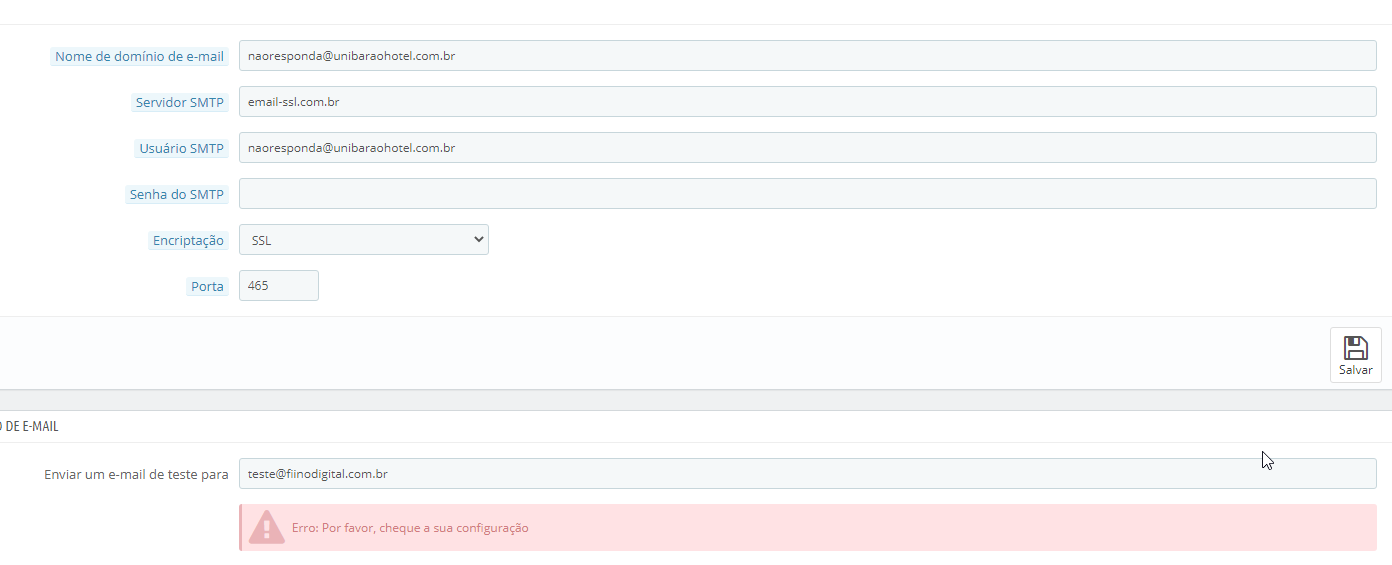SMTP DONT WORK.
-
Hello everyone, everything good ?
Well, I'm trying to set up an SMTP email account, and it doesn't at all.
Do you have any configuration you can do in the bank?
-
We are not clear about your query.
You can set up SMTP details from Advance Parameters-> Emails tab.
https://prnt.sc/10snimfI request you to describe your issue with more details and screenshots.
Thanks & regards,
-
Sure,
I'm trying to set up an account for my hosting, without this they give me the connection parameters like password and email server, but always when I do this configuration it doesn't send.According to the hosting company, the VPS only works with ssl authentication that the platform does not have.
-
The answer of the hosting:
The question was form by prestashop if it is not authenticated it will not work at all, the test I am going to do is by PHPmailer to validate that the sending by the server is working
-
@dhiogojv Hi,
Please make sure you are entering your credentials correctly.
If issue still remains unsolved, please confirm that your Website contact email is from the same domain which you are trying to configure.
Go to Preferences > Store Contacts and then check under Contact Details for Shop Email.