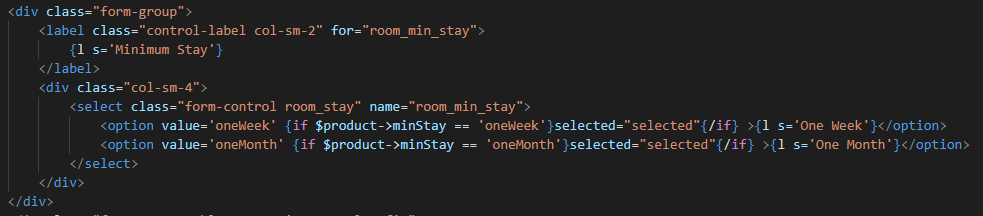Input Field Value not Updating in Database
-
Hi,
I am trying to add a dropdown field called minimum stay with values one week and one month for each room type in back office >catalog> Manage Room types >edit > configurations Tab . So that each room room type has its own minimum stay period.
For this I added a field called minStay in ps_products table in database and I overrode the ProductCore class in override\classes.
This is the code I have used.
Class Product extends ProductCore{ public $minStay; public function __construct($id_product = null, $full = false, $id_lang = null, $id_shop = null, Context $context = null) { self::$definition['fields']['minStay'] = array('type' => self::TYPE_STRING, 'validate' => 'isGenericName', 'size' => 225, 'values' => array('oneMonth', 'oneWeek'), 'default' => 'oneMonth'); parent::__construct($id_product, $full, $id_lang, $id_shop, $context); }And I added my Minimum Stay Field in \qlo\backoffice\themes\default\template\controllers\products\configuration.tpl after num_child,
The field has came to front end and reading values from the database but it is not updating the value into the database when I click on Save or Save and Stay.
Can you please help me resolving the issue.
Thank You,
Vamshi S. -
In order to save data the input type field name must be same in Db, object definition and input field.
change select field name to<select class="form-control room_stay" name="minStay">If data is still not updated, cross check if override is working by dumping product object. If not then please backup and remove /cache/class_index.php
-
-
Hi @vamshi
Glad to hear that!