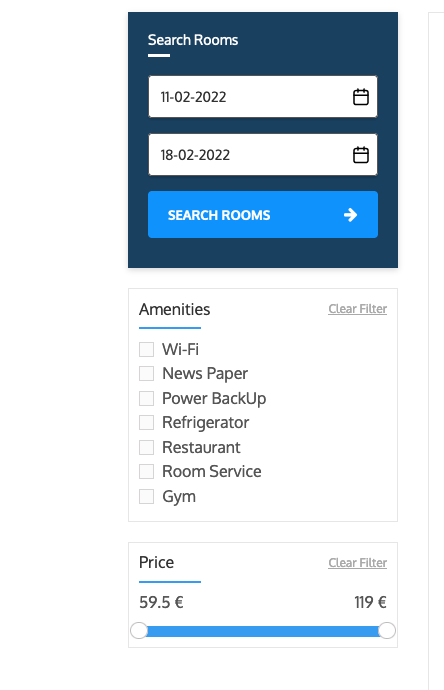Editing
-
-
Price and amenities filter and be managed by configuring layered filters and sorting block module (https://prnt.sc/26oo7vv)
In module configuration, you can disable Price and Amenities filters (https://prnt.sc/26oo877)And how can I optical edit the 2nd booking screen? : can you please explain what you meant by this line.
-
@shreesh thank you, works like a charm

my 2nd question explained: I uploaded a Picture so the front site looks nice (the site where I can enter checkin / checkout data and search for rooms). the site after doing search is white, without picture and looks not really nice. is it possible to edit that page and the page following during the chekout process? -
QloApps is an open-source project, you can edit the files as you like.
The pages template files are located in /themes/hotel-reservation-theme folder. to edit search and checkout page access category.tpl and order-opc.tpl. All the page files are located in this directory, feel free to edit the files.
-
@shreesh
thank you. is there a documentation or overview about templates ecc? its hard to find the correct template and I dont want to ask here for every search
-
Currently, there is no documentation for theme development for QloApps.
You can get the template name from the controller you are currently working on.
In the controller "setTemplate" function defines the template file being used. Controller are found in "/Controller/front/" directoryYou can also refer QloApps Dev Docs for additional Info.
-
@shreesh thank you. I begin to understand your software
 One last question: where do I find the template(s) for the first page, index.php?
One last question: where do I find the template(s) for the first page, index.php? -
The index page template is named index.tpl in the themes folder.
On index page, the view is defined by the modules attached to home page. Refer https://qloapps.com/qlo-reservation-system/#section-16 doc for info regarding homepage managementHeader and Footer are managed from header.tpl and footer.tpl for all pages.