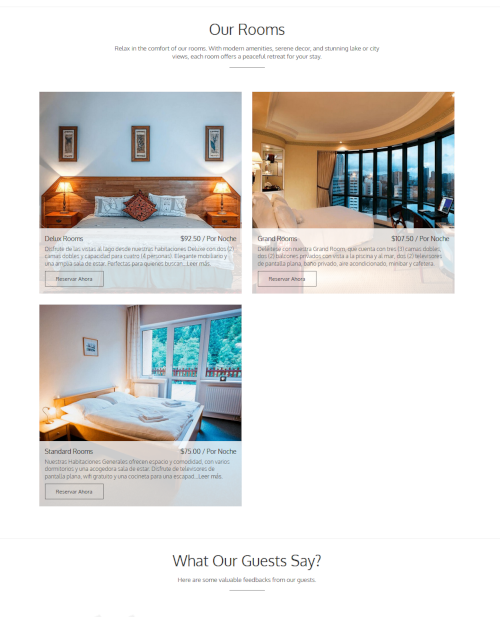Changing Language for "Our Rooms" and "What our Guests Say?"
-
-
Hi @Atardecer ,
Regarding your query – “Edit the text for 'Our Rooms'”:
-
Go to Admin Panel → Modules and Services → Manage Modules
 Reference Screenshot
Reference Screenshot -
Search for “hotelroom” in the module list.
-
Click on Configure for the Hotel Room module.
 Reference Screenshot
Reference Screenshot -
Edit the “Hotel Room Block Title” text.
-
Select the desired language, then click on the Save button.
Regarding your query – “Edit the text for 'What our Customers Say?'”:
-
Go to Admin Panel → Modules and Services → Manage Modules
 Reference Screenshot
Reference Screenshot -
Search for “testimonial” in the module list.
-
Click on Configure for the Testimonial module.
-
Edit the “Testimonial Block Title” text.
-
Select the desired language, then click on the Save button.
After following these steps, your changes will be reflected on the website.
-