Marketplace - available rooms
-
As a Seller in the Booking Calendar, I cannot see the available rooms, even though there are rooms associated with the room type and they have an active status. However, if I log in as an Admin, I can see the number of available rooms.
Seller:
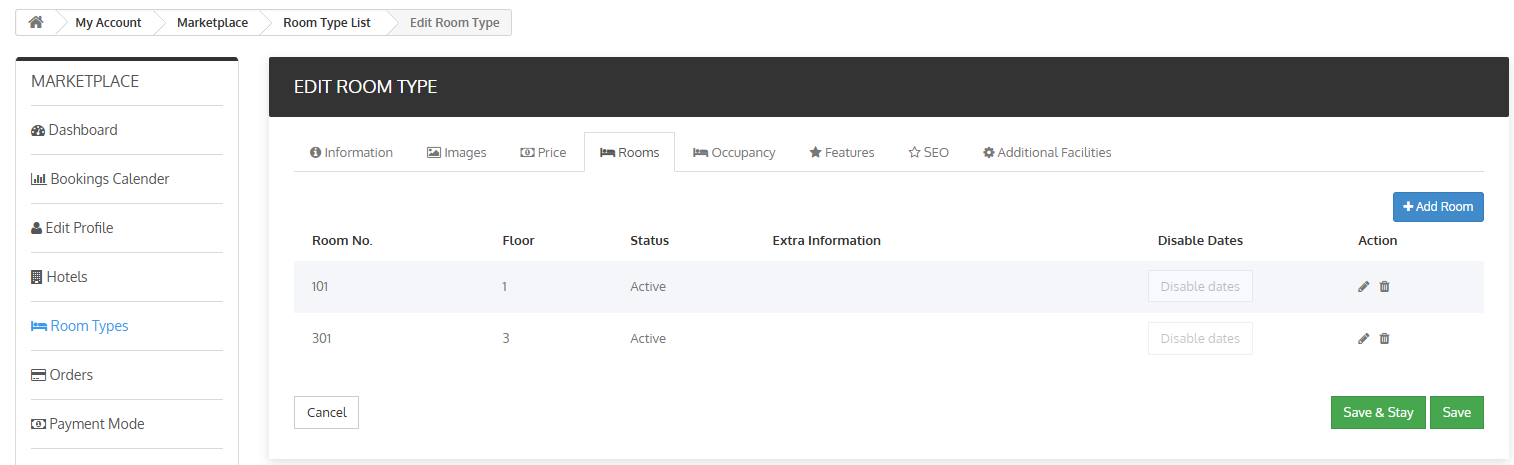 Admin:
Admin: 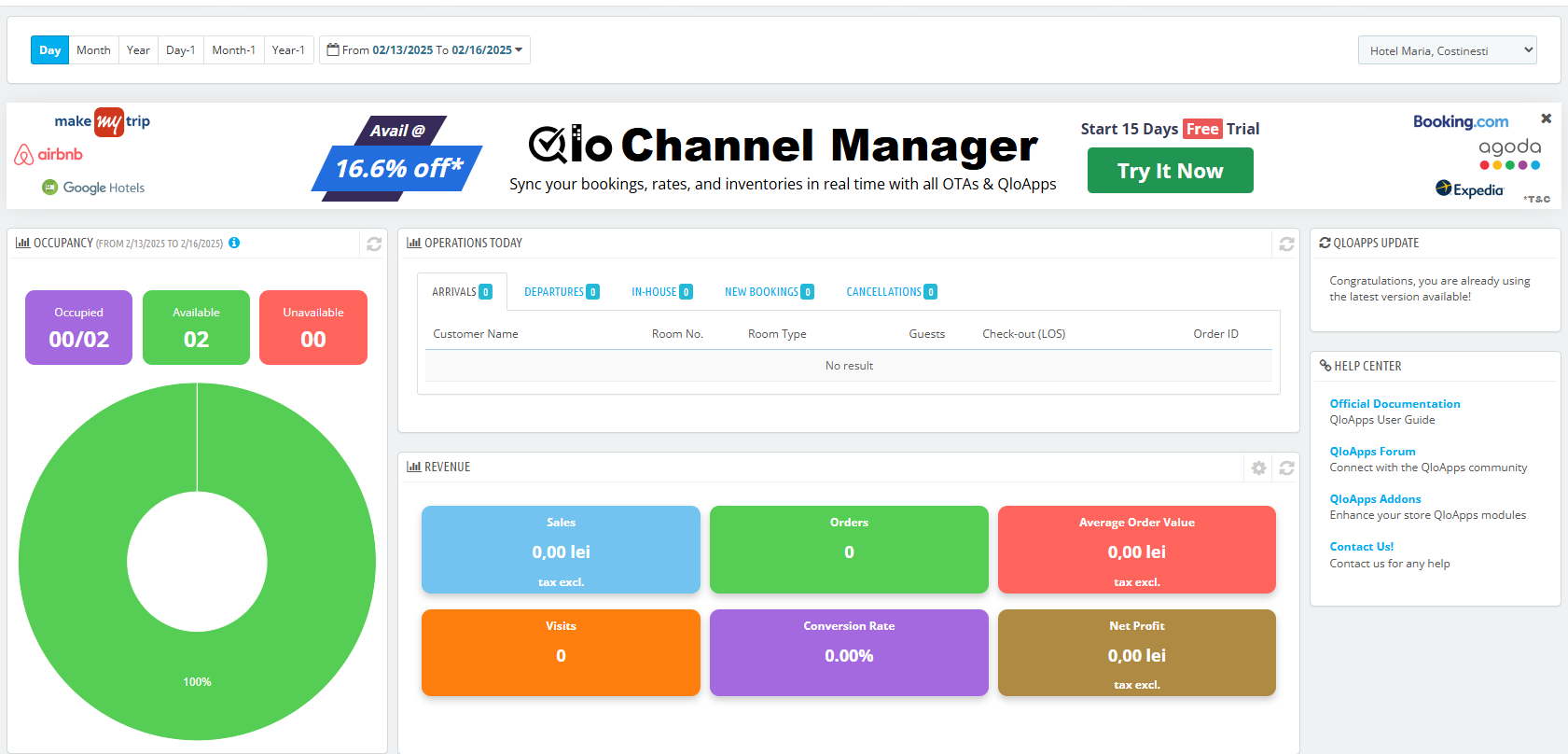 Also, as a client, I cannot find this room available in any period.
Also, as a client, I cannot find this room available in any period. -
Hi @Mar,
We would like to inform you that the module version you are using may not be fully compatible with QloApps 1.6.1.
To resolve this issue, please download the latest version of the Marketplace module from your Webkul store account and install it directly on your QloApps setup. This should automatically fix the issue.
Let us know if you need further assistance.