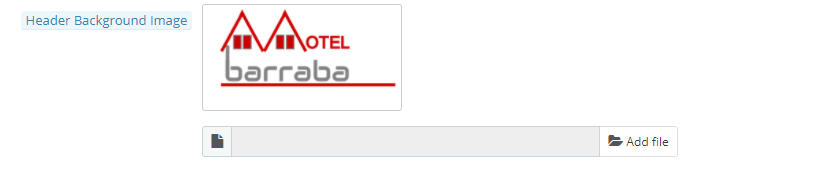Header background images never changes
-
-
@steve The issue arises due to the cache. So I recommend you clean the cache of your system.
Go to Advanced Parameters Tab --> Performance --> Click on the Clear Cache button. https://prnt.sc/11wvpxx
Also clear the browser cache on the front.
-
I've tried the clearing of cache before posting this question.
Sometimes it works, sometimes not.Is there any documentation that explains how the caching works within qloapps?
The hit and miss of updating really slows down/stops my progress, making even the simple changes long.
Thanks
-
RESOLVED
The provider of my SSL also does caching, the caching issue after I made all the changes in Qloapps was being caused by their caching.
-
@steve Yes, sometimes the changes you make do not appear on the front due to caching.
Make sure that you cleared cache from every end.