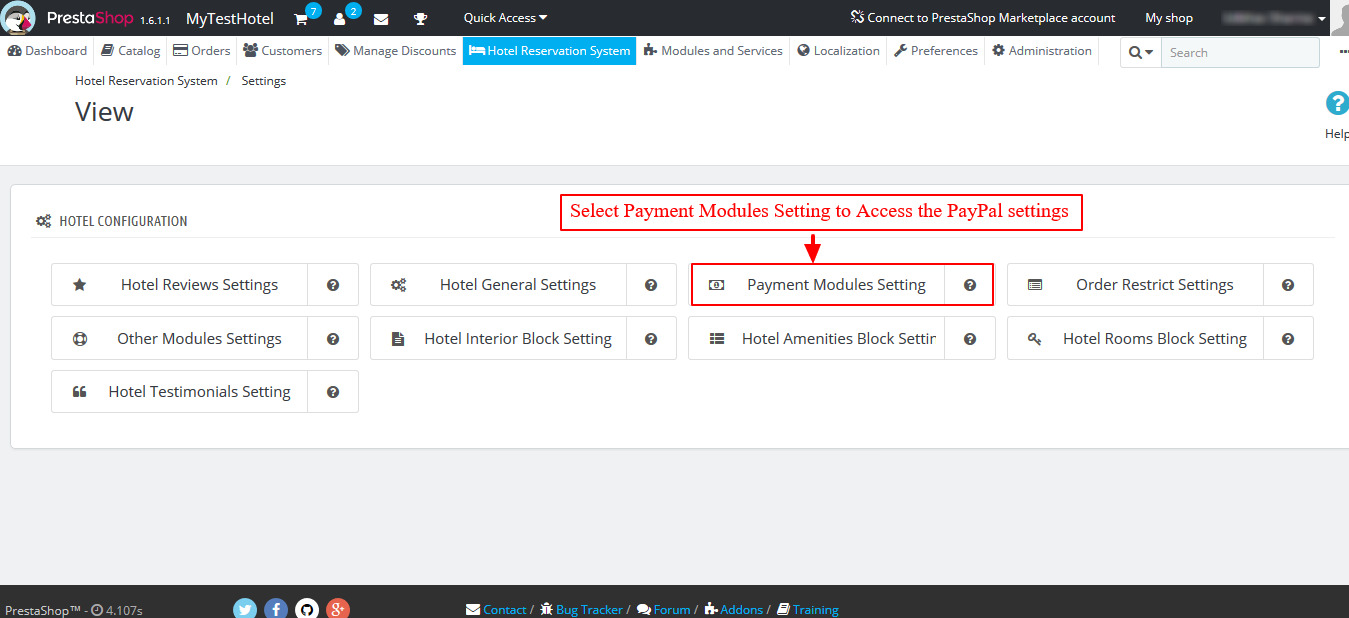Payment module setting
-
-
@steve, firstly as I can see that you are using a very old version of QloApps.
We suggest you install the latest version of QloApps.In the Payment Module Settings tab, there will be only the configurations of Paypal Adaptive Payments, which is deprecated from Paypal now.
If you have installed any other module then please find it's configuration in Module and Service Tab.
-
I have 1.5.1 installed I guess I was looking at an old instruction. I configured Paypal in modules and service tab. Is there any other places I need to configure?
-
@steve All the configurations will be found in the module and services tab only.
Have you configured the module, or you are still facing issue. -
@faiz hello , please I want to add a link in the payment information page to another page but I dont know the location and name of the page to edit. Tanx.
-
Hi @dvynstratigies , First, I would like to understand which payment information page are you referring here, I am considering a checkout page where a user selects the payment option with a terms & conditions page that can be linked from CMS pages in Admin.
Refer: https://nimb.ws/ZVr2HTTo do this from Admin (back-office), first you need to create a new CMS page and then link it up here: https://nimb.ws/fqi7BA
If you want to add another page link on the payment confirmation page then this can be achieved with the help of coding/customization in the preferred payment method. For your detailed requirements, please click here to raise a ticket