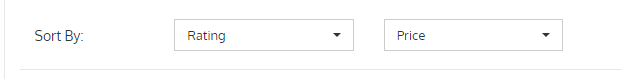How do I disable guest ratings
-
Is it possible to disable guest ratings. in room type, sort by ratings, etc.
-
@steve To disable the guest ratings on your website please go to the module and services tab --> search for Product Comment module and uninstall it. https://prnt.sc/11qjehf
And to disable the sort by rating things depend on your version.
For version 1.5.0 and less, please go to Hotel Reservation System Tab --> Settings --> Other Modules --> Disable the Show Rating Filter Option.If you are using version 1.5.1 then go to the module and services tab --> search for layered filters and sorting block (https://prnt.sc/11qkd56) --> click on configuration and Disable the Show Rating Filter Option.
-
-
@steve, that dropdown is coming from static code so you will have to comment the code in the file structure.
Goto file hotelcommerce/themes/hotel-reservation-system/category.tpl
then comment lines from L:32 to L:43