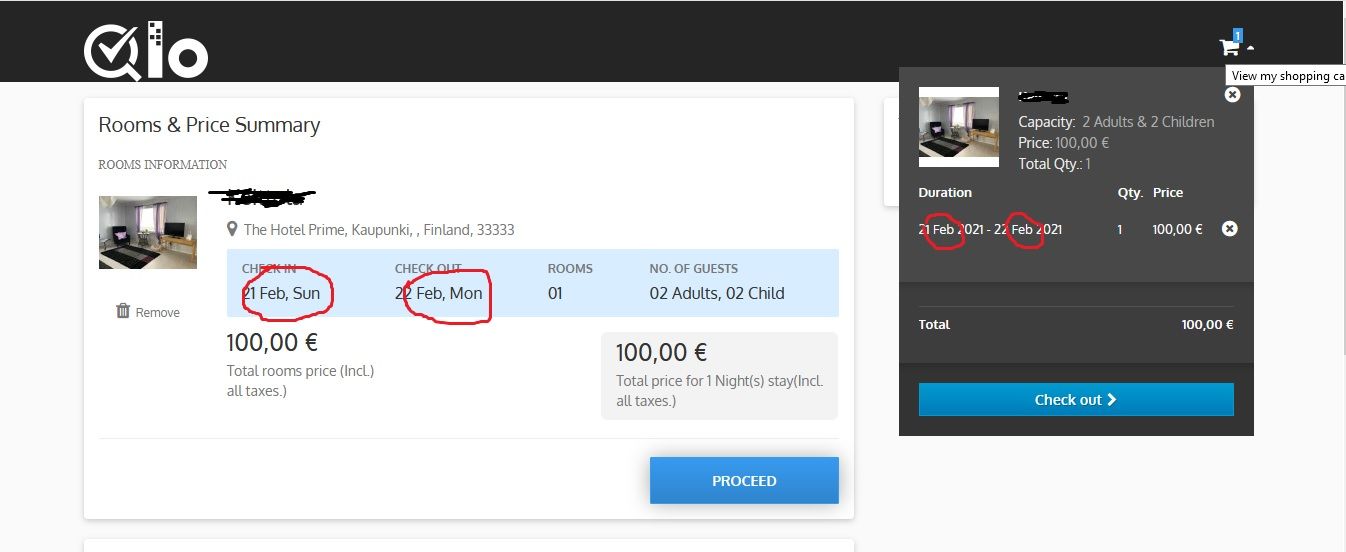How to translate abbreviations of months and days of the cart summary
-
-
In the translations section, you can change only static text of website, however date are not static text.
In order to change date text you will need to edit template file for both the positions.The files are
/themes/hotel-reservation-theme/shopping-cart.tpl Line: 129,133
/themes/hotel-reservation-theme/modules/blockcart/blockcart.tpl Line : 121Take reference from smart date_format function
If you want us to make changes for you, please raise a ticket on https://webkul.uvdesk.com/en/customer/create-ticket/
-
@shreesh Thanks! I changed the date texts to a numeric form.