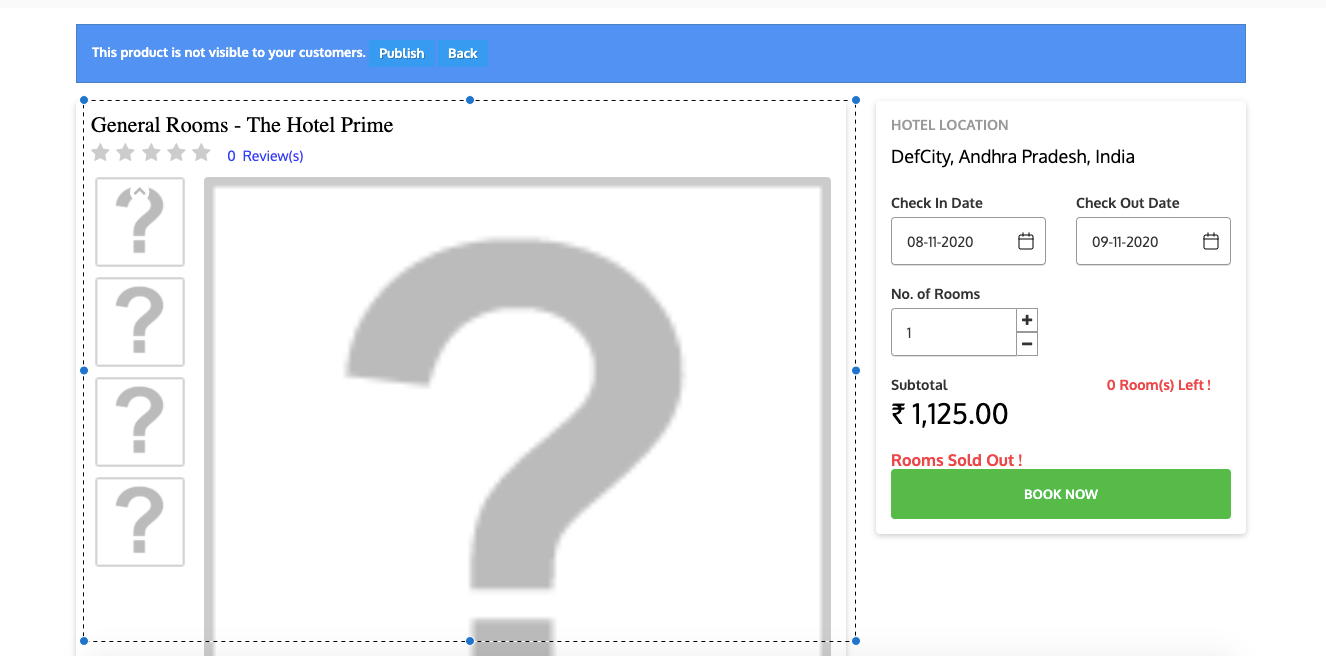unable to see images preview
-
-
This issue might be occurring due to sufficient file permissions. Please contact your host provider and ask him to provide sufficient permissions to file and folders. So that images can be visible.
-
Same problem....
How did you solve the issue? -
Hi @Khandker
There are a few points that could be causing this problem:
1) File access permissions : The issue might be due to insufficient file permissions. Please contact your hosting provider and request sufficient permissions for the files and folders to ensure images are visible.
Required permissions: a) 775 for folders b) 664 for files2) Regenerate the .htaccess file
-
Go to "Prefernces->SEO & URLs" Screenshot
-
In the set shop URL section. Click on the save button to regenearte .htaccess file.
-
Also try enabling or disable friendly URL. Screenshot
-
-
@Aman-deep-sharma said in unable to see images preview:
Hi @Khandker
There are a few points that could be causing this problem:- File access permissions : The issue might be due to insufficient file permissions. Please contact your hosting provider and request sufficient permissions for the files and folders to ensure images are visible.
Required permissions:
a) 775 for folders
b) 664 for files- Regenerate the .htaccess file
Go to "Prefernces->SEO & URLs" Screenshot
In the set shop URL section. Click on the save button to regenearte .htaccess file.
Also try enabling or disable friendly URL. Screenshot
@Aman-deep-sharma
Thanks for your guidance.
So far I have found all the folders and files are with proper permissions as you mentioned. Also regenerated .htaccess file.
It works if I keep friendly URL to NO position only.Can you please mentioned the exact image path (folder) for Room type?
Any further guidance is well appreciated.
Regards/
Kh. F. Rabbi - File access permissions : The issue might be due to insufficient file permissions. Please contact your hosting provider and request sufficient permissions for the files and folders to ensure images are visible.
-
Hi @Khandker
It works if I keep friendly URL to NO position only
- Please try enabling Accented URL while keeping the Friendly URL enabled and let us know if it works or not.
Additionally, we recommend exploring other options, as this issue is related to server URL rewriting.
-
Not yet solved.
Now I am configuring without Friendly URL & happy with long URL.Friendly URL is appreciated.
Regards/
Kh. F. Rabbi -
Hi @Khandker,
We have provided nearly all possible solutions to resolve this issue, but it seems you're still encountering the problem.
There might be chances that this issue is related to your server configuration. We recommend you to create a ticket
at https://support.uvdesk.com/en/customer/create-ticket/
so our team can assist you. There might be chances that this will be a paid service if you would like us to debug the issue on your serverThank you
-