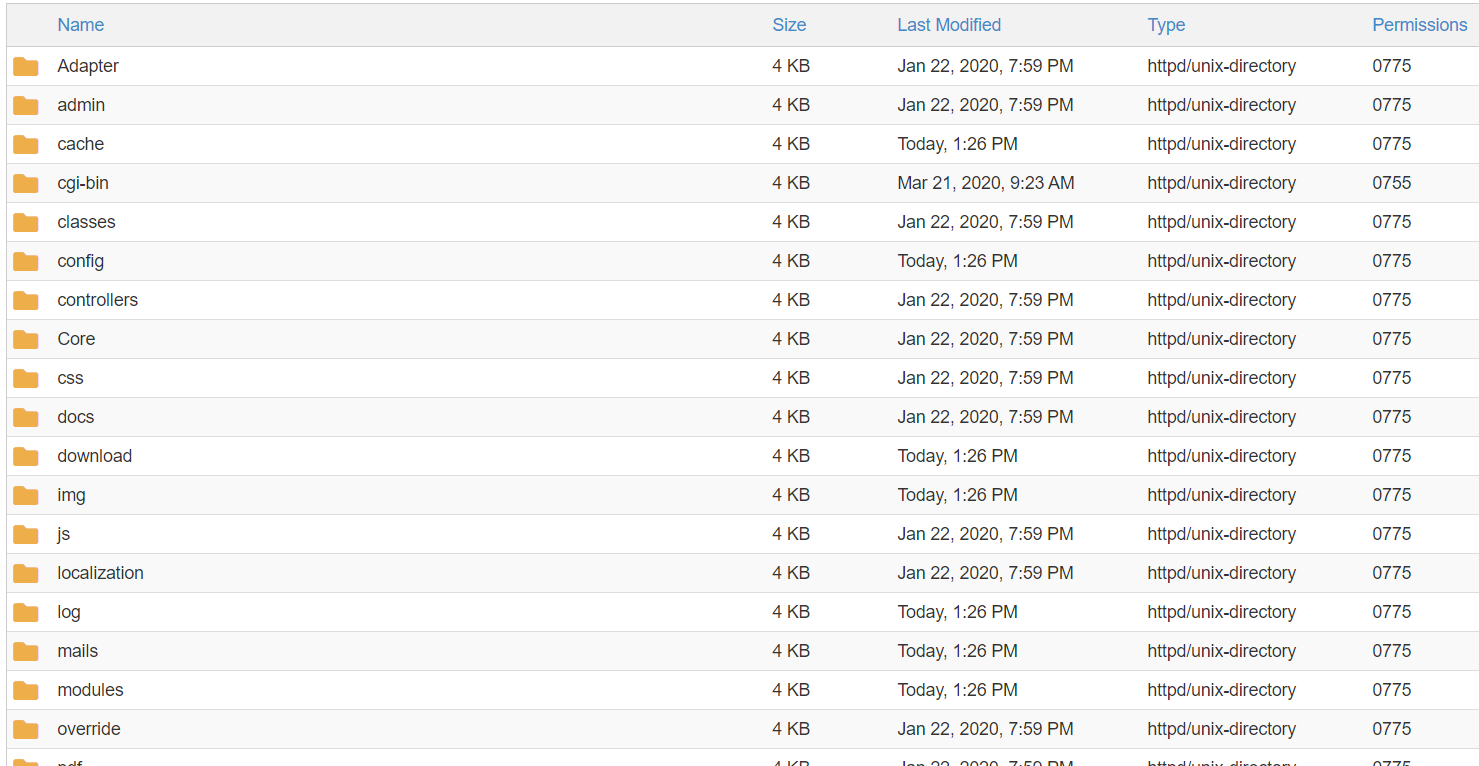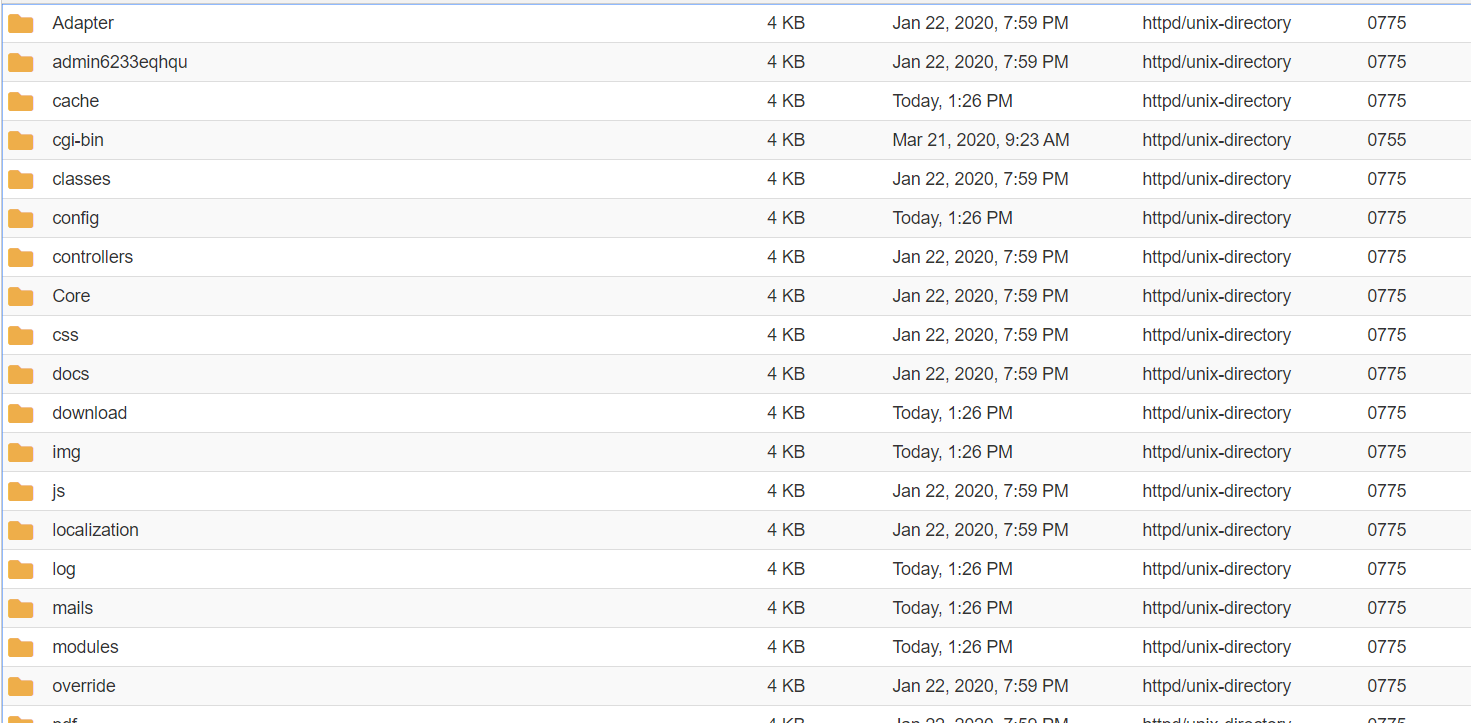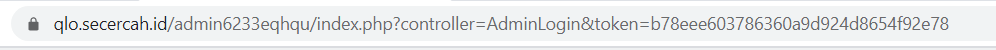Admin Folder Name Automatically Change
-
-
-
Hello @robbyts
Glad to know you got the solution.
I am still writing the solution here.If you set the name of the admin folder as 'admin' then on loading the admin URL it will change the folder name every time.
So please set a name of the folder other than admin
like adminHotel or anything other than exactly admin. -
@Faiz thank you