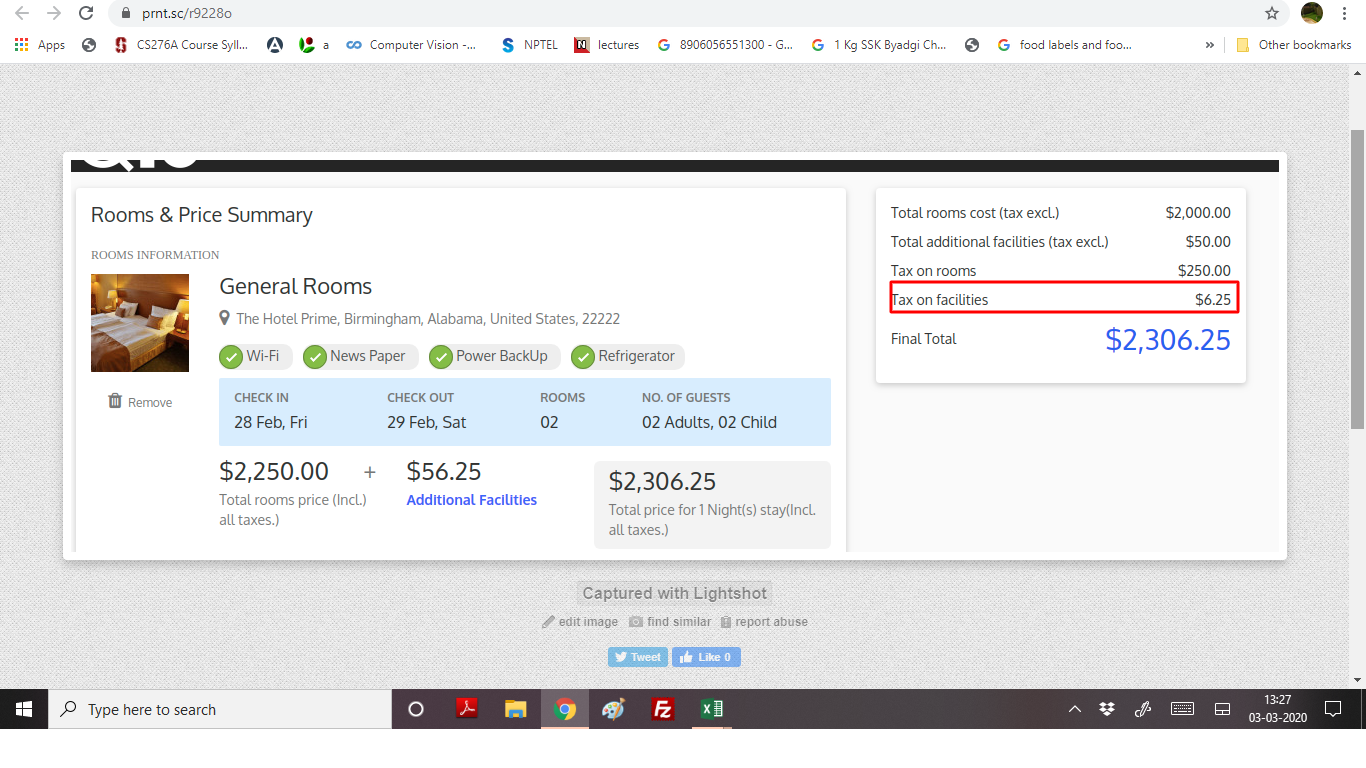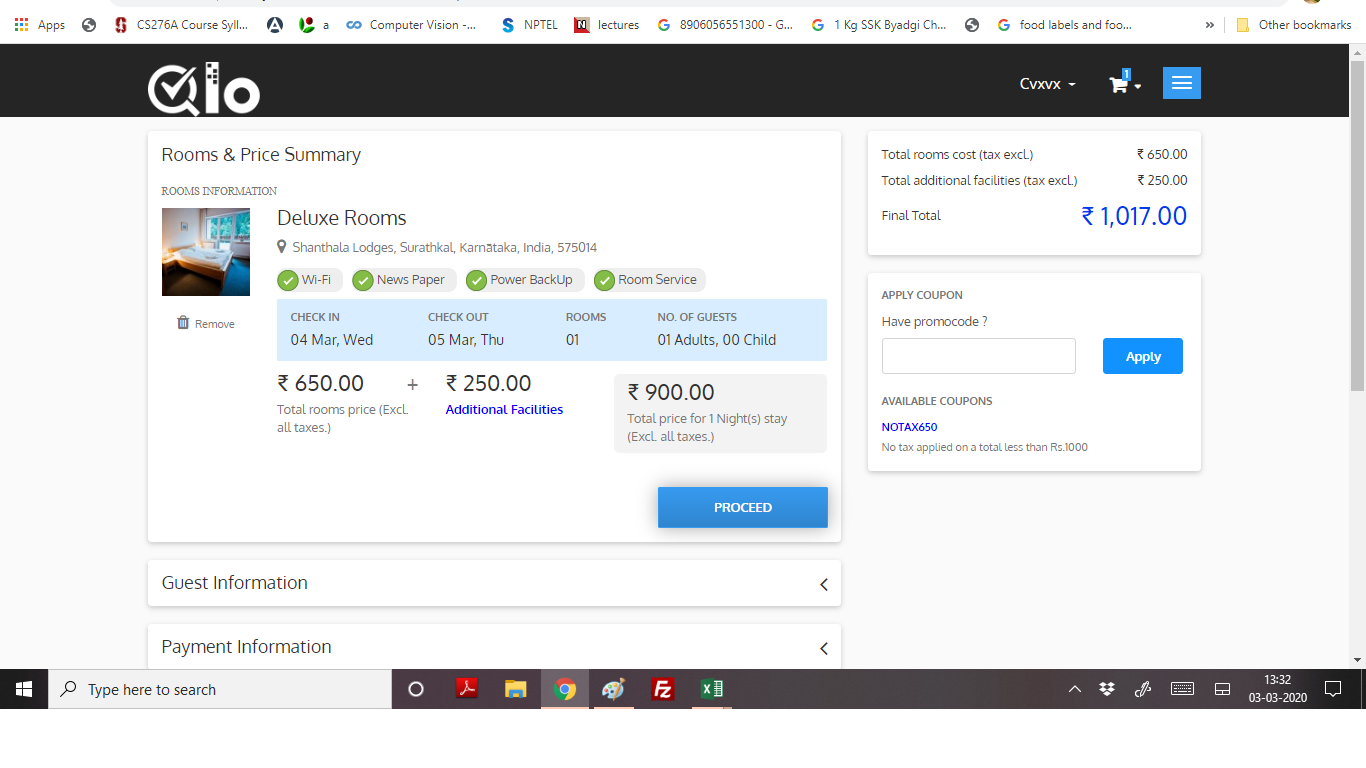display tax component separetely
-
In previous version of Qloapps there was option to display price (inclusive of tax) & price (exclusive of tax). However, in the new version, I do not see such option. Can we display base price, additional facilities and tax separately? How can we achieve that?
-
In this version only 'price (inclusive of tax)'. Ideally we should be able to see base price, additional facility cost, taxes, then subtotal.
Kindly forgive me if this question was already asked. I was not able to trace it. Just in case it was asked kindly point me to the answer. -
Hi,
In the previous version, there was no tax option for additional facilities.So can you please take the help of screenshots to specify which exact field you are taking about.
-
-
Hello @sujatha
The issue is not because of the version or something else.
You need to select if you want to show the price tax included or excluded for this group of the customer in the customer group setting.Just to Customers --> Groups --> Add/ Edit Group
https://prnt.sc/rbk4upOnce you select tax included then the tax break up will be shown.
https://prnt.sc/rbk7fuAlso, make sure you are displaying tax from Localization -- > Tax
https://prnt.sc/rbk8hl -
Thanks @Faiz