Halls
-
@Faiz
Thanks for quick responses to my questions. I had added halls to the room type but the price display prices per night at the front end which is not acceptable to me. I want the price display the price per day. How do I go about?
Also is there any possible way of changing the Qlo logo on the Admin login page at the backend. -
Hello @sdo1web
If you just want to change the text from "night" to "day" then you can do it with the help of translation. You can change the text on all over the website so that it shows per day everywhere instead of per night.But it will only change the text. The pricing will be done based on per night.
The calculation of the stay period, price rules all will be done on the basis of per night booking.
If you want to change the whole concept of pricing on website then it will require an effort from the code end.
If want to customize the system that way then raise a ticket.
https://webkul.uvdesk.com/en/customer/create-ticket/ -
@Faiz Thanks but I still want the issue of the of Qlo logo at login at the backend. Can it be changed?
-
Hi,
It is possible but there is no configuration for it. You will have to do it from the file structure of your system.Go to your hotelcommerce folder and find the "Img" folder.
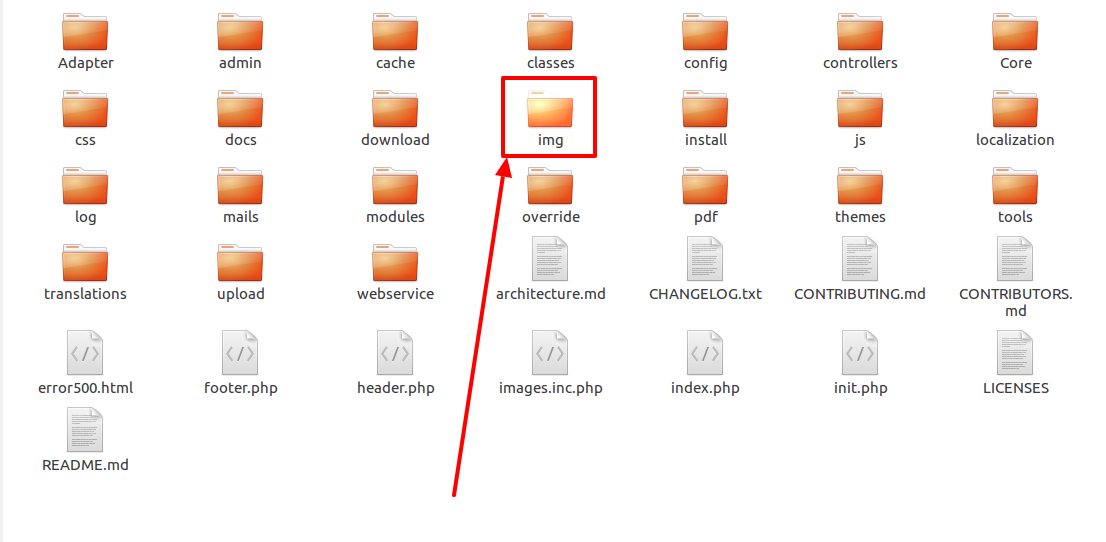
Paste your image in this folder and rename it preston-login@2x.png and remove/rename old image the same name.
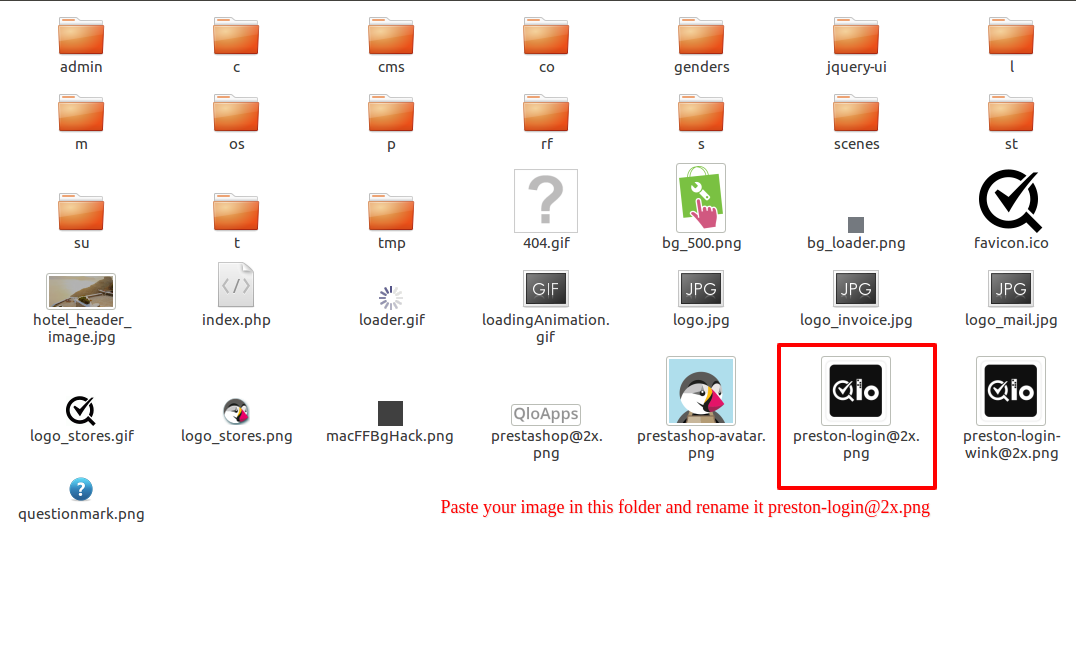
Once you have successfully done that then the login image will be changed with the image that you pasted.
-
@Faiz Thank you very much! You are a friend indeed. Please can you show where the translation file because I cannot change anything on the file. I can't even change the dummy on the contact page.
Expecting your expertise -
Hi @sdo1web
I have discussed how we can change the content on the contact us page this topic. https://forums.qloapps.com/topic/139/unable-to-change-text-into-contact-us-page/6So please check this out and all other translations will be done like this only.