how to get profile Id of google analytics
-
Hi,
In the GOOGLE ANALYTICS API V3.0 module, I can get Client ID and Client Secret from your toturial, but I don't know how to get profile Id to complete registing
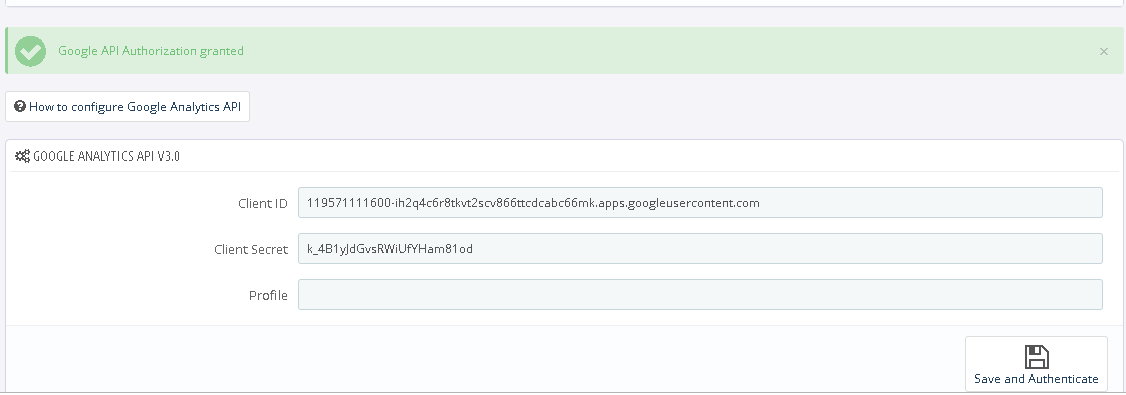
The last step of your totural is different with new UI of google analytics at the moment, I spent long time to find a way.
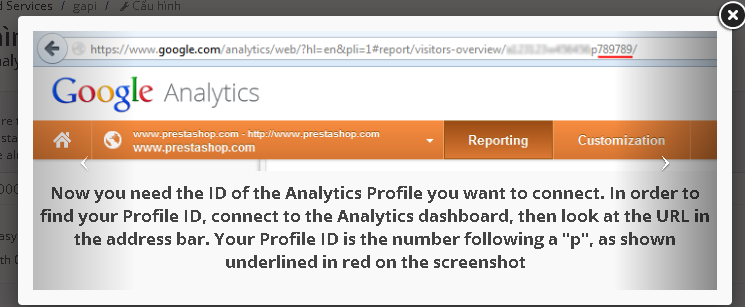
Please help me to get Profile Id for this in google analytics
Thank you
Tu -
@duongledong4
In order to find your Profile ID, Connect to the Analytics dashboard (https://analytics.google.com). You must login to the google analytics account. then look at the URL in the address bar.
Your Profile ID is the number following a "p", as shown in the screenshot. Please visit https://prnt.sc/ov1a27 for the screenshot and more details. -
@Sumit
Hi think all steps are correct
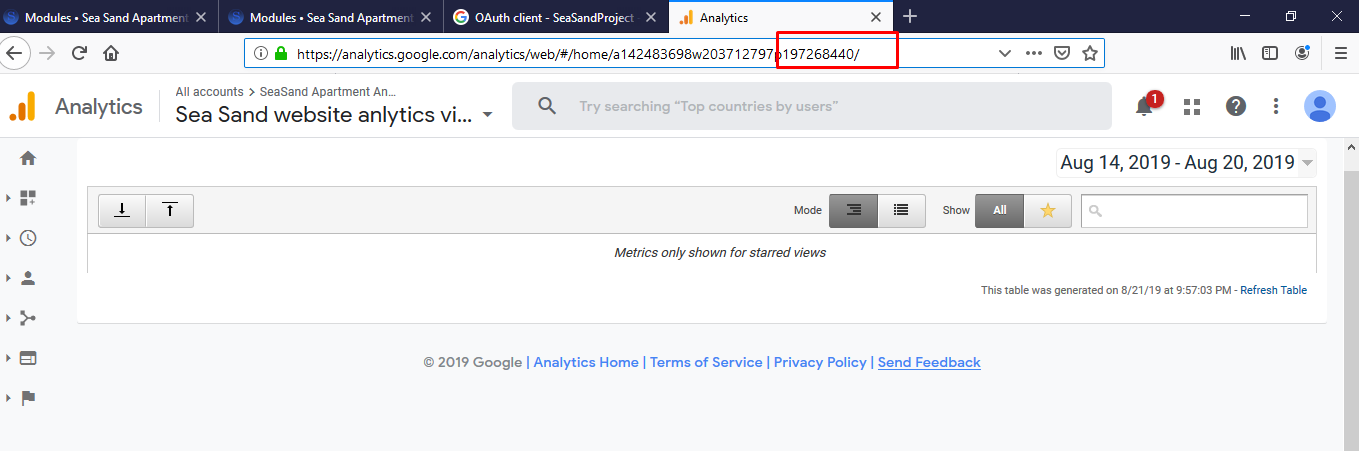
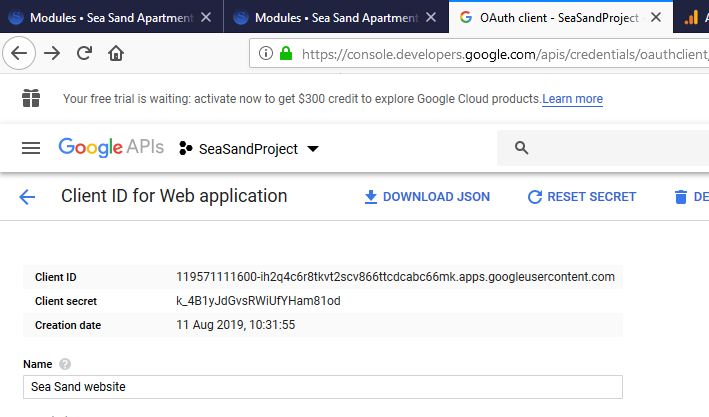
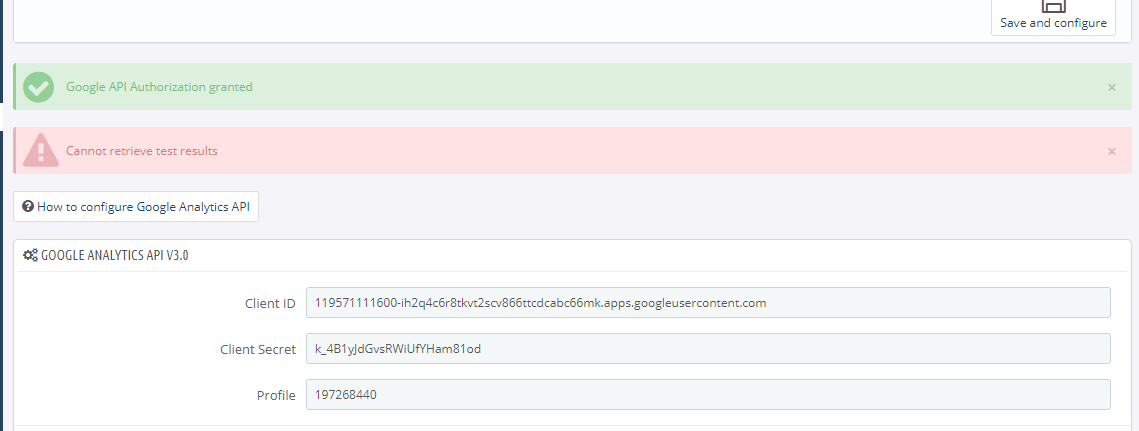 I still can not get result, how can I check problem here? This function is so important for me
I still can not get result, how can I check problem here? This function is so important for meThanks
-
@duongledong4
Please create a ticket at https://webkul.uvdesk.com and share your back office login and FTP credentials.
We will have to check the issue on your server. -
@Sumit
I did here
https://webkul.uvdesk.com/en/customer/ticket/view/123311
Please help me
Thanks -
ok @duongledong4
We are checking your issue on the created ticket.