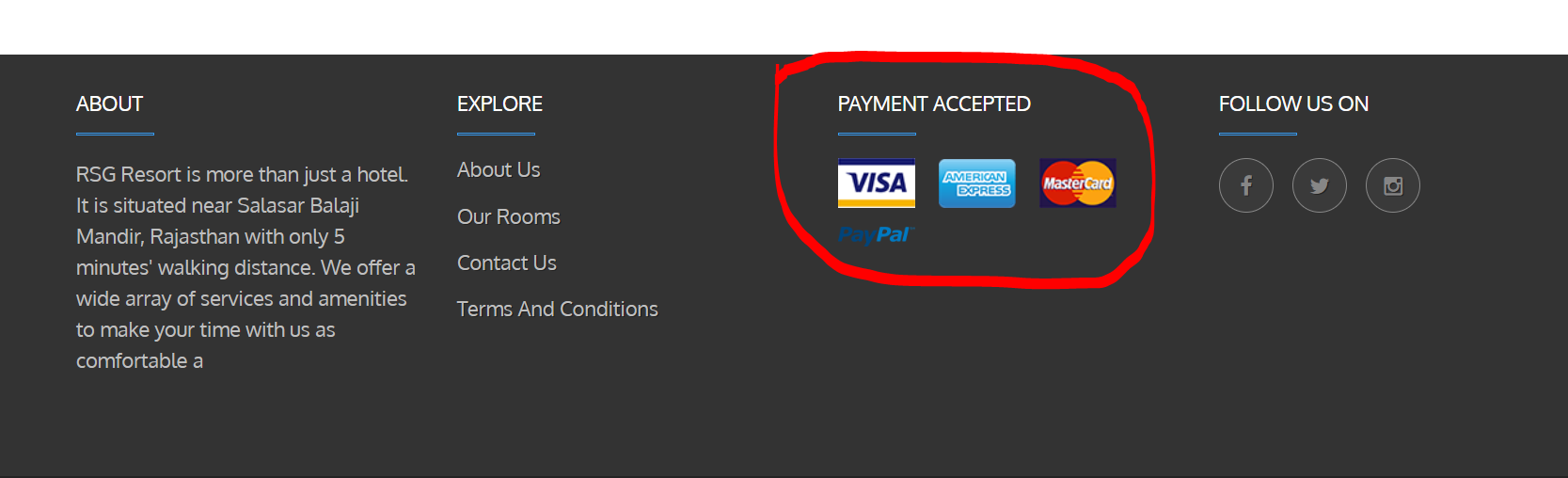Footer Payment Accepted Block
-
-
Hi,
Got the option to change the image inside the "Footer Payment Accepted Block" by going "Manage Hotel Settings" and then "Manage Footer Payment Block", But when I am trying to "add a new payment image" and selecting an image with size 64x41 pixel and tried PNG and JPG format, Getting error while saving this, "select and image for payment block" which I did.
Please help me to fix this.
Thanks
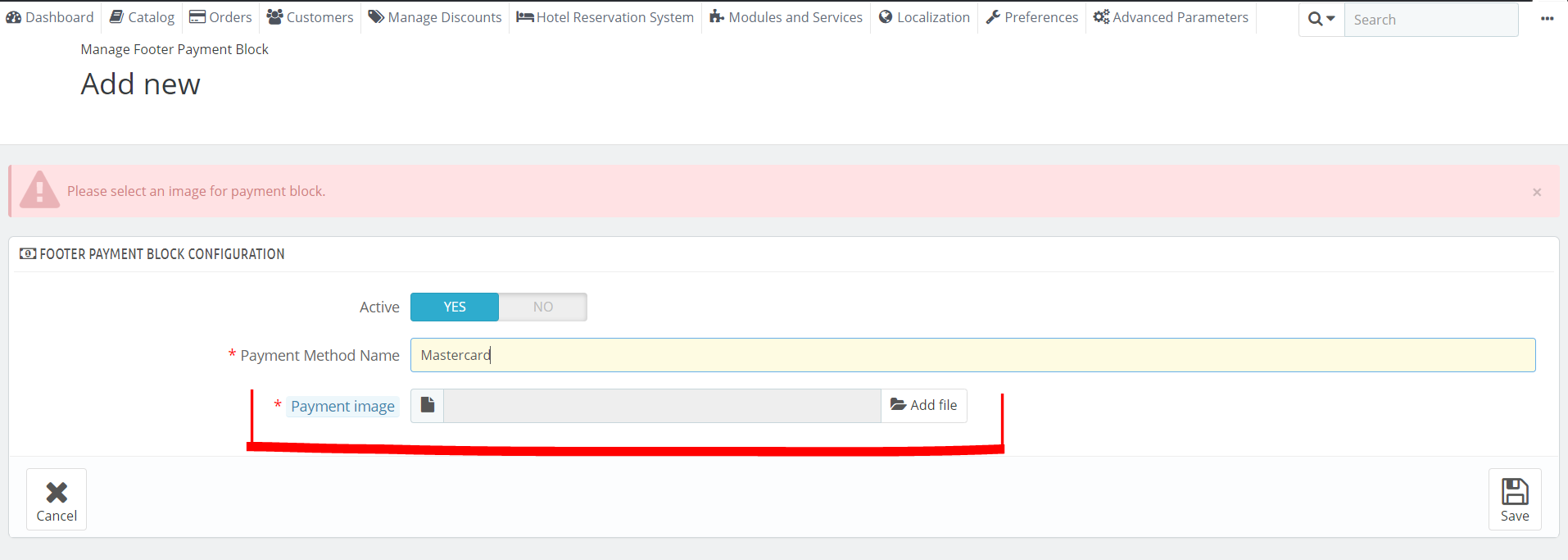
-
We have resolved this error in our latest version. So I suggest you upgrade your version to QloApps 1.4.0
Please remember that you will have to remove the older version of QloApps and install the new one so your data will be lost.
If you have live data and do not want to lose it then you can go for our QloApps Upgrade plan.
https://store.webkul.com/QloApps-Upgrade-Package.htmlAnd if you do not want to upgrade your version at all then you can remove the old footer block module and install the new footer block module which I am attaching here.
wkfooterpaymentblock.zip -
Thanks... after updating the wkfooterpaymentblock.zip it's working now