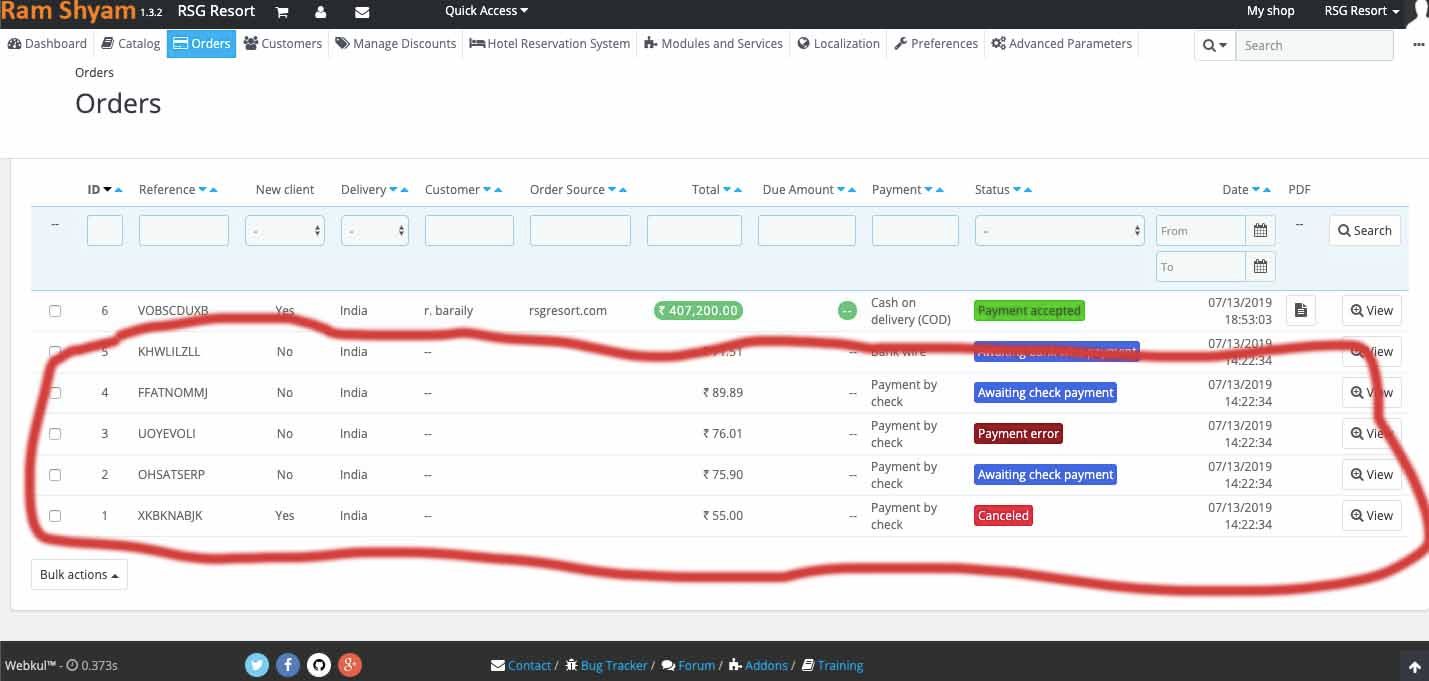how to delete sample orders which i created for testing
-
-
Yes, there is a way.
We have given a demo data cleaner module in QloApps by default.Go to Module and Services Tab and search for QloApps Data Cleaner and install it.
https://prnt.sc/of965vOnce the module is installed then you can clean the data of your website.
https://www.qsnapnet.com/snaps/nv2p432q92Note: The module will clean all the data whether live or demo.
-
Hi @Faiz ,
why I don't see this module?
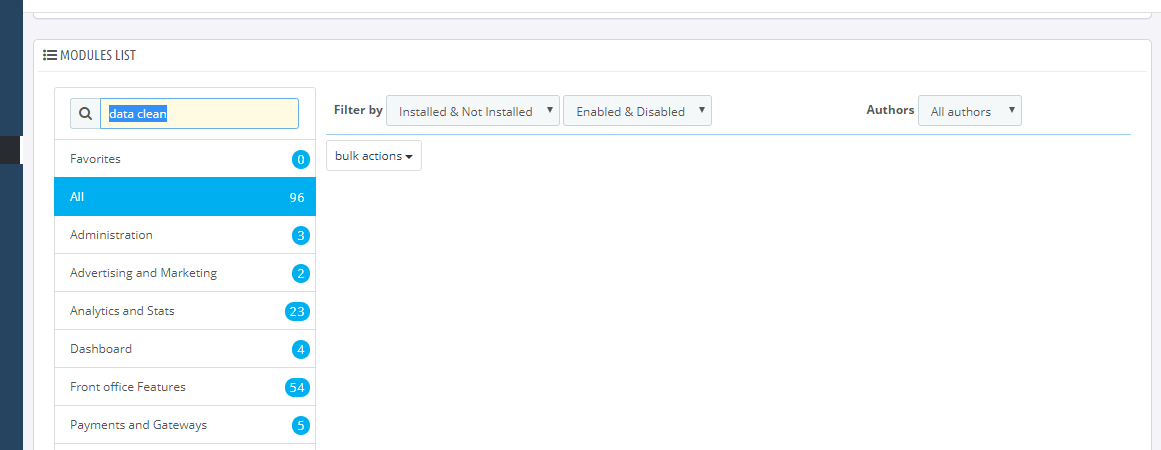
What should I do more?
Thanks -
@duongledong4 Please specify the version of QloApps you are using.
-
@Faiz
Version 1.3.0
Is this old one? should I update it? How I can ?
Thanks -
Hi @duongledong4
We introduced the Data Cleaner module in version 1.3.2
So you will have to install the latest version. Apart from the data cleaner module a lot of enhancements has also been made. So it is better to update the system for many reasons.But by updating, all your old data will be lost.
You will have to install the new version all along.If you have a live site and do not want to lose the old data then you can purchase our QloApps Update package: https://store.webkul.com/QloApps-Upgrade-Package.html
-
@Faiz
Thanks for your answer, but the Upgrade Package is so expensive, is there another way when we want to upgrade a new version for user? -
Hi @duongledong4
Please raise a ticket so that discuss it through.
https://webkul.uvdesk.com/en/customer/create-ticket/