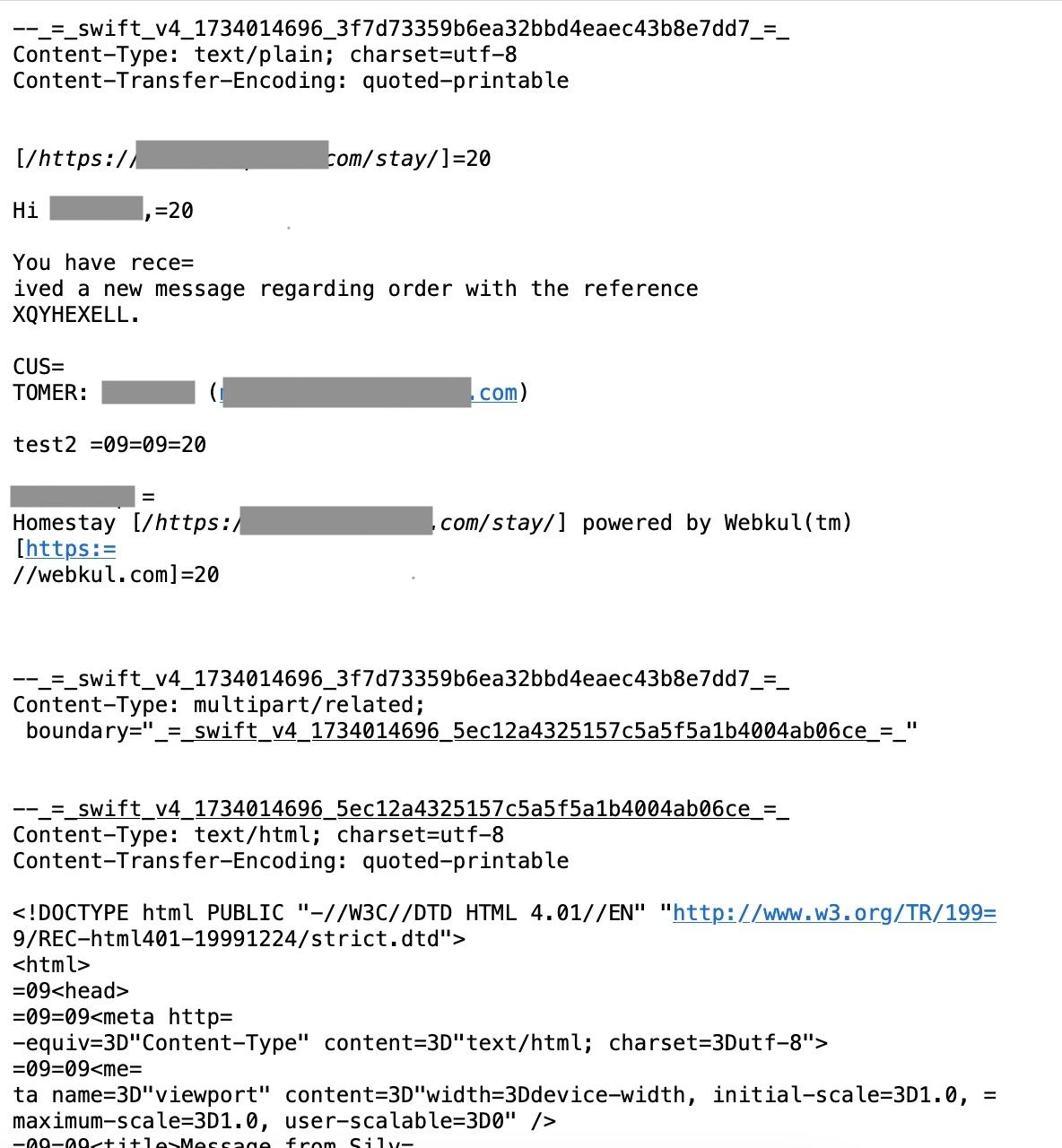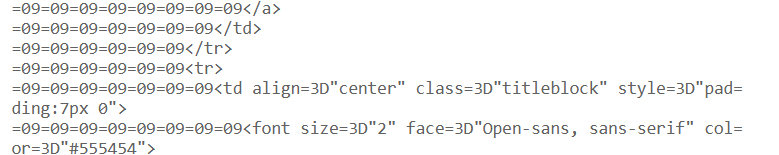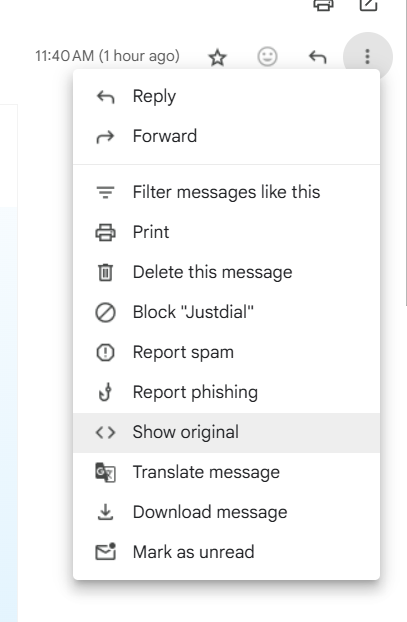Email received is not clean
-
-
Hi @nksmeena,
You can try changing the email format from plain text to HTML format or vice-versa within QloApps.
If the issue still persists, it’s possible that your email platform has restrictions on the email formats. Please check the settings on your emailing platform to ensure there are no restrictions applied.
Let us know if the problem continues!
-
@Aman-deep-sharma Thanks for the response. But I'm continuing to get the same result with both Text and HTML emails. Could not find any issues with my email provider as well.
Is there anything else that could be causing the email to be generated this way?
-
Hi @nksmeena ,
Please create a ticket at https://support.uvdesk.com/en/customer/create-ticket/ so our team can assist you accordingly.
-
-
We have not encountered this issue with emails in QloApps. To investigate further, we need to check it on your server.
Please create a support ticket at Create a Ticket so our team can assist you accordingly.
Regarding sending specific emails as plain text:
- No, you cannot configure the format (Text or HTML) for specific emails.
-
@sumit201 said in Email received is not clean:
We have not encountered this issue with emails in QloApps.
You've to view the HTML version of the mail to see it.
-
We have also checked that emails are being sent correctly in the HTML version as well. We are unable to reproduce the issue on our end.
We request you to create a support ticket at Create a Ticket so we can investigate the issue in your installed QloApps
-
@sumit201 said in Email received is not clean:
We have also checked that emails are being sent correctly in the HTML version as well. We are unable to reproduce the issue on our end.
Can you please share a screenshot of the HTML version of the mail on your side?
The deprecated HTML element
<font>is used in multiple files within the mails folder on your source code.For e.g., check this: https://github.com/Qloapps/QloApps/blob/b13ef0a1854fb7f0e9a597b877ee44483b2bf555/mails/en/account.html#L71-L74
-
Hi @clicker
Kindly check the screenshot of the email: https://webkul.chatwhizz.com/share/screenshot/67bc5ffd93b1ac37a9e40bd6
-
@Aman-deep-sharma That's not the HTML version. You've to enable the HTML version of the mail to view the issues I mentioned. In Gmail, you can click the
Show originaloption to view it. See this screenshot: -
Hi @clicker,
You are referring to the raw data of the email. However, please let us know why you are asking for it, as we have already confirmed that emails are working fine.
 The deprecated <font> HTML element:
The deprecated <font> HTML element:We appreciate you bringing this to our attention. We will fix this in a future release. Thanks for reporting the issue!
-
@Aman-deep-sharma said in Email received is not clean:
we have already confirmed that emails are working fine
I never mentioned that emails are not working.
@Aman-deep-sharma said in Email received is not clean:
please let us know why you are asking for it,
I was just pointing to the unnecessary characters and deprecated elements in the HTML code of the email. Having these unnecessary characters and deprecated elements visible in the email's HTML code is not a standard practice.
-
@clicker I have had this same problem. Changing the email to Text fixes most of it but still has leftover html characters. I had to solve this problem by using the SMTP and using an email address created from cpanel.
-
Hi @tciwithsophie,
Could you please let us know specifically which parts of the email content are not displaying correctly? Also, if possible, kindly share a clear screenshot of the issue to help us understand it better