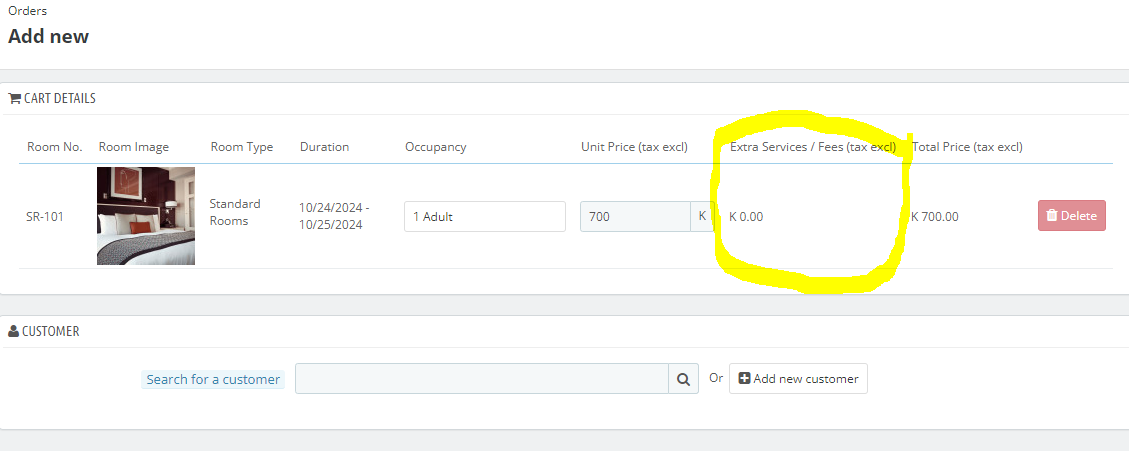How to make Extra service field editable in Cart Details.
-
-
Hi @timothymuvuti,
You cannot directly make the Extra Services / Fees (tax excl) field editable.
But, you can use QloApps Service Product feature to achieve this by following these simple steps:
1) Create a Service Product Screenshot
2) Configure Auto Add to Cart: Change the service product settings so that it automatically adds to the cart when a user books a room.Screenshot
3) Select Price Display Options: Choose how you want the price to be displayed to your customers.
4) Explore Additional Options: Feel free to adjust other settings as needed, and then save the service product.
5) Attach the service product to room types for which you want it to apply.Screenshot
Also you can attach the service product to Room type from Room type page.Screenshot
Now create the Booking from Book Now page. Add the service product to the room type. If the service product is selected as "Auto add to cart" which i have mention in the 2 point you dont have to add it manually.Screenshot.
Service product will get automatically added to the cart.
You can also edit the service product price after creating the order from the order page Screenshot
To read more about the service product refer to the documentation link given