Unable to change invoice pdf footer text.
-
I want to remove existing footer text and update new one.I was unable to locate code file and option to do that, any kind of help will be appreciate. Please help me out with this.
-
Hello @Rahul
To update the footer text of invoice please follow these steps:-
Go to Orders --> Invoices
https://prnt.sc/oau7on -
On this page when you scroll down you will find an option to change the Footer text of the invoice
https://prnt.sc/oau8ak
Hope that solves your query. If still, you face any issue then please let us know.
-
-
Hi, i tried that but it will add footer text , i want to remove the existing one
-
Hey,
@Rahul please share the screenshots of a sample invoice to point out the exact fields you want to change. -
@Faiz : Hi please refer to the link below
-
Hi @Rahul
The link is not accessible. Please share it again. -
Hi @Faiz : try this one
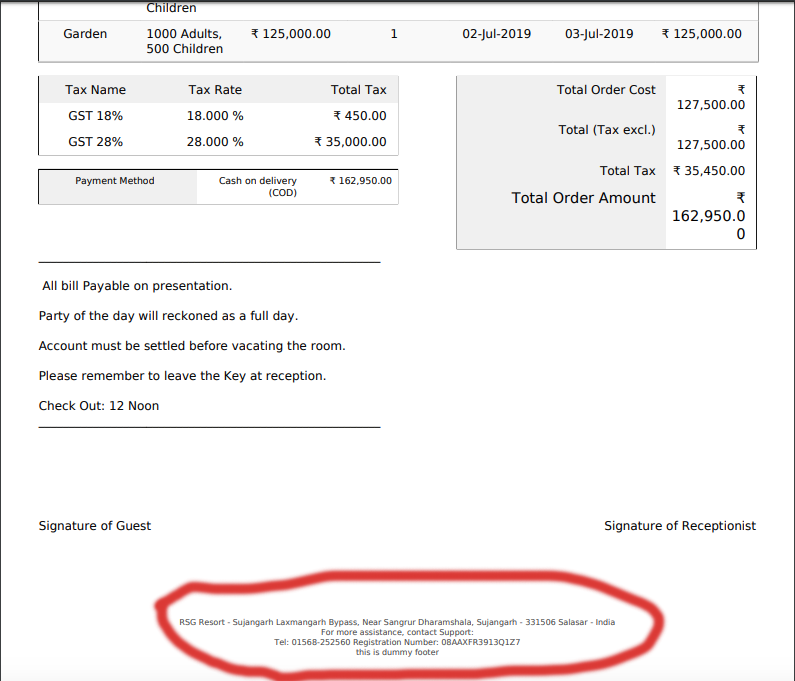
-
Hello @Rahul
This field is from the following path hotelcommerce/pdf/footer.tpl
You will be able to locate the field here. -
@Faiz : Thank You for your response , It work for me.
-
This post is deleted! -
This post is deleted! -
This post is deleted!