New profiles
-
Hi!
I have a problem login after adding new profiles to my website. I created: commercial and logistician acounts, but when I tried to swish to one of them it says: There is 1 error, Authentication failed.
Thnaks -
Hi @djaber
Please ensure you’ve followed all the steps outlined below:
- Create a profile under the "Administration -> Profiles" tab.
- Assign the necessary permissions to the profile in the "Administration -> Permissions" tab.
- Create an employee and assign the desired role (e.g., Commercial or Logistician).
- Log in using the employee's credentials.
Make sure the employee which you have created for the profiles Commercial and Logistician is active.
Could you please share a screenshot of the error you’re encountering?
-
@Aman-deep-sharma Thanks for your reply. Here is the screenshot:
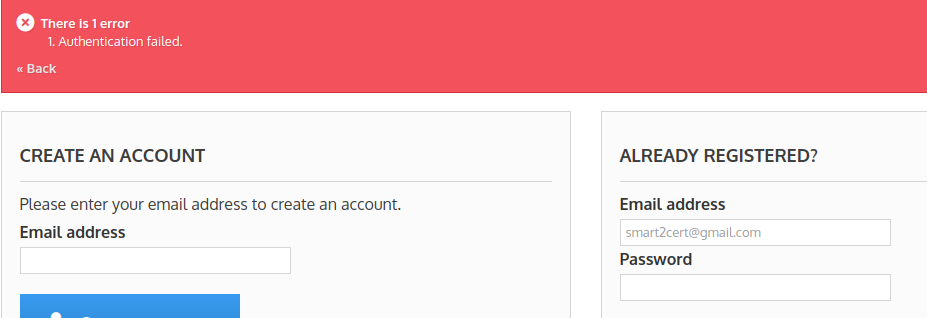 I still have the same error even added the permissions for employees in the demo website.
I still have the same error even added the permissions for employees in the demo website. -
Hi @djaber
Based on the screenshot, you’re trying to log in to the website as an employee. Please note that only registered customers can log in to the website.
And you’ve created employee and profiles for the Property Management System (PMS), which serves as the admin panel.
Try login at the admin panel not in the website, it will work fine.
However, no employees and super admin can log in directly to the website. You need to register as a customer to login in the website.
We strongly reccomend you to go through the link given https://qloapps.com/qlo-reservation-system/#section-113
-
@Aman-deep-sharma
Ok thank you!