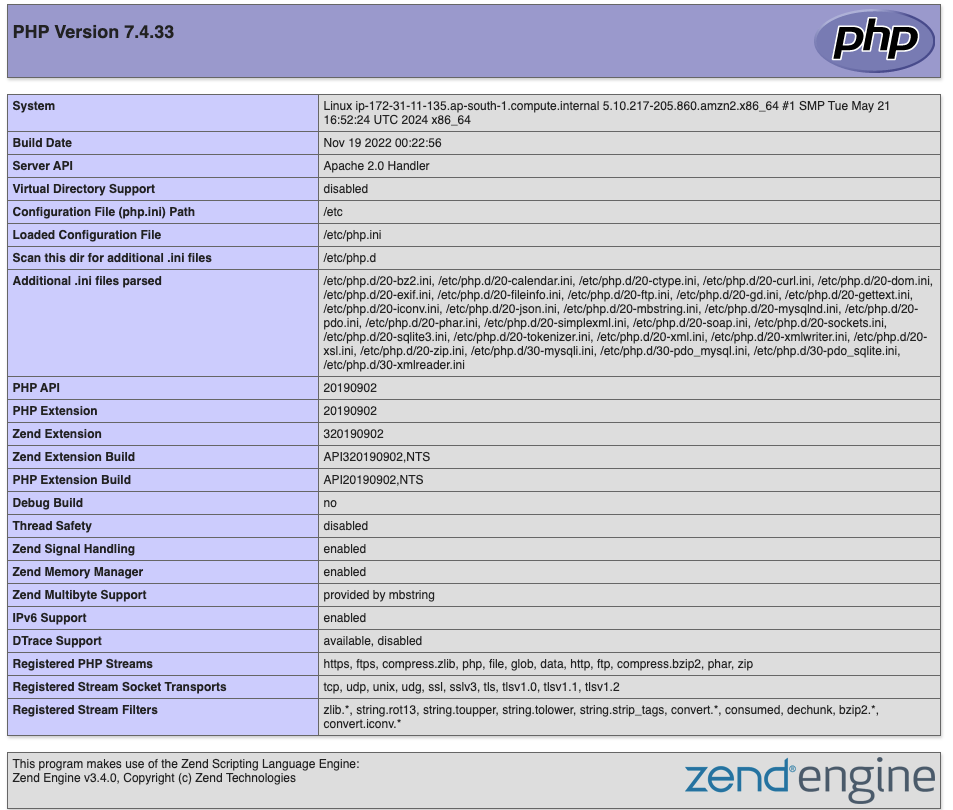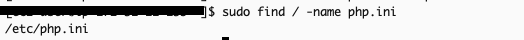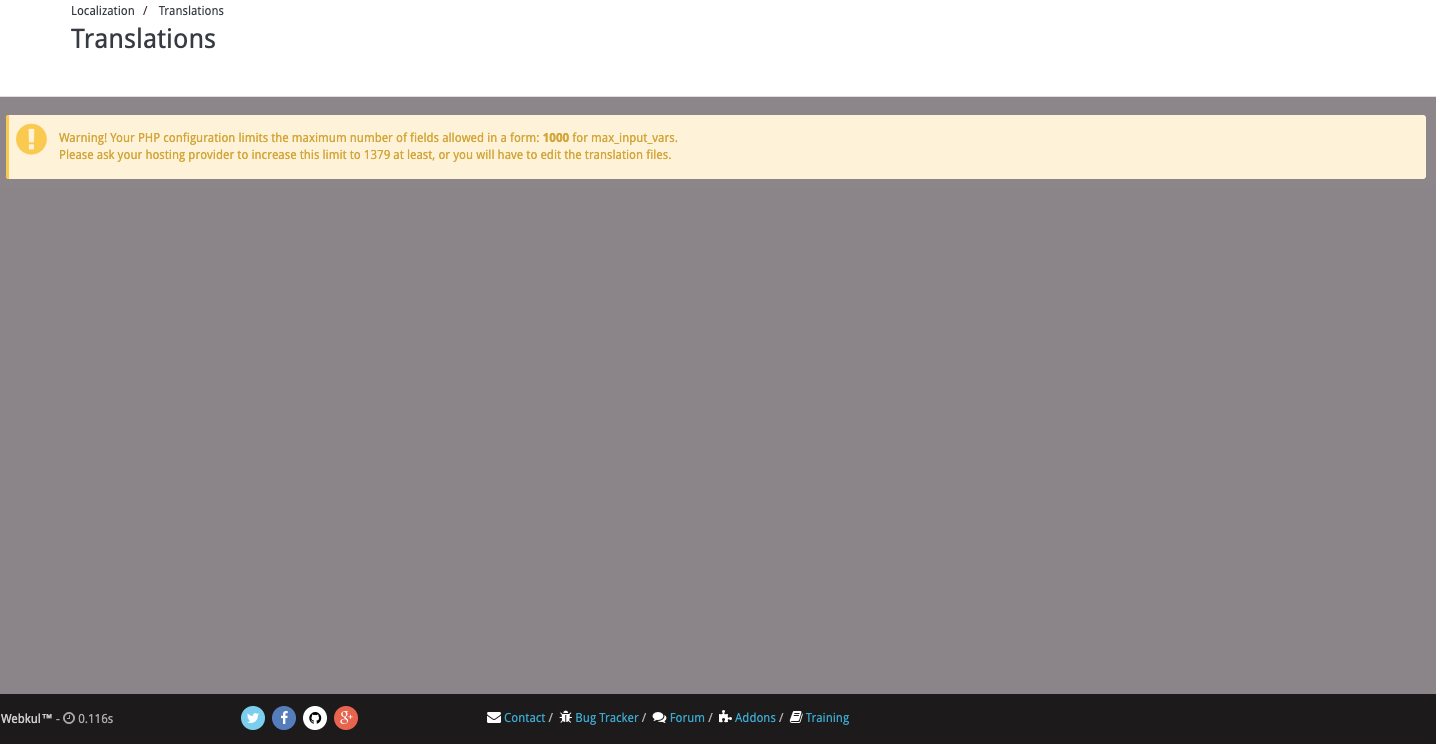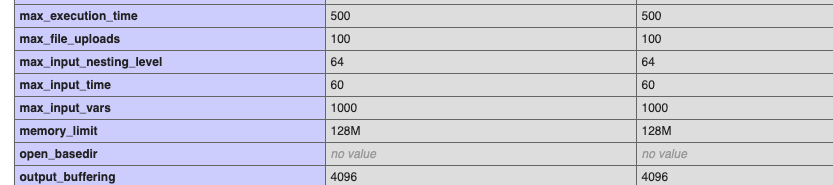Php.ini file changes don't reflect
-
Prior info:
- Hosting: AWS EC2
- PHP Version 7.4.33
I am trying to use the 'Translation' feature in the back office, however, I am restricted by PHP configuration which limits the maximum number of fields. I have only one main php.ini file and I have changed the values, however, when I run phpinfo(), I don't see any change.
Here are images:
What is overriding my php.ini file? I made sure it's not .htaccess because I made the same exact changes in my main EC2 .htaccess file.
-
Hi @Mimperio
As you have mentioned you have made changes in the php.ini file but still, no changes are reflected.
We suggest you restart your server. If the issue still persists kindly contact your host provider regarding the same.