Back-end: Booking Cart randomly adding a 'non-ordered cart'
-
Hello,
Before I go into details, I know this. You can let me know if I am right or wrong on it too:
"Manual Booking: If you make a manual booking on the backend even for 1 day, the system blocks the room for all dates and let it unavailable. You can recover by deleting the cart or if you go all the way to finish the order, just deleting the room and creating a new one."
While I need to test my site booking process before publishing, I have deleted the non ordered cart, but then it is refusing to be deleted. I delete it and it shows that it is successfully deleted, but if I reload the cart, then it shows again, no matter what I do.
Is this why when I am testing my website, it always shows "No Room available for this hotel"??
Thanks for the help in advance.
-
Hi @Mimperio ,
Please find the answer to your raised concerns below:
#Regarding Issue in Manual Booking
The default flow of manual booking of QloApps is when you select the room that you want to book with a specific check-in and check-out date and it is in the cart, until the time the room is not booked and is only added to the cart, the room will be bookable from front website as well as back office.
#Regarding the Issue in the non-ordered cart and No Room available for this hotel error
Kindly share more details about the issue and relevant screenshots so that we can assist you well regarding this issue.
#Regarding the message "No Room available for this hotel"
There is no relation between the non-ordered cart with rooms and the message "No Room available for this hotel". This message is only displayed when rooms added to the cart are booked and no inventory of rooms is available for booking.
The message "No Room available for this hotel" is displayed only in cases when the inventory of rooms is completely booked for the selected date range or in case the rooms are made unavailable from the back office by admin.
We suggest you check the restrictions on the hotel (Reference Image) that you have created and try to book the room for a future date range to confirm the issue.
-
@Deeksha-Rana It appears that this booking still persits, but currently, it is not affecting anything else.
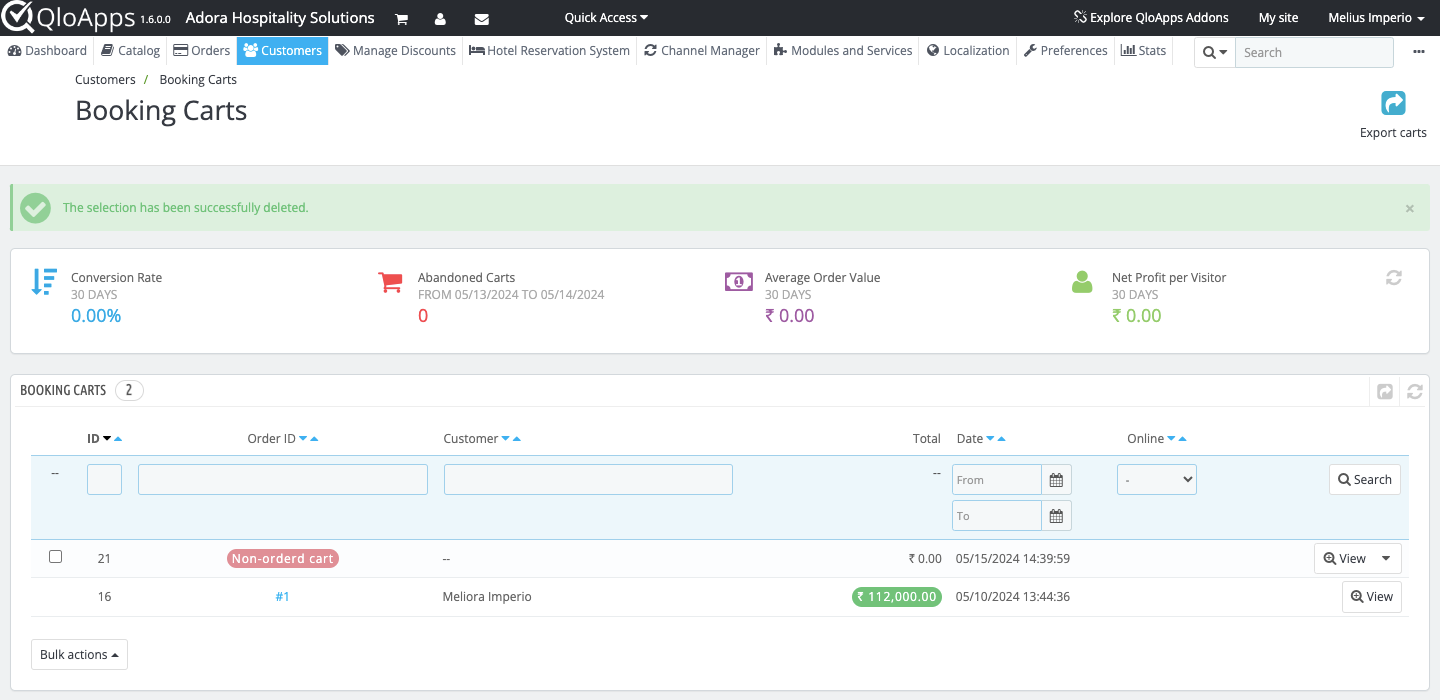
-
Hi @Mimperio
"I have deleted the non ordered cart, but then it is refusing to be deleted. I delete it and it shows that it is successfully deleted, but if I reload the cart, then it shows again, no matter what I do."
To fix the above-mentioned issue. Kindly use the following pull request(PR).