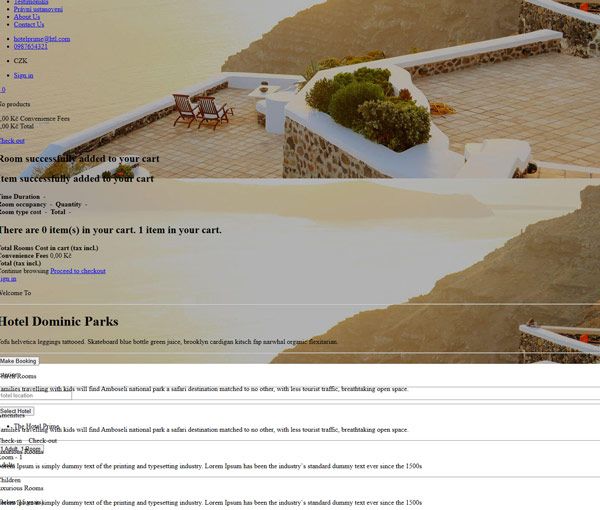How to edit styles in an installed site
-
-
Hi @Dolfi,
It seems that the installation of QloApps hasn't been done properly.
Please let us know if
- This issue is appearing directly after the installation
- You have made any custom changes in the system after which this issue occurred?
Thanks
QloApps Team -
@Archit-Chandra
Good day friends
please help or directly correct the code.-
This problem appears directly after installation
I just installed by following the installation steps- Did you make any custom changes to the system that caused this problem?
In the photo, I displayed the website after installation. I didn't edit anything there.
- Did you make any custom changes to the system that caused this problem?
Thanks for the support, I don't know what to do. I don't know where to look for the error. I thought they were bad styles.
Thank you very much.
Dolfi -
-
Hi @Dolfi,
We humbly request you do not share any sensitive data in the QloApps forums.
We will help you in resolving your issue and for that kindly raise a ticket here: https://webkul.uvdesk.com/en/customer/create-ticket/
-
@Archit-Chandra
Sorry, I understand, thank you.
OK. -
This issue occurs due to incompatible .htaccess files with specific operating systems. Our team is actively addressing this problem.
Meanwhile, we can offer a manual solution for your QloApps instance. Kindly create a support ticket at https://webkul.uvdesk.com/en/customer/create-ticket, and our team will resolve the issue for your QloApps instance.