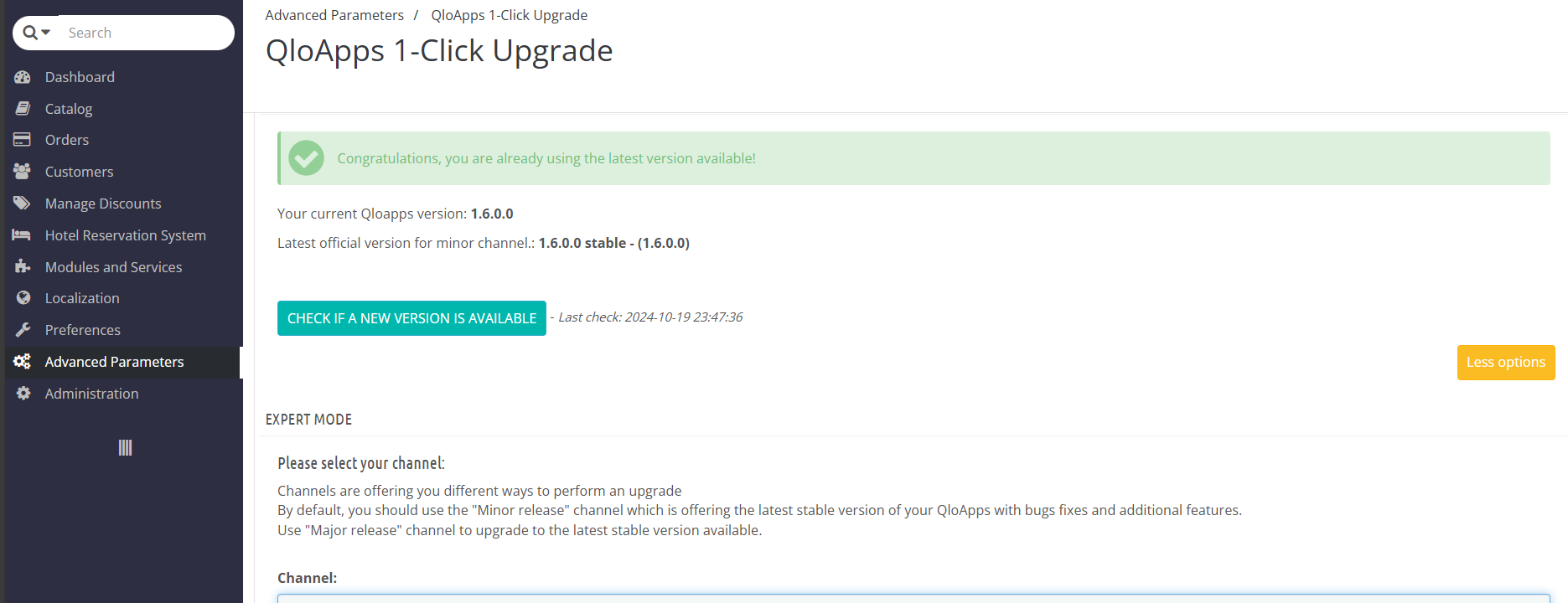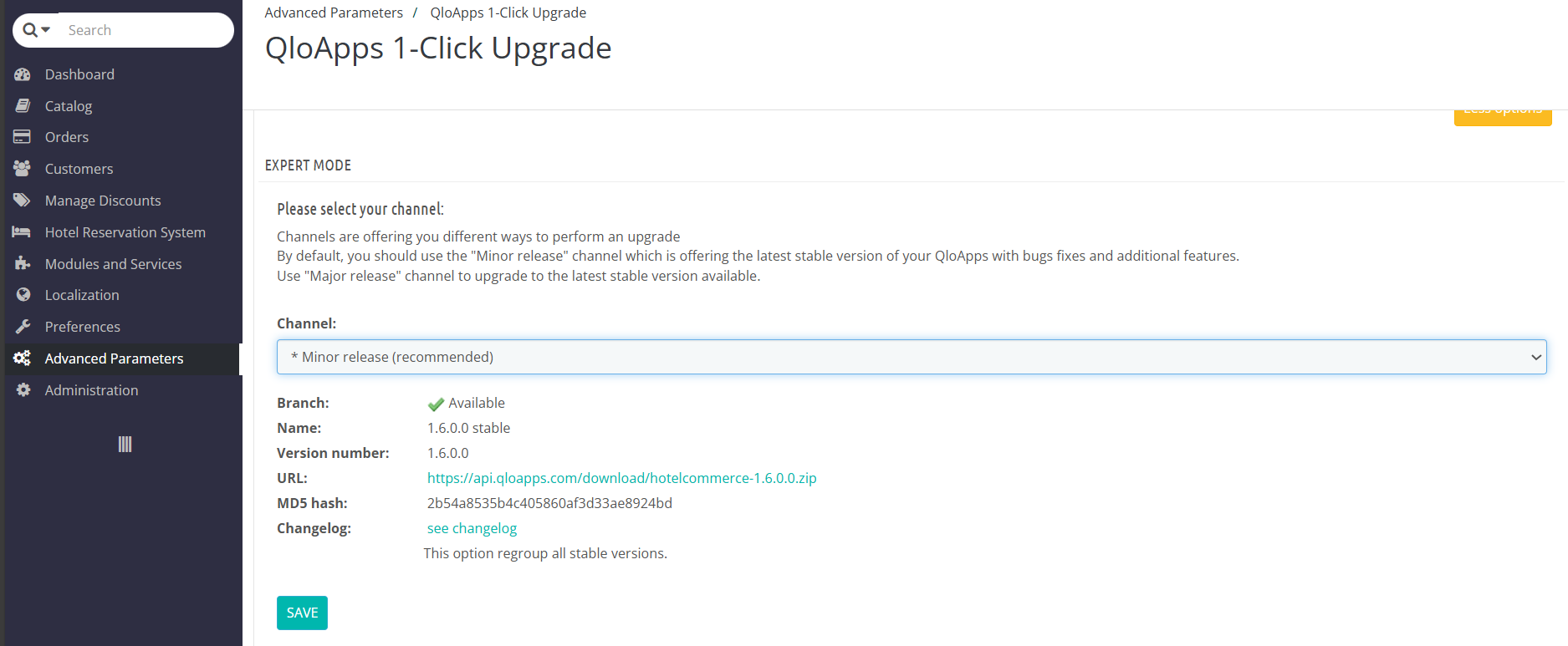New Version not showing while using One click upgrade module?
-
-
Hi @abbasi,
Currently, you can't upgrade to the new QloApps V1.6.1 version using the QloApps 1-Click Upgrade module because the module upgrade script has not been updated yet.
We will notify you soon once the module is live with the upgrade script, and you will then be able to upgrade QloApps to its latest version.
Additionally, we strongly recommend that if you have any customizations on your QloApps, you do not use the QloApps 1-Click Upgrade module, as this may result in data loss.
If this applies to you, please create a ticket at https://support.uvdesk.com/en/customer/create-ticket/ so our experts can assist you accordingly.
-
@Aman-deep-sharma What is the status of module upgrade script? Is it live or not?
-
Hi @abbasi
Yes it is live and you can use the QloApps 1-Click Upgrade module to upgrade you QloApps to its latest version.
Important Note: If you have made any custom modifications to your codebase, please ensure you create a backup before upgrading. After the upgrade process, all custom changes will be overwritten and you will need to reimplement them again.