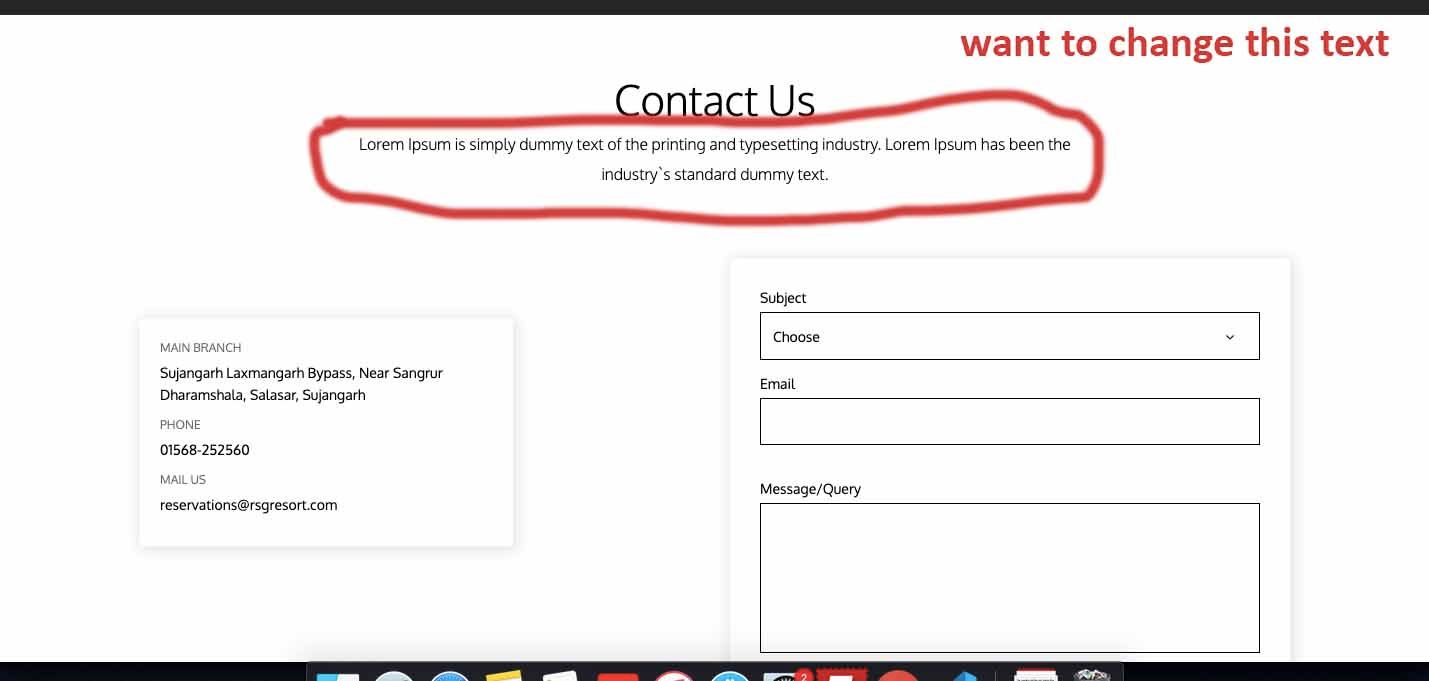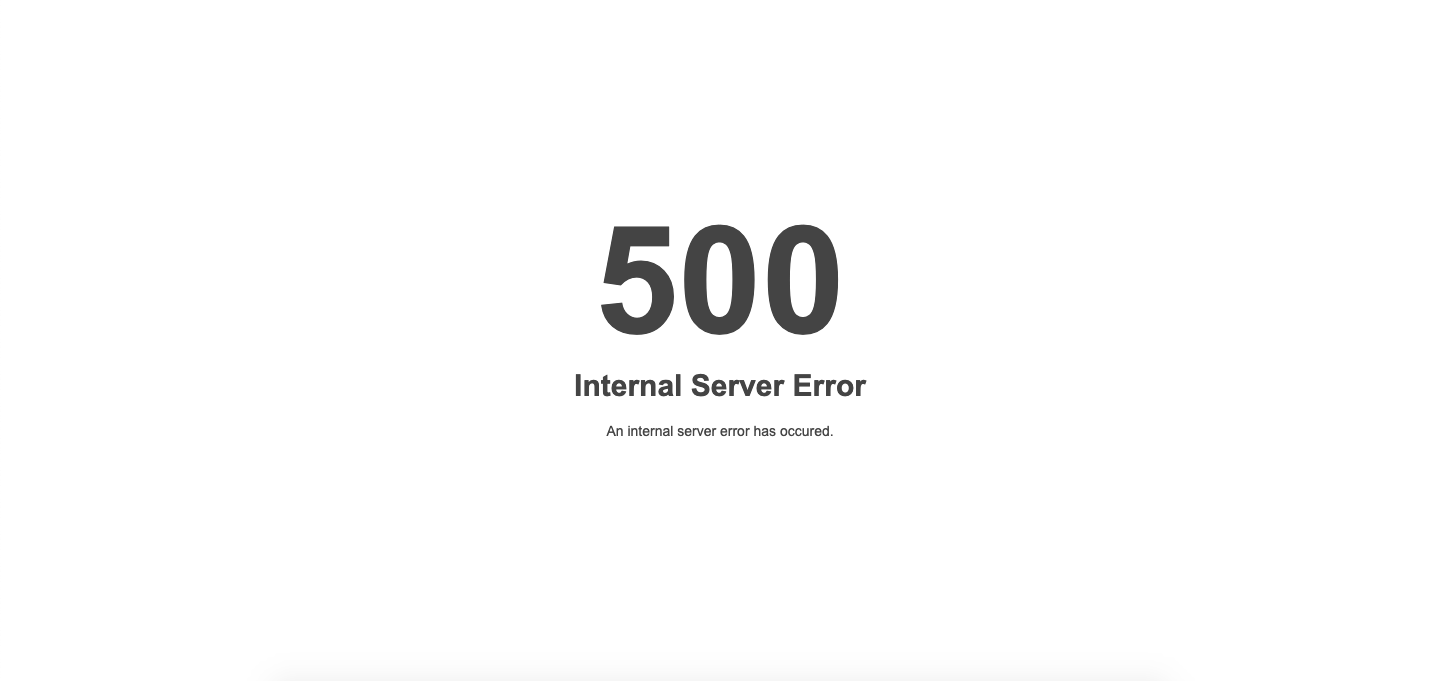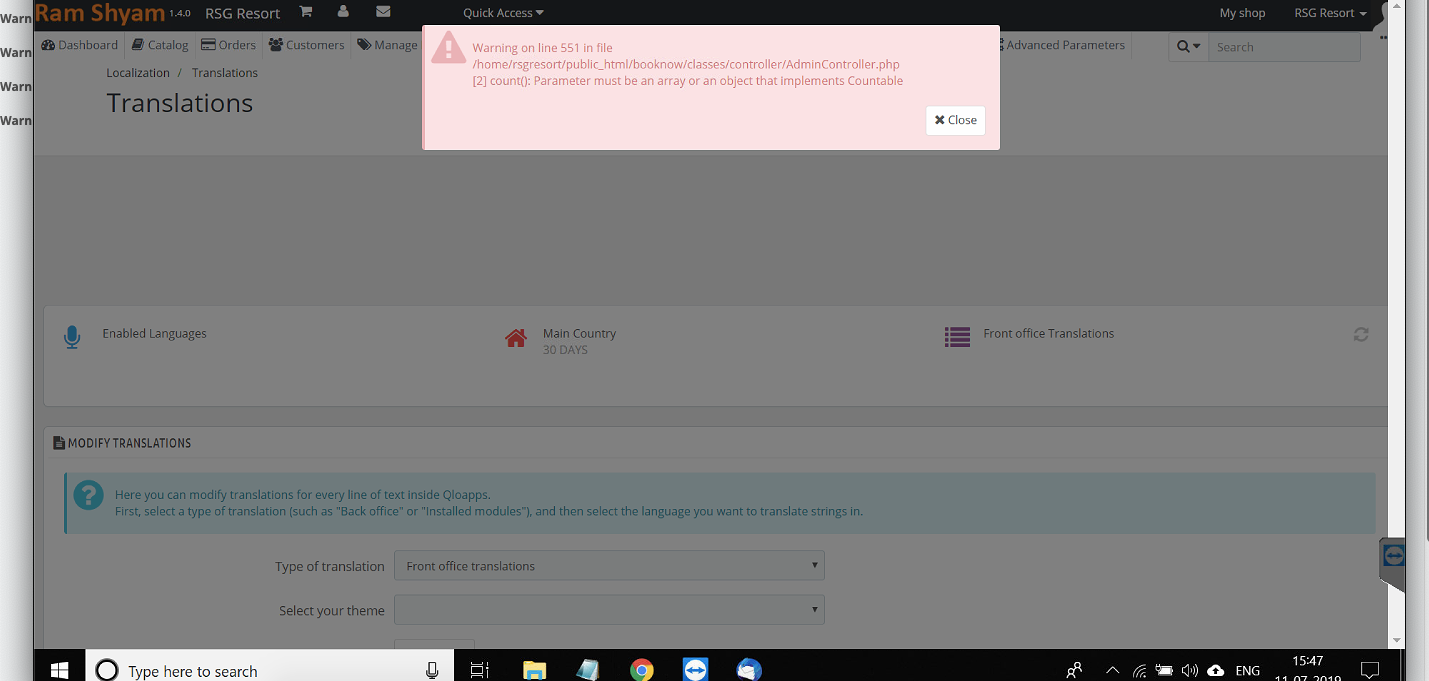Unable to change text into Contact Us Page.
-
-
Hi @Rahul,
The Description of Contact Us page is static. So to change it you will have to visit the translation section.Please follow the following steps to change the content of Contact us Page.
-
Go to the Localization Tab and select Translation in the drop-down (https://tinyurl.com/32s6fjfb )
-
Select the Type of Translation (here select front office as you want to change the front office content)
-
Now select Hotel Theme in the theme section and choose English in the language section and click on Modify (https://tinyurl.com/mr2p9x3v)
-
Now search for Contact Form fieldset. And in that fieldset, you will find the strings that you can change to change the Contact Us page description. (https://tinyurl.com/tzda6em4)
-
Then click on save and the content will be changed.( https://tinyurl.com/25auyw37)
-
The other content on contact us page is dynamic. It shows the details of your hotel your enter at the back end.
Hope that answers the query.
-
-
Tried changing the text but getting error 500 after below step -
Now search for Contact Form fieldset. And in that fieldset, you will find the strings that you can change to change the Contact Us page description. https://prnt.sc/m2yqxx. -
Okay, then please enable the dev mode. And follow the whole procedure again and inform us about whatever you faced.
To enable the dev mode you will need to go to your file structure i.e. your root folder.
In that folder, you will find another folder by the name of config. In the config folder, you will find a file defines.inc.php.
Open this file and go to line number 29 and make
define('_ PS_MODE_DEV_', false); to define('_ PS_MODE_DEV_', true); -
Hi @Faiz :
Still i am not able to make the changes getting some error. Please refer to image for error message. -
Hi,
We will need to check this issue on your server.
So please raise a ticket and share your FTP details, QloApps admin URL and Credentials at https://webkul.uvdesk.com/en/customer/create-ticket/ -
-
@fontchangerguru , we've already provided the solution in our first reply based on the client's specific server-related issue and it was successfully rectified. If you've any specific doubts or concerns then let us know.