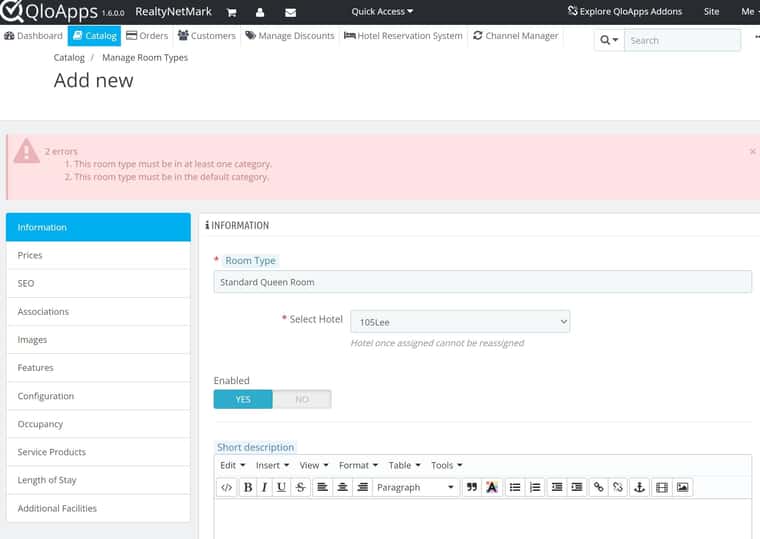Getting category error when creating a Room Type
-
I'm receiving 2 errors when trying to create and save a room type. 1. This room type must be in at least one category.
2. This room type must be in the default category.Previous to the errors the feature worked but did not work after I used the data cleaner and removed the demo data.
Not able to enter data on the association tab or other tabs. Another error prompts that state the room type must be saved.
-
Hi @biznetmark,
Please share the screenshots of the issue that you are facing to check and assist your further accordingly.
Also, kindly let us know which QloApps version you are using for your property?
-
Version 1.6.0.0
-
In the current version of QloApps, the Hotel name cannot start with a number.
As you have created a hotel whose name starts with a number. So the hotel is not saved properly. Due to this issue, room types cannot be added to the hotel.
We've checked and found that the hotel wasn't created correctly in your QloApps.We recommend you delete the current hotel and create a new one with a valid hotel name (e.g. hotel name does not start with a number).
hope the issue will be fixed.
Also, this issue is already in the pipeline and will be resolved in a future QloApps release.