How to create dropdown for "Hotel Locations".
-
I want to show hotels of specific 5-6 locations only for now and later on user should be able to see locations we serve and also search for locations around him, location will appear if we serve the location.
-
Hello @pranaysalve
Only those locations appear in the location drop-down on which hotels are created.
When you create a hotel on a particular location then that location starts showing up in the drop-down otherwise the location do not appear. -
Thank you faiz for your response.
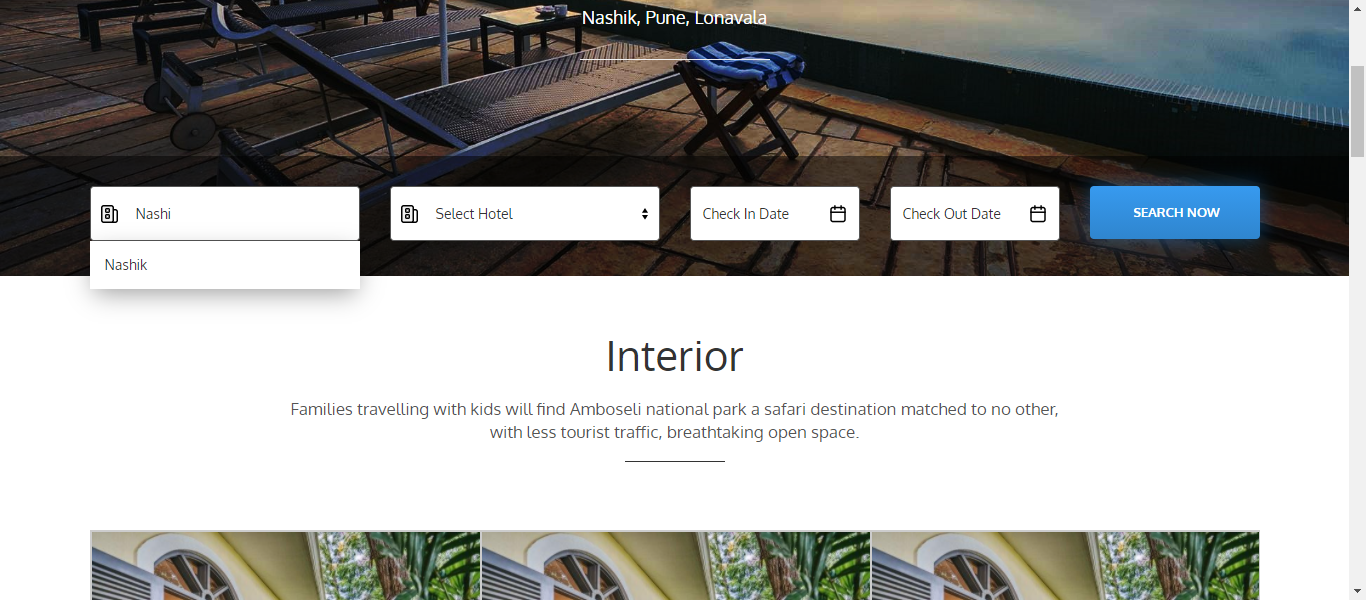 As you can in the hotel location, As a user, I have to mention a specific location and then it appears. It works like a search box and the search result appears in the dropdown.
As you can in the hotel location, As a user, I have to mention a specific location and then it appears. It works like a search box and the search result appears in the dropdown.I want it to work like "Select Hotel" only available locations needs to be shown in the location box. then the user can enter check-in & check-out dates and then search all the available hotels around that location.
-
Dear Faiz, please help me out here!!
-
@pranaysalve
Yes, it is possible that we make this field as a drop-down instead of a text search field.
Just raise a ticket to discuss more: https://webkul.uvdesk.com/en/customer/create-ticket/