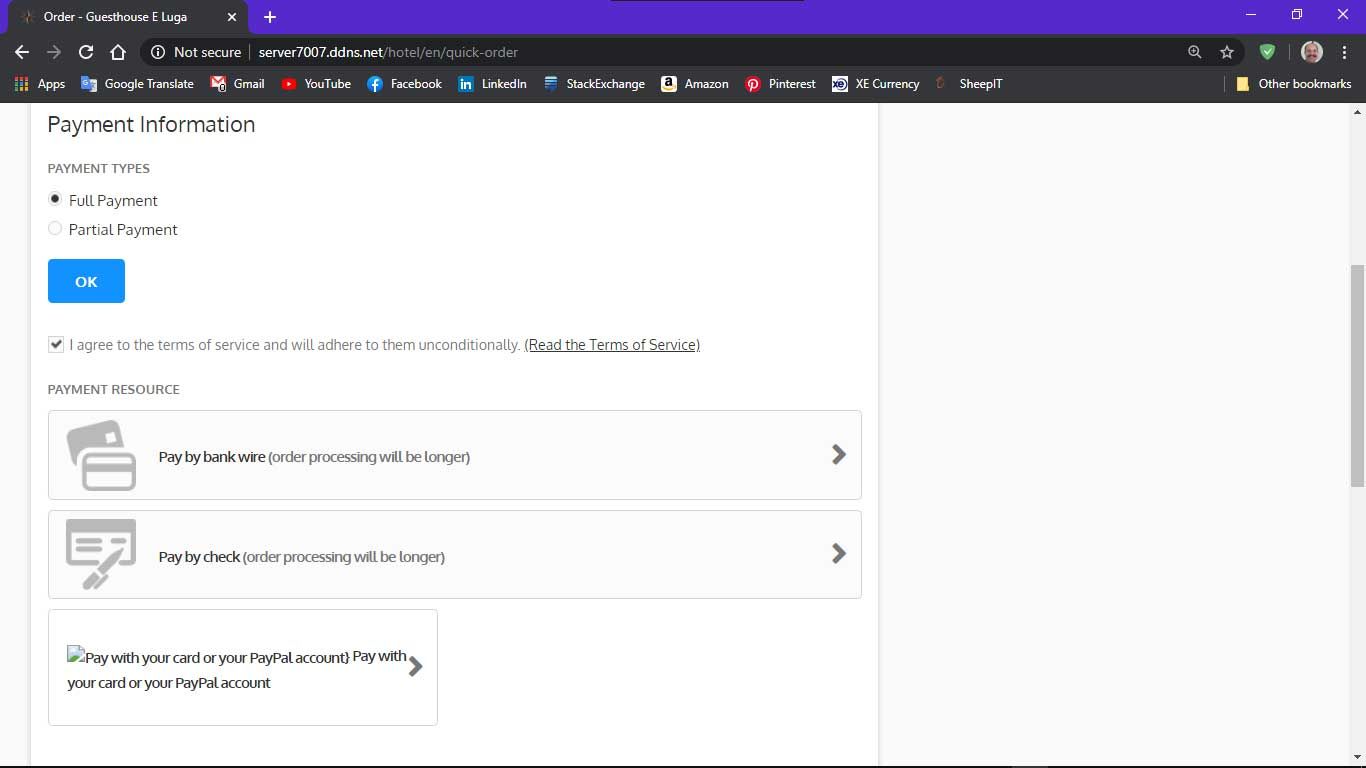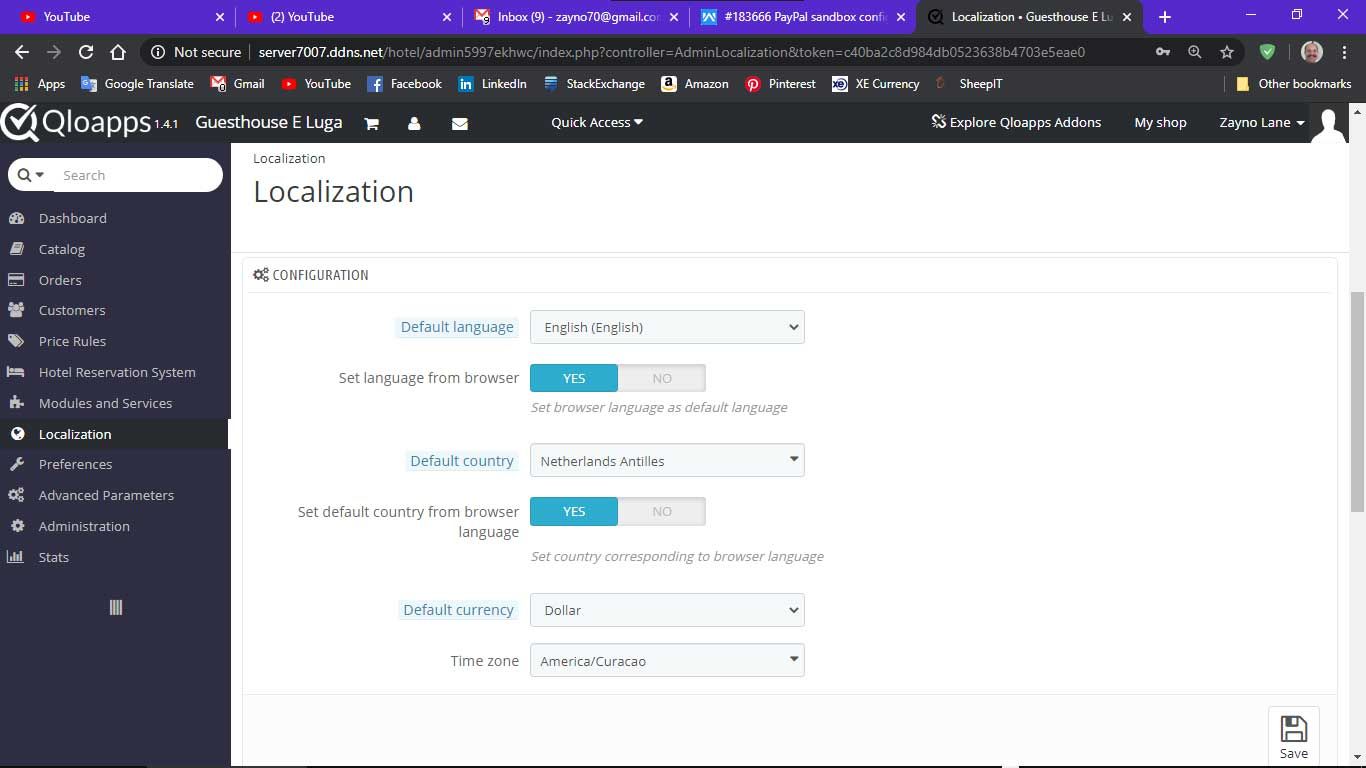How to fix a broken image
-
Hi all,
i have a new problem when i installed the system all the payment images worked fine in the checkout page but after i installed the language packs i find the papal image broken on all languages i inspected the image link with chrome development tool and found out the image src which is this:
src="/views/img/default_logos/default_horizontal.png"
i navigated my file explorer to the folder and the image is there.but i have no clue why its broken, i tried making the src absolute by inserting this:
src="localhost/views/img/default_logos/default_horizontal.png" but no results,please help.
Thanks in advance -
Hi @zayno70
We are analyzing the issue you are facing. Will respond with a solution soon. -
Hi @zayno70
Can you please specify which QloApps version you are using.
As there are multiple reasons this issue might be occurring. -
i'm using the latest version 1.4.1
-
Hi @zayno70
We need to further debug this issue.
Please provide us the default country that you are using inQloApps.
Also, provide us the screenshot of the frontend issue. -
-
Please replace the attached file to the below path -
hotelcommerce/modules/paypal/paypal_logos.phpAfter replacing the files clear QloApps cache from Advanced Parameters -> Performance and reload checkout page using Ctrl + F5, The paypal image will be visible.
PFA paypal_logos.php
-
worked like a charm thank you
-
works perfect. Thank you KOPlayer Omegle Canli Mac Izle