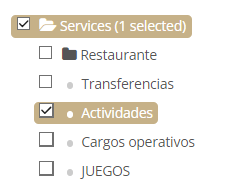Create categories
-
-
Hi @Cristobal-Colon,
To create new categories and subcategories in QloApps, please follow these steps:
Creating a New Category:
-
In the QloApps back office, go to the "Catalog" tab.
-
Select "Categories".
-
Click on "Add New Category".
-
Fill in the necessary details for your new category and click "Save".
Creating a Subcategory:
-
Again, go to the "Catalog" tab and select "Categories".
-
Click on "Add New Category".
-
Enter the name of your subcategory.
-
Click on "Expand All" to see the parent category options.
-
Select the parent category under which you want to create this subcategory.
-
Click "Save" to finish.
By following these steps, you'll be able to create your categories and subcategories as needed.
-
-
I understand what I want is to create categories at the root level as well as services, since by default it says services and I want to create parent categories at the root level as services
-
By default, in QloApps, "Services" is the root (or parent) category.
All other categories and subcategories need to be created under this parent category. Unfortunately, it is not possible to create additional root-level categories at the same level as "Services."
However, you can create as many categories and subcategories as needed under "Services" to organize your offerings.