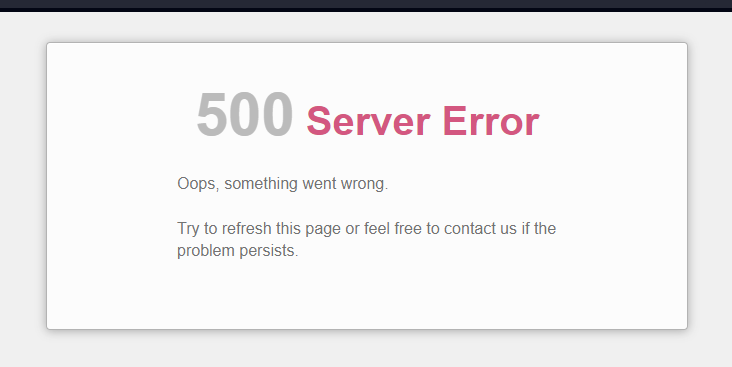Error launching qloapps on my local server.
-
Hello forum.
I have mounted qloapps on a vps and it works without problems. Then I downloaded the project via sftp and added it to a folder that has git with a link to github, so far so good. Then I change some things in the following files:- in the settings.inc file I changed the connection data for the database based on how I have it in my local database
- in the .htaccess of my root folder / now I have it like this:
.# Domain: 152.xx.xx.xxx
#Domain: localhost
.# RewriteRule . - [E=REWRITEBASE:/test/qlodev/]
RewriteRule . - [E=REWRITEBASE:/test/qlolocal/].# ErrorDocument 404 /test/qlodev/index.php?controller=404
ErrorDocument 404 /test/qlolocal/index.php?controller=404Why would it be that when I try to start the application I get the following error?
I had to put . (the dot sign) before the # (numeric sign) so that it can be seen in the message, otherwise it shows it in large text and the # is not visible
It is worth saying that I made the backup of my vps database and created it without errors on my local database.
I await your comments so that I can build the application locally and then be able to test it better and personalize it.
Thank you in advance.
-
Hi @Lnopy14,
To migrate QloApps to the new server, please follow all the steps outlined in the QloApps migration guide.
Click on the QloApps migration docoument to read.
-
@Aman-deep-sharma I followed step by step the documentation explained in:
https://qloapps.com/how-to-migrate-qloapps-to-a-new-server/And to tell the truth I still have the problem, the same screen as before appears.
I don't know where else I should touch or what I should change but it still won't lift the site.
From what I just explained, I still touch things on the vps and without being able to work in my local environment.
-
Hi @Lnopy14
We will need more information about the error you're encountering.So kindly enable the Debug mode on your QloApps to get detailed error messages.
To enable Debug mode please follow the instructions in our documentation here -
https://devdocs.qloapps.com/introduction/configuration.html#debug-mode-error-reportingOnce enabled, share the screenshot of the error message with us.
-
@Ashish-lal thank you. useful for me
-
@Ashish-lal said in Error launching qloapps on my local server.:
Hi @Lnopy14
We will need more information about the error you're encountering.So kindly enable the Debug mode on your QloApps to get detailed error messages.
To enable Debug mode please follow the instructions in our documentation here -
https://devdocs.qloapps.com/introduction/configuration.html#debug-mode-error-reportingOnce enabled, share the screenshot of the error message with us.
Thanks for the help