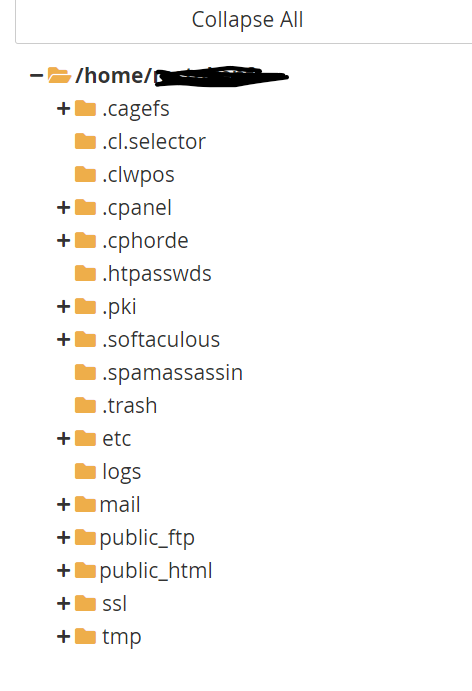Installation error
-
Hi,
i'm installing the plugin through zip upload and I get this message:
Installing plugin from uploaded file: hotelcommerce.zip
Unpacking the package…Could not copy file. hotelcommerce/admin/filemanager/img/ico_dark/log.jpg
Any ideas how to fix this?
-
Hi @vacs03 ,
We like to inform you that QloApps is not a plugin.
QloApps is itself an independent platform that provides a Booking Engine, PMS (Property Management System) and an attractive Hotel Website.You can install the QloApps on your server by following the steps mentioned in the following installation guide.
-
@Archit-Chandra tnx, but still a bit unclear.
When I go to upload the files via my CP file manager, in which directory should I put the files from the .zip?
and after that "To start the installation access the uploaded QloApps file from your public URL.", how do I access the public URL?
Sorry if my questions are silly, this is the first time I install something other than wordpress.
-
Hi @vacs03 ,
Kindly extract all the content of the zip and paste it into the "public_html" folder. After that when you hit your public URL you can you will automatically be redirected to the installation page.
Or, you can create a subfolder in "public_html" and paste the content of the Zip in it. Then your URL will be https://domain.com/foldername/
I hope this helps.
Thanks