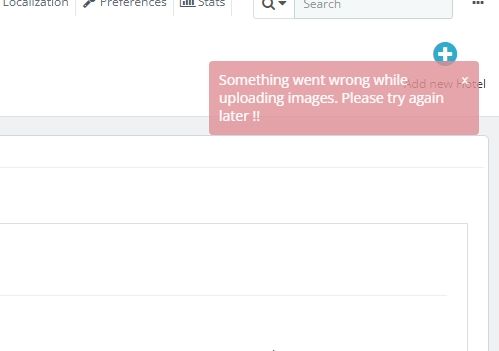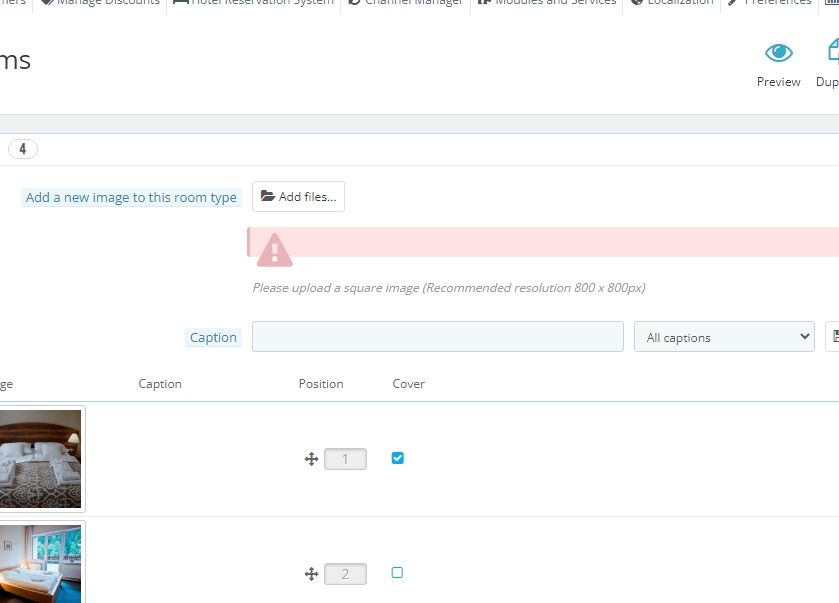Can't upload images
-
-
Hi @selekta ,
We recommend checking the issue by below options mentioned below:
-
Enable the debug mode of QloApps and try uploading your images again. Then check what issue is showing.
-
Check the logs and find out what issue is occurring while uploading the images.
We hope by following the above steps you will be able to find out what is causing this issue in the image upload process.
-
-
@Archit-Chandra Thank you so much, I was able to resolve it by enabling debug mode. The error was caused by a smaller MaxRequestLen value, I followed instructions from this link below and everything is now working fine! Thank you for your help!
Here's the link for everyone who might experience the same issue. -
For the sake of completeness, I got the same message but for a different reason. I was running a Virtual machine with too low RAM and it seems that the SQL server was constantly crashing.
After switching to a higher RAM VM the problem solved itself.